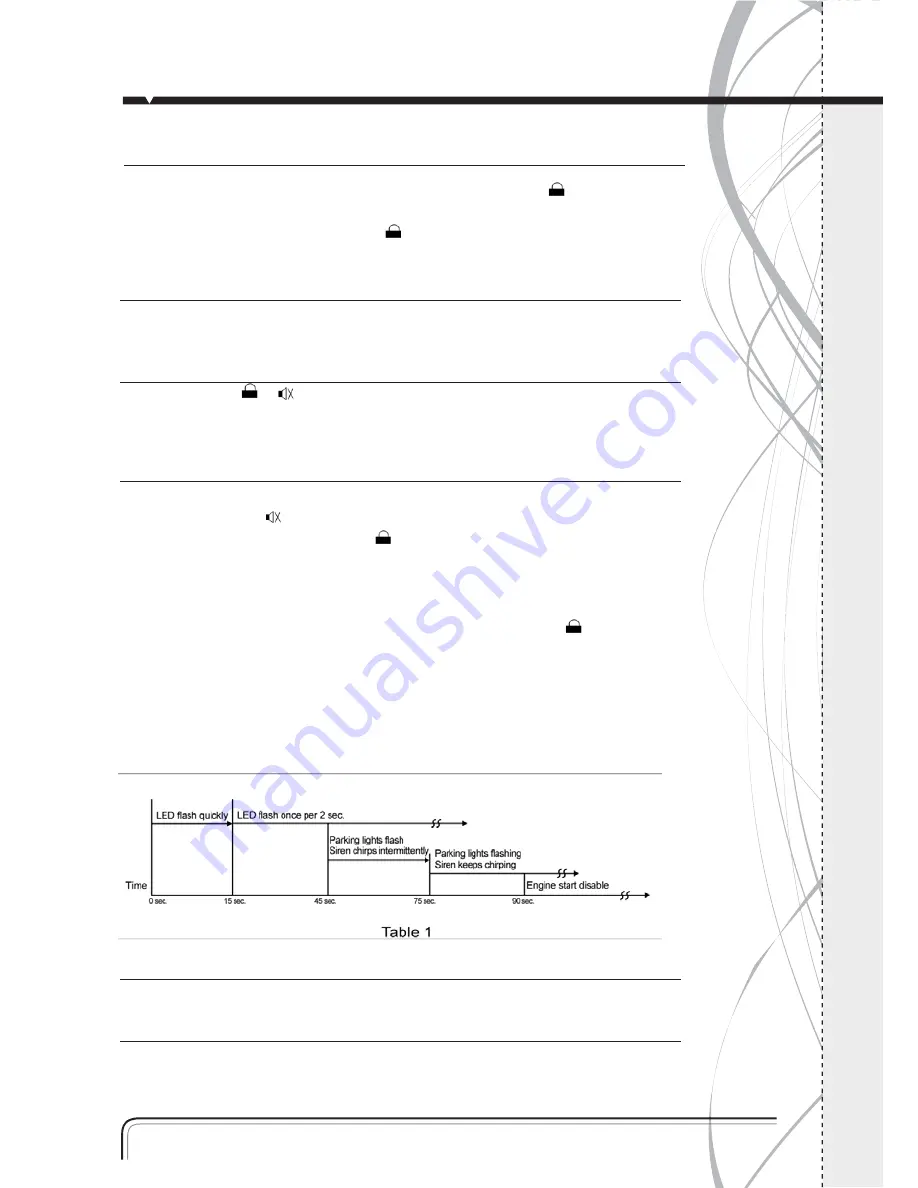
www.b52audio.com
5
DOOR DELAY FUNCTION: (remote selectable)
When it be set as with door delay, if door has not close properly, press , siren will chirps 5
sec to stop after 25 sec, armed zone is still protected.
When it be set as without door delay, press , siren will chirps 3 times and it will door
triggering by pass (the system will not alarming), but the armed zones still protected.
POWER OFF MEMORY:
When the system power was cut and reconnected, the system will resume the last setting
situation(arm or disarm).
REMOTE SHOCK SENSOR BY PASS (remote selectable)
In armed, pressing + simultaneously to shut shock sensor, parking lights flash 3
times. But after disarming, the system will resume the shock trigger function automatically
when you arm again.
ANTI-HIJACKING MODE: (refer to the jumper function and table 1)
1) REMOTE ANTI-HIJACK
ACC ON, keep pressing for 3sec,parking lights flash once,LED flash quickly,the system
enter into remote anti-hijack mode. Press once within 15sec or press reset switch a
sec.,the system exit to remote anti-hijack mode,if pass 15sec, press reset switch for a sec to
disarm,parking lights flash once,siren chirps once.
2) AUTO ANTI-HIJACK
When ACC ON,the system in anti-hijacking mode,LED flash quickly,press once or press
reset switch a sec. within 15sec.,the system will exit.If pass 15sec, press reset switch for a
sec to disarm,parking lights flash once, siren chirps once.
When the system enter into anti-hijacking:
From beginning to 15sec, LED flash quickly, 16sec,LED flash slowly, from 45 sec to 75 sec,
parking lights flash and siren chirps intermittently, after 75 sec, parking lights flashing and
siren keeps chirping, the engine will be disabled after 90 sec.
EXIT THE ANTI-HIJACKING MODE
Turn the ACC to ON position,then keep pressing the reset switch 3 sec.
AUTO ARMING: (refer to the jumper function)
When it be set as with auto arming, disable the engine and close the doors properly, parking
lights flash once and LED flash slowly, it will be armed automatically after 30 sec.
Summary of Contents for Aries Plus 2.0
Page 7: ...www b52audio com 7 ...
Page 14: ...www b52audio com 14 ...
































