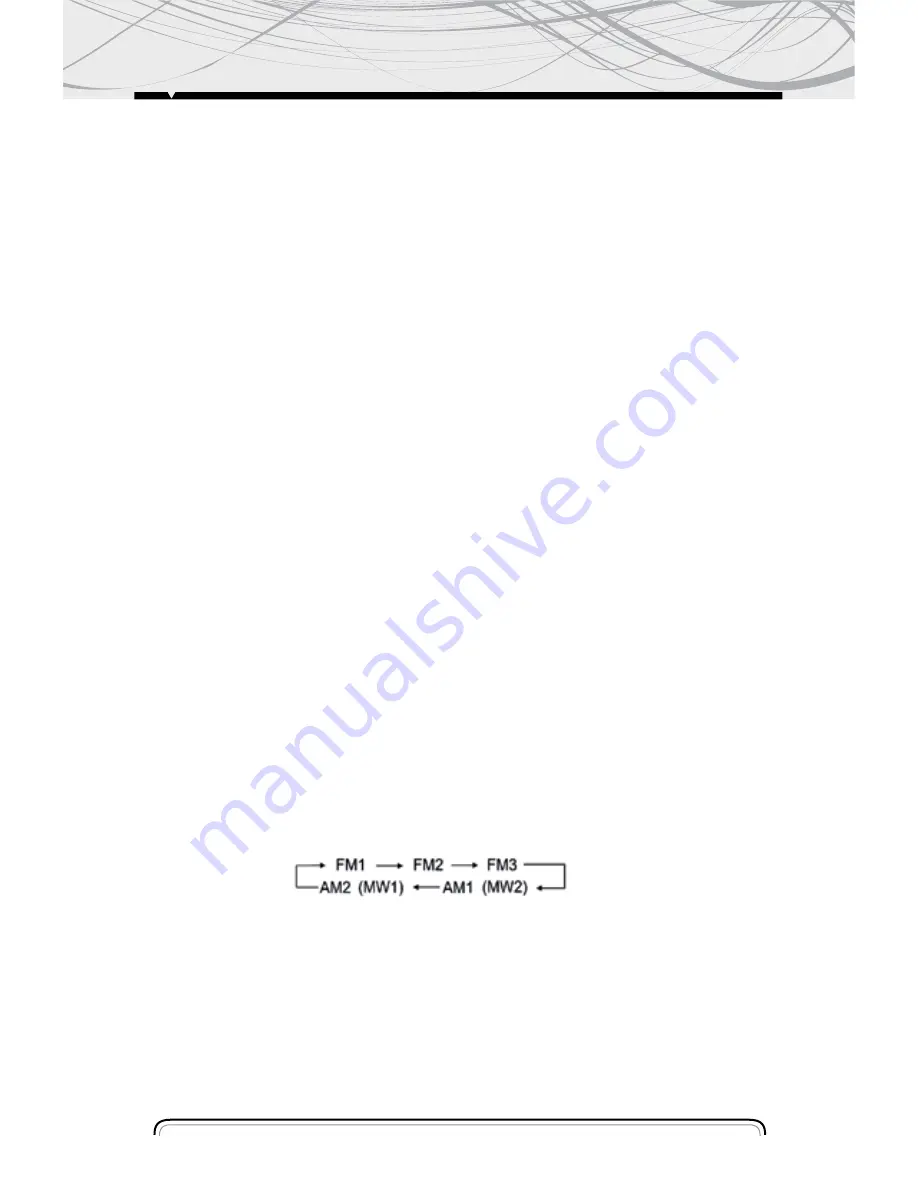
MUTE FUNCTION
Press (4) button to cut down the sound output, "MUTE" appear in the LCD. (Press it again to
revert the previous volume level).
Setting EQ
1. While listening music, you can set up popular music, lass music and rock music by pressing
(5) “EQ”
button the procedure as follows:
POP mode is selected when the button is first press and pop indicated on LCD.
CLASSIC mode is selected when press the button for the second time and class indicated on
LCD.
ROCK mode is selected when press the button for the third time and rock indicated on LCD.
Press the button for the fourth time to turn off the P- EQ system.
NOTE: Bass mode and treble mode return to initial settings when EQ system is on, “Bass" and
“Treble" disappear
Displaying and Adjusting Time
Time Displaying: Press (6) DISP button and the current time are displayed, and it returns to
original status after 5 seconds or press the button again.
Time Adjusting: Press and hold the button until the clock stop blinking you can rotate (3) knob
to adjust hours. Then press the (3) button once, you can rotate the knob to adjust minutes. After
you finished the time adjustment, longer press (6) button to confirm the time setting.
Mode Selector
Press (7) button to select Radio, Disc, USB, SD/ MMC and AUX mode.
NOTE: You can press “MODE” button to enter USB play mode when you insert a USB can’t read
automatically, for the USB format have some different.
Sensor
(8) Receptor for the card remote commander.
RADIO OPERATION
BAND SELECTOR
Press (9) (BAND) button repeatedly to select band in the following order: `
NOTE: On DVD playing mode, press (9) button to switch to AUTO PAL or NTSC system
Manual/Automatic Tuning
Manual Tuning: Press (10) button continuously to select a station upward or downward
respectively.
Automatic Tuning: Press and hold ( 10) button for more than 3 seconds, the radio automatically
searches a station upward or downward respectively and plays when it find a station.
7








































