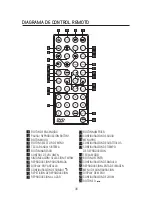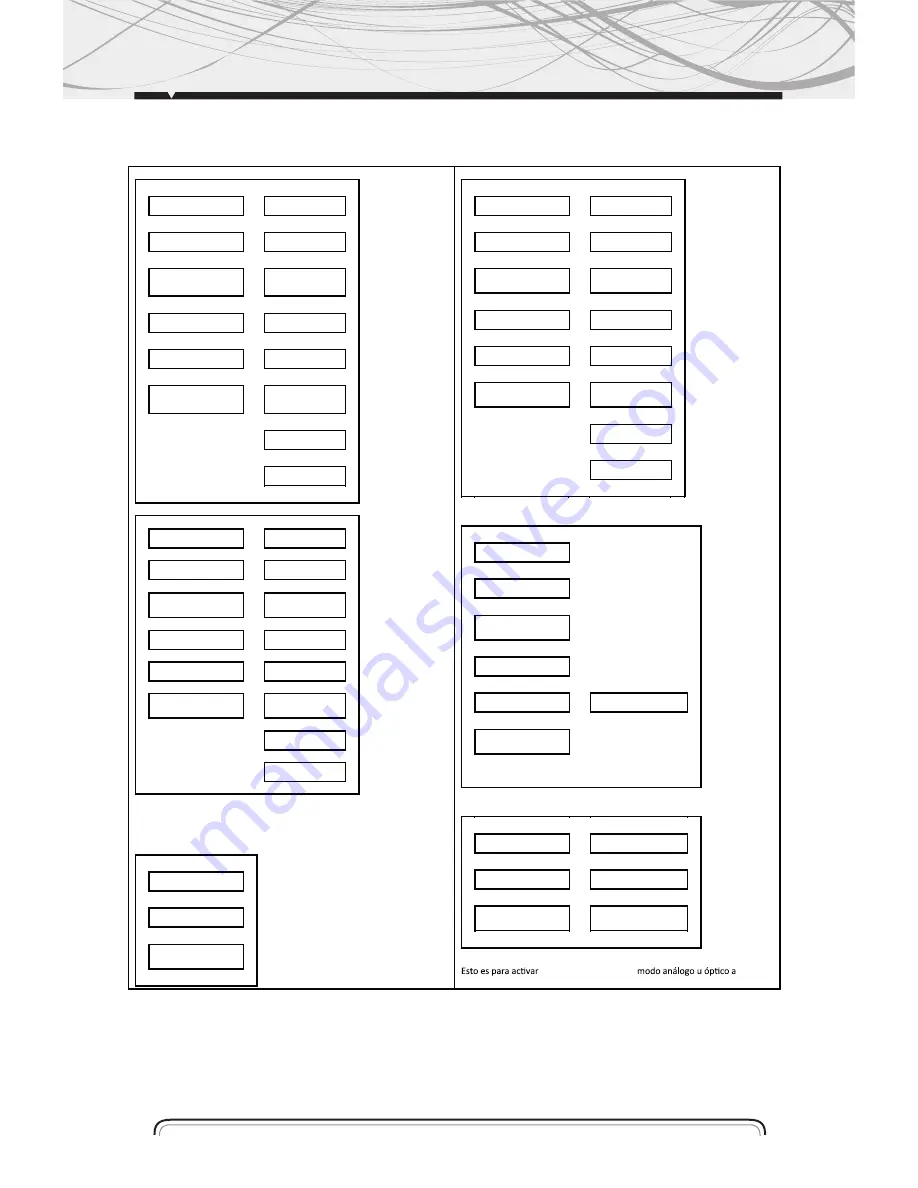
47
b. IDIOMA AUDIO
IDIOMA OSD
CHINO
IDIOMA DE AUDIO
INGLÉS
IDIOMA DE
SUBTÍTULOS
JAPONÉS
IDIOMA DE MENU
FRANCÉS
DIVX® VOD
ESPAÑOL
SALIR
CONFIGURACIÓN
PORTUGUES
LATIN
ALEMAN
d. IDIOMA MENÚ
IDIOMA OSD
CHINO
IDIOMA DE AUDIO
INGLÉS
IDIOMA DE
SUBTÍTULOS
JAPONÉS
IDIOMA DE MENU
FRANCÈS
DIVX® VOD
ESPAÑOL
SALIR
CONFIGURACIÓN
PORTUGUES
ALEMAN
LATIN
C. CONFIGURACIÓN DE AUDIO
SPDIF/ APAGADO
PUERTO DE SALIDA ANÁLOGO U ÓPTICO OUTPUT NO TIENE SEÑAL DE
SALIDA
SALIDA DE AUDIO
LLAVE
SALIR
CONFIGURACION
c. IDIOMA SUBTÍTULO
IDIOMA OSD
CHINO
IDIOMA DE AUDIO
INGLÉS
IDIOMA DE
SUBTÍTULO
JAPONÉS
IDIOMA DE MENU
FRANCÉS
DIVX® VOD
ESPAÑOL
SALIR
CONFIGURACION
PORTUGUES
ALEMAN
APAGAR
e. IDIOMA DIVX(R) VOD
IDIOMA OSD
IDIOMA DE AUDIO
IDIOMA DE
SUBTÍTULO
IDIOMA DE MENU
DIVX® VOD
CODIGO DE REGISTRO
SALIR
CONFIGURACION
a.
SALIDA DE AUDIO
SALIDA DE AUDIO
SPDIF/APAGADO
LLAVE
SPDIF/RAW
SALIR
CONFIGURACION
SPDIF/PCM
la salida de audio de un
modo
SPDIF/PCM.