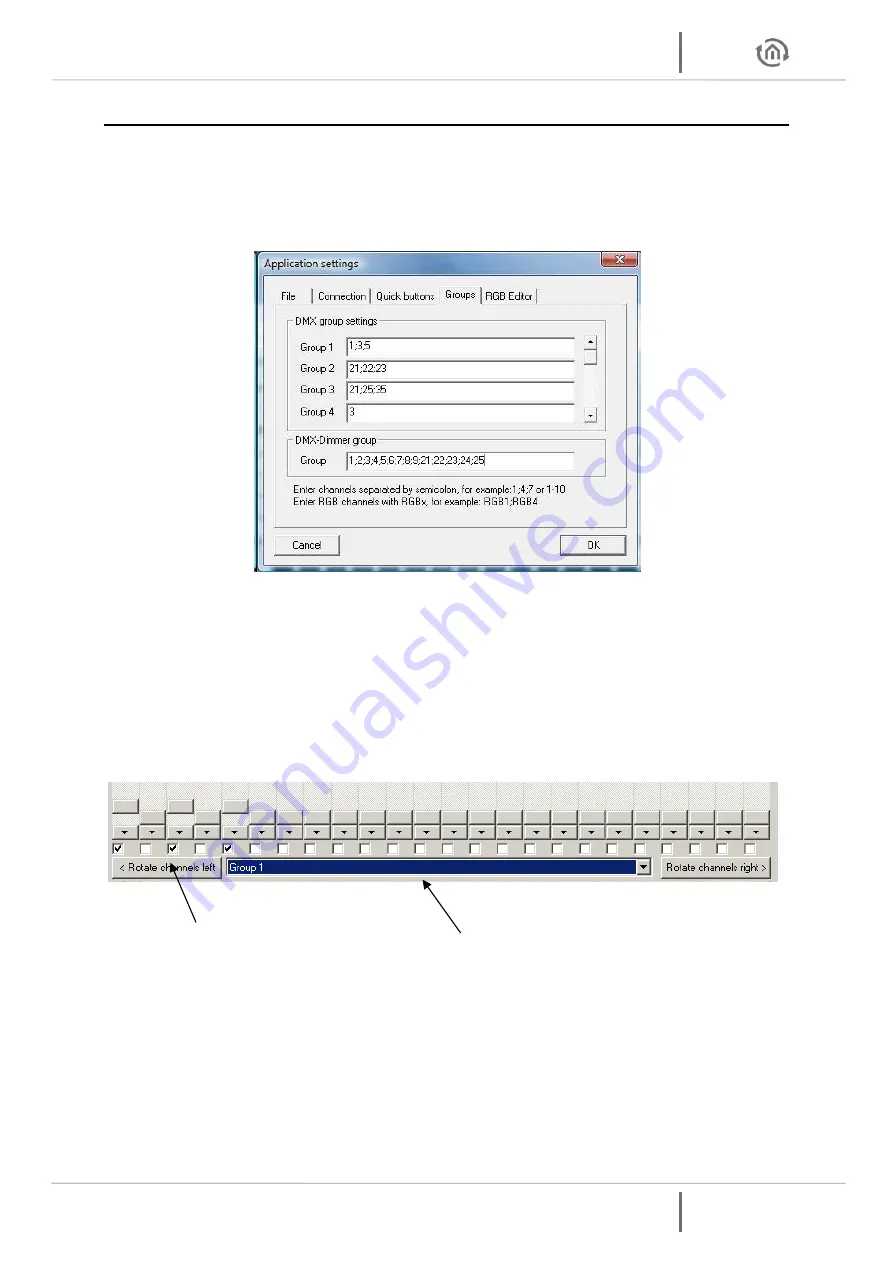
DUO DMX
Gateway
Programming
DUO DMX
Gateway
b.a.b-technologie gmbh 21
5.2.7
DMX-GROUPS
DMX groups are suitable for simultaneous editing of multiple channels. There are 16 groups available
where you can combine any channels.
To create or edit the group, select in the menu "
Settings
"> "Application settings" and then choose the
Tab "
Groups
”.
Figure 19: define DMX groups
In the box next to the group name the DMX channels must be entered, which form the group. Here, the
separation of DMX channels is made with a semicolon. One DMX-channel can belong to different
groups.
After you define the groups you will see them in the group selection. By selecting a group, the selected
channels are marked in the box and activated. They are tied together and all channels are set to the
same value as soon as one of the fader is changed.
If you need additional channels that are not defined as a group, you can add them by manually
selecting the check box temporarily.
Displaying the connected channels
group selection
















































