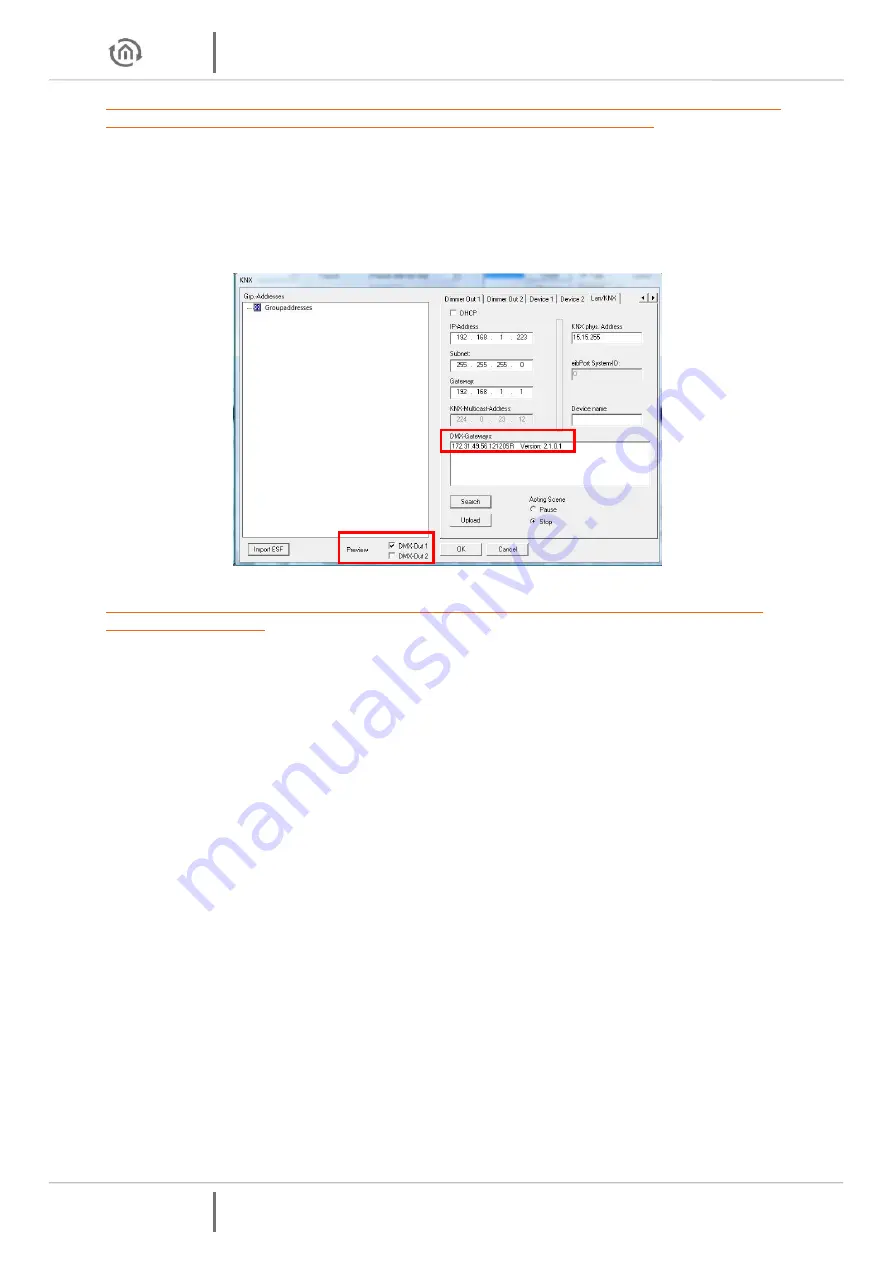
Programming
DUO DMX
Gateway
16 b.a.b-technologie gmbh
DUO DMX
Gateway
Note: The preview is no setting that is transmitted to the gateway or will be stored in the project
data of the DMX-Configurator. This setting is only to be activated on the client.
Activation of unicast Preview
To preview specifically addressed to a particular device, it is necessary that the appropriate device
appears in the list "
DMX Gateway
." To achieve this, click the button "
Search
". Thus, all are located in
the network devices with IP address and device name (default setting the MAC address). In order to
activate the preview for one of the devices in the list, the corresponding device must be marked (blue
background) and the preview then activated by clicking the checkbox.
Figure 13: Unicast Preview
Note: Please note that the PC and the DUO DMX GATEWAY must reside in this case in the same
area network (subnet)!
To set the DUO
DMX
GATEWAY to the desired IP address range, please have a look at the
section
"
Extensions
".
Firewall settings
If a firewall is installed on the client computer it must be unlocked for the DMX-Configurator for ports
4042, 4044 and 4045.
















































