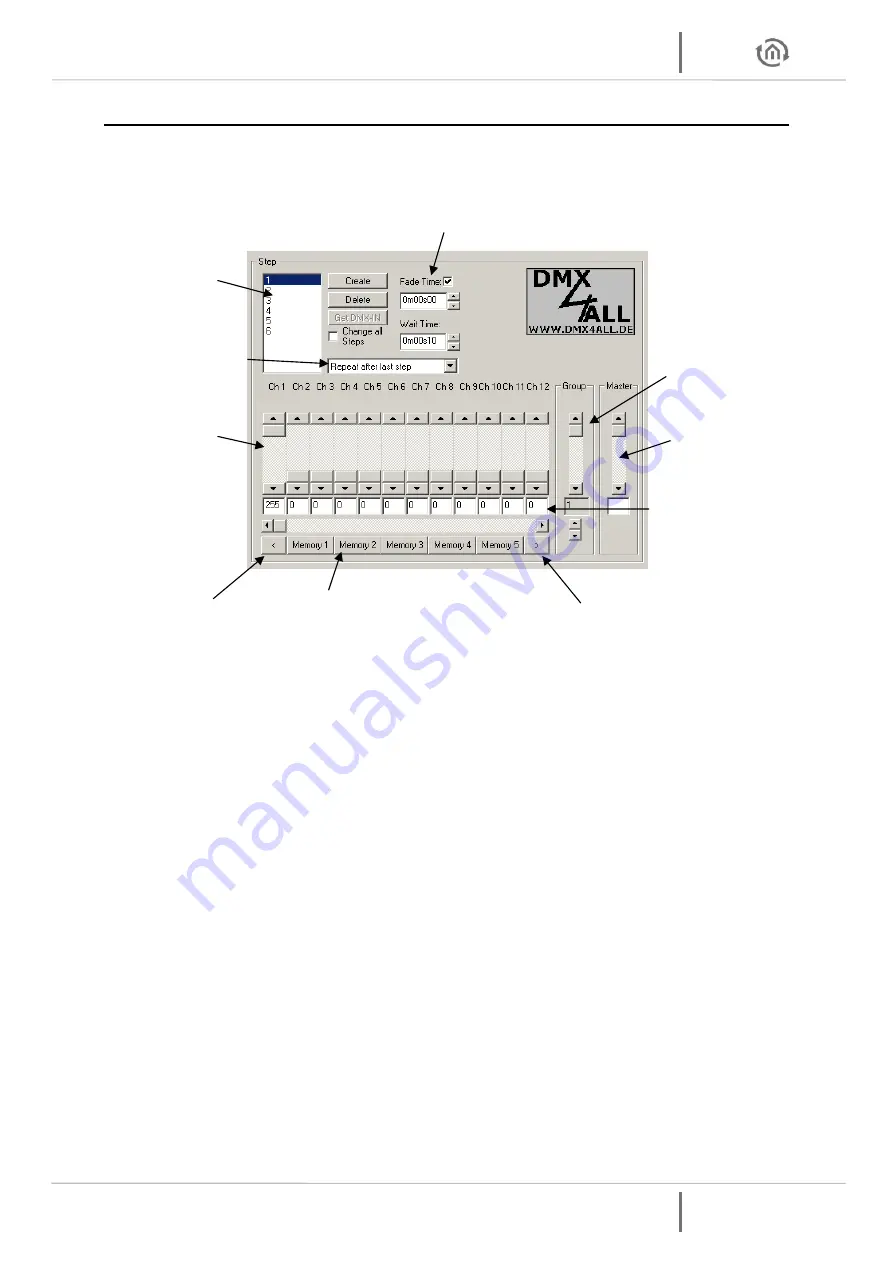
DUO DMX
Gateway
Programming
DUO DMX
Gateway
b.a.b-technologie gmbh 19
5.2.5
CREATING OF STEPS
By creating and editing steps, the individual light image is created and when linked together, a dynamic
light image will follow. Static light images are to create with only one step.
Figure 16: Steps erstellen
For the setting of different DMX values 12-channel slide controls are available. These are labeled with
the channel number. To reach all 512 channels, you must select the underlying horizontal scrollbar.
The additional existing Channel direct access buttons are modified under "
Application settings
". There
the assigned DMX channel numbers are set, which are then accessed at once by pressing these buttons.
Per step, different DMX values for each channel can be set. By stringing together several steps with
various DMX values a dynamic light image can be created. The "
step list
" includes all steps in
chronological order. The transition between two steps determines the cross-fade (Fade time) and hold
time (Wait time), which can be set separately for each step. The option "
Change all steps
" is for to
change the "
Fade Time
" and "
Wait Time
" to all landscaped steps in the Step list.
Get DMX IN
Not in function for the DMX Gateway.
Rotate channels left / right
Causes the set all DMX values are shifted by one channel to the right (+1) or left (-1). This allows the
easy creation of "
chaser
" scenes.
Step-Liste
Channel Control
Channel – direct access button
Shift to left
Shift to right
Faid and Hold
Reapeat Scenes
DMX-Value
Input
DMX-Group Control
DMX-Master Control
















































