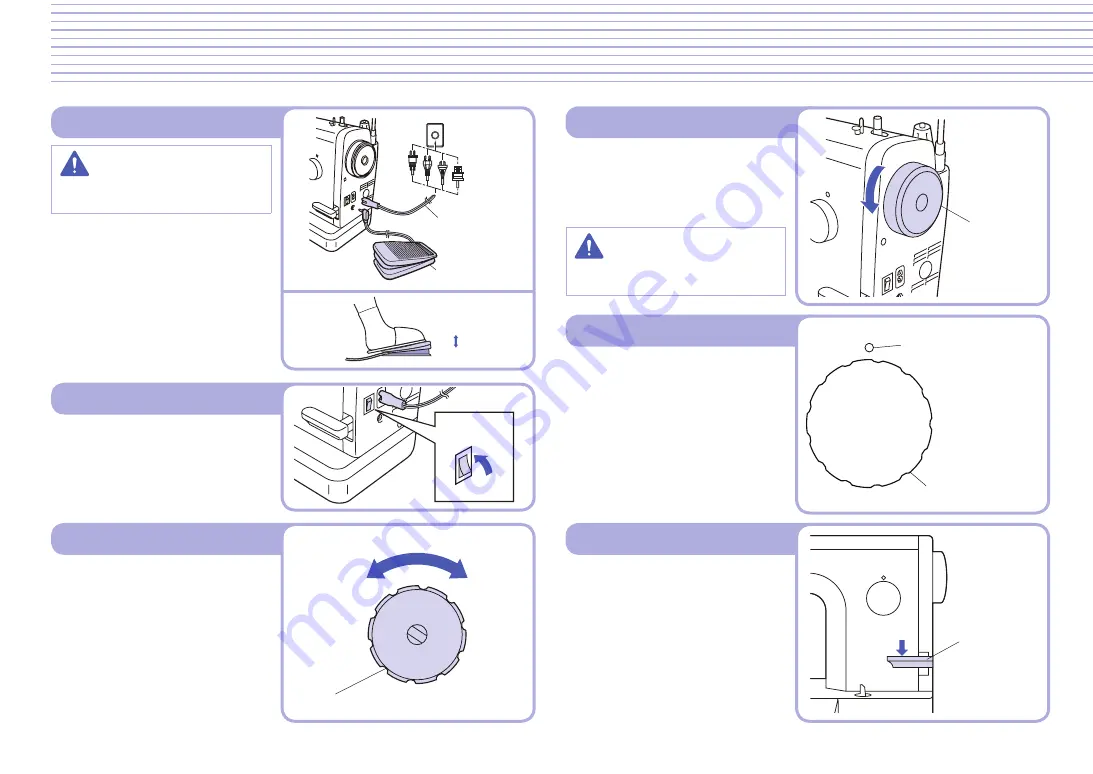
8
Before You Begin (1)
Power Cord
Foot Controller
Power Switch
I
O
Handwheel
1
2
3
4
5
6
7
Stitch Length Regulator
Reference Mark
Lower number
= shorter stitches
Higher number
= longer stitches
Stitch Length
Reverse Stitch
Lever
Upper Thread Tension
Loosen
Tighten
Tension Block
Thread Tension Dial
When tighter thread tension is
●
desired, turn the tension dial
to the right. Upper and bobbin
threads will meet on right side of
the fabric.
When looser thread tension is
●
desired, turn tension dial to the
left. Upper and lower threads
will then meet on wrong side of
fabric.
Main Power Switch
Press power switch toward the
●
"I" position to turn machine on.
To turn the machine off, press
●
the power switch toward the "O"
position.
Handwheel
Position needle using
●
handwheel.
Always turn handwheel towards
✽
you.
CAUTION
Be sure to keep the area under
and around the needle clear.
Stitch Length Regulator
Adjust desired stitch length
●
using stitch regulator dial.
Reverse Stitch Lever
Sewing in reverse is possible
●
when the reverse stitch lever is
in the lowered position.
Make sure to continuously press
✽
the lever to its lowest position
when reverse sewing is desired.
When the stitch regulator dial is
✽
set between 5-7 mm, the reverse
stitch length is always 5 mm.
Power Cord and Foot Controller
WARNING
Please use common household
current.
Attach power cord.
●
Insert foot controller jack into machine.
●
When you press the foot controller
●
down lightly, the machine will run at
a low speed. When more pressure
is applied to foot controller, the
machine’s speed will increase. When
you remove your foot from the foot
controller, the machine will stop.
Slower
Faster











































