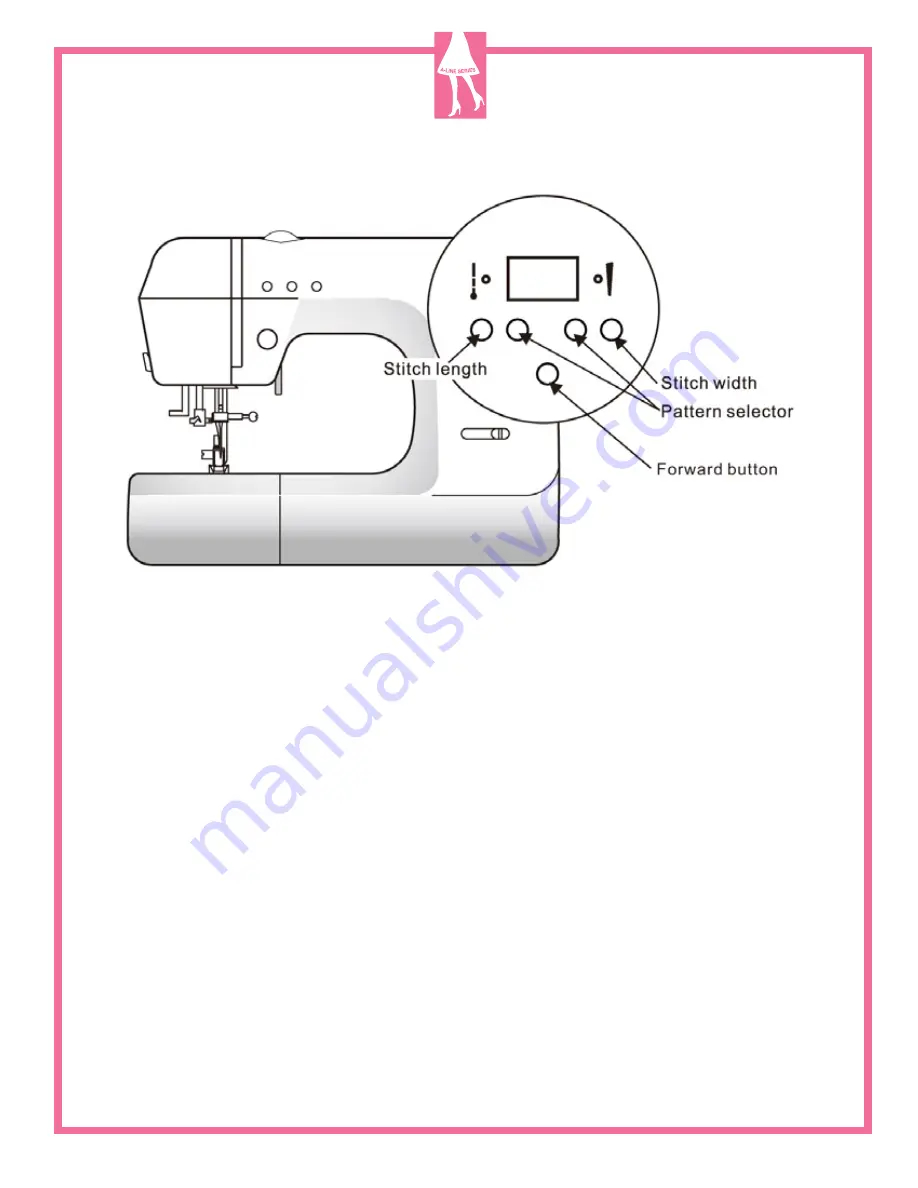
7
• Stitch length:
Press stitch length button, indicator light turns on, and LED display automatically changes to show the
size of stitch length.
• Stitch width:
Press stitch width button, indicator light turns on, and LED display automatically changes to show the
size of stitch width.
• Pattern selector:
Press pattern selector button, LED displays the number of pattern. To choose the various pattern
selections press the up or down pattern selector buttons.
• Forward button:
By pressing the forward button, the pattern will jump 10 patterns each time the button is pressed. This
allows easy access for selection of pattern.
Operational Panel
Summary of Contents for Amelia BL100A
Page 10: ...8 Selecting the Stitch...
Page 15: ...13...


































