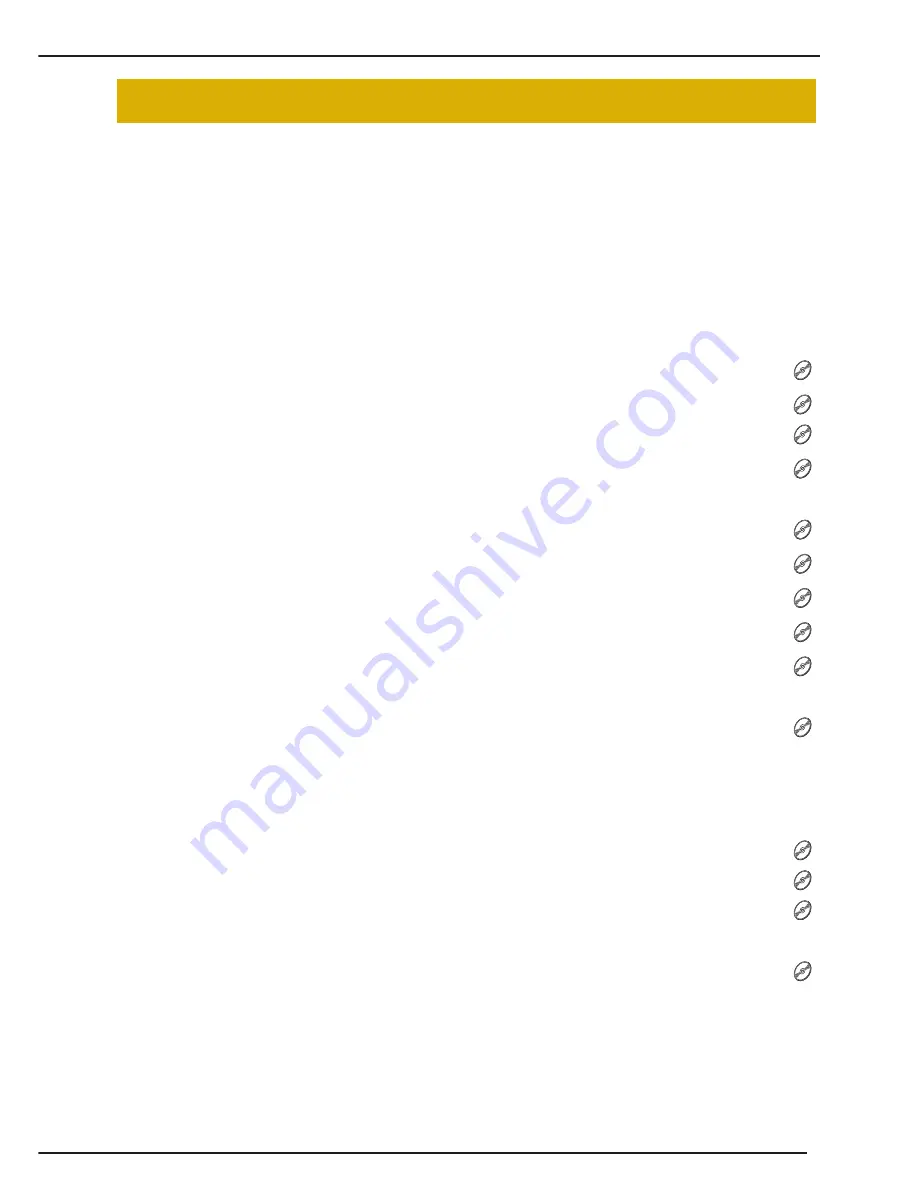
1
BEFORE YOU START............................................................................................................................... 2
NEW FEATURES ...................................................................................................................................... 2
ABOUT CUTWORK ................................................................................................................................ 4
What is Cutwork?................................................................................................................................... 4
Before Creating Cutwork........................................................................................................................ 5
CUTWORK MODE .................................................................................................................................. 7
CREATING CUTWORK ......................................................................................................................... 10
2
2
Switching to Cutwork Mode ................................................................................................................ 11
1
1
Installing the Cutwork Needles ........................................................................................................... 11
2
2
Turning On the Machine ..................................................................................................................... 12
2
2
Importing a Pattern ............................................................................................................................. 12
Checking the Pattern............................................................................................................................ 13
2
2
Attaching Stabilizer ............................................................................................................................. 14
2
2
Embroidering and Cutting ................................................................................................................... 15
2
2
Attaching Water-Soluble Stabilizer ...................................................................................................... 15
2
2
Edge Stitching and Embroidering ......................................................................................................... 16
2
2
Dissolving Water-Soluble Stabilizer .................................................................................................... 17
Drying ................................................................................................................................................. 17
2
2
Cleaning ............................................................................................................................................. 17
USING THE MACHINE TO POSITION EMBROIDERY PATTERNS FOR CREATING CUTWORK .......... 18
Sample Pattern..................................................................................................................................... 18
Using Editing Functions on Embroidery Patterns .................................................................................. 18
3
3
Creating an Appliqué from an Embroidery Pattern .............................................................................. 20
3
3
Cutting Around an Embroidered Pattern .............................................................................................. 23
3
3
Satin Stitching Around an Embroidery Pattern, then Using the Cutwork Needles to Cut the Design Out ......... 24
Editing Cutwork Patterns ...................................................................................................................... 25
3
3
Arranging Multiple Copies of a Single Pattern to Make All Cuts at One Time ...................................... 26
Specifying Pause Locations Before Embroidering ................................................................................. 29
Importing Cutwork Patterns.................................................................................................................. 31
Saving/Exporting Cutwork Patterns....................................................................................................... 31
ERROR MESSAGES ................................................................................................................................ 32
CONTENTS
Summary of Contents for BNCW
Page 1: ......
Page 35: ...English 111 001...



































