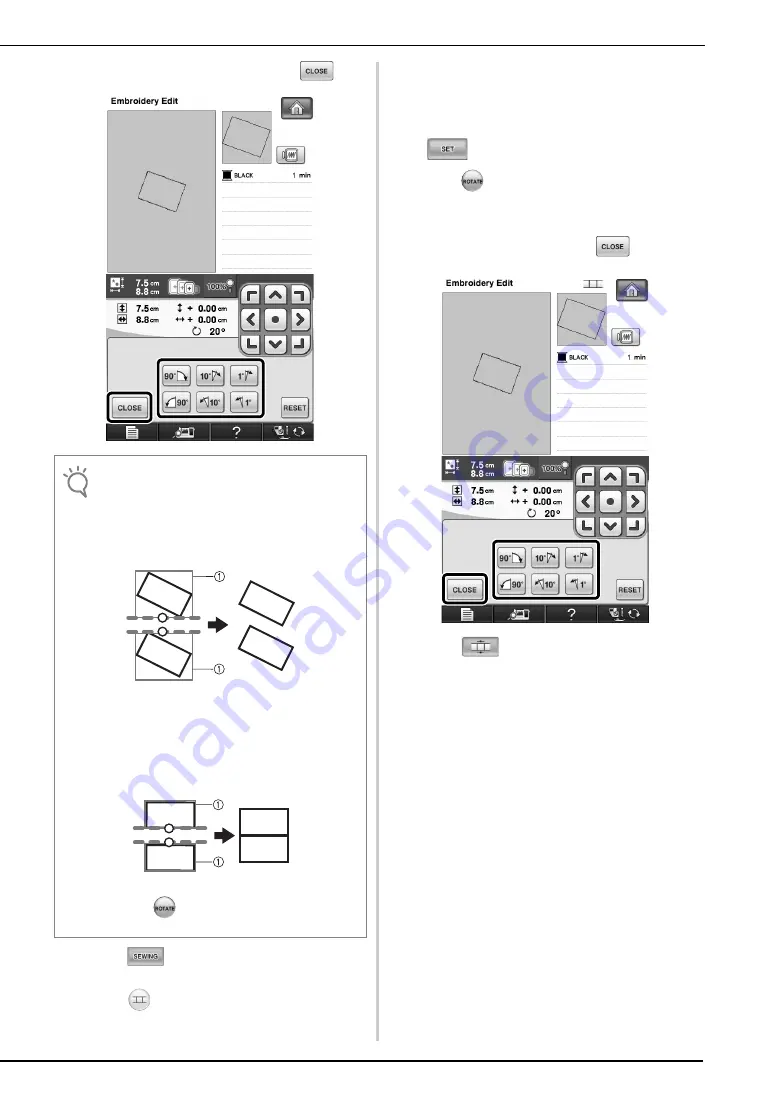
27
c
Rotate the pattern, and then press
.
d
Press
to display the sewing screen.
e
Press .
f
Refer to steps
through
of “Practice
(Connecting Three Patterns)” to embroider
the first pattern.
g
Select the next pattern, and then press
.
h
Press
in the pattern editing screen.
i
Rotate the pattern to the same angle as the
first pattern, and then press
.
j
Press .
Note
• Be sure to rotate the pattern from the pattern editing
screen. The reference edge and reference point are
specified along the smallest rectangle (not angled)
that contains all patterns selected.
Rectangles and angled patterns
a
Rectangle
Refer to “SLIDING THE POSITION OF THE
PATTERN TO BE CONNECTED” listed on page 29,
to join the first and the second patterns along an
edge.
Rectangles and patterns (not angled)
a
Rectangle
• Pressing
in the sewing screen changes the
angle at which patterns are connected.
A
B
B
A
A
A
B
B
Summary of Contents for Ellisimo & Ellisimo BLSO-BF2
Page 1: ......










































