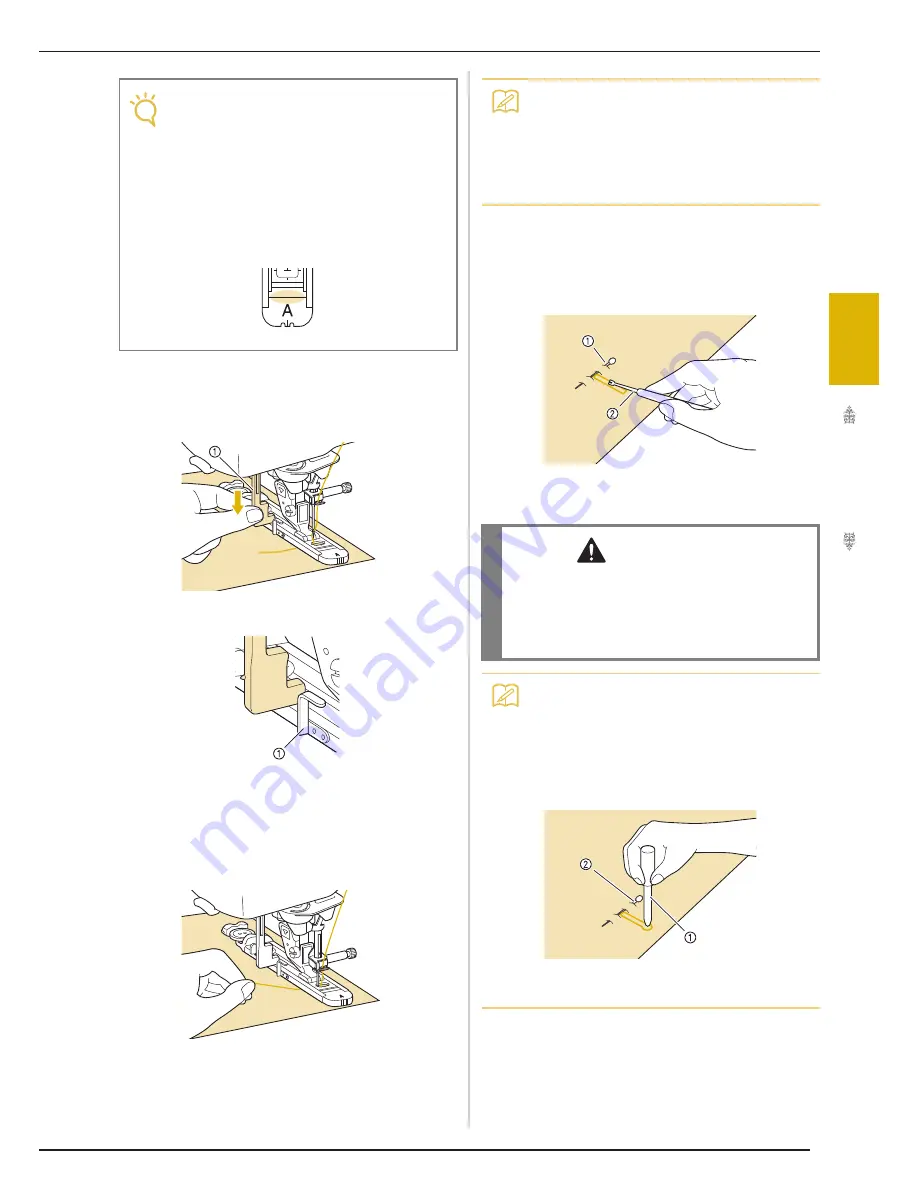
SEWING THE STITCHES
U
tili
ty Stit
ch
es
123
3
e
Lower the buttonhole lever so that it is
positioned behind the metal bracket on the
buttonhole foot.
a
Buttonhole lever
a
Metal bracket
f
Gently hold the end of the upper thread,
and then start sewing.
*
Feed the fabric carefully by hand while the
buttonhole is sewn.
o
Once sewing is completed, the machine
automatically sews reinforcement stitches, and then
stops.
g
Insert a pin along the inside of one of the
bar tacks, and then insert the seam ripper
into the center of the buttonhole and cut
towards the pin.
a
Basting pin
b
Seam ripper
Note
• Pass the thread underneath the presser
foot.
• Slide the outside frame of the buttonhole
foot backward as far as possible as shown in
the illustration, making sure that there is no
gap behind the part of the foot marked “A”. If
the buttonhole foot is not slid back as far as
possible, the buttonhole will not be sewn at
the correct size.
Memo
• If automatic thread cutting is turned on
before you start sewing, both threads are
automatically cut after the reinforcement
stitches are sewn. If the fabric does not feed
(for example, because it is too thick),
increase the stitch length setting.
CAUTION
• When using the seam ripper to open the
buttonhole, do not put your hand or finger in
the path of the ripper. The ripper may slip and
cause injury. Do not use the seam ripper in
any other way than how it is intended.
Memo
• For keyhole buttonholes, use the eyelet
punch to make a hole in the rounded end of
the buttonhole. Then insert a pin along the
inside of one of the bar tacks, insert a seam
ripper into the hole made with the eyelet
punch, and cut towards the pin.
a
Eyelet punch
b
Basting pin
Summary of Contents for Ellisimo BLSO
Page 1: ......
Page 7: ...IMPORTANT SAFETY INSTRUCTIONS v...
Page 14: ...CONTENTS xii...
Page 35: ...LCD SCREEN Getting Ready 21 1...
Page 90: ...USEFUL FUNCTIONS 76...
Page 194: ...USING THE MEMORY FUNCTION 180...
Page 267: ...USING THE MEMORY FUNCTION Embroidery 253 5 f Press o The sewing screen is displayed...
Page 300: ...EDITING PATTERNS 286...
Page 324: ...PRINT AND STITCH COMBINING EMBROIDERY PATTERNS AND PRINTED DESIGNS 310...
Page 348: ...UPGRADING YOUR MACHINE S SOFTWARE 334...
Page 361: ......
Page 362: ......
Page 363: ......
Page 364: ...X1_TaconeyE_OM_cover C M Y K...
















































