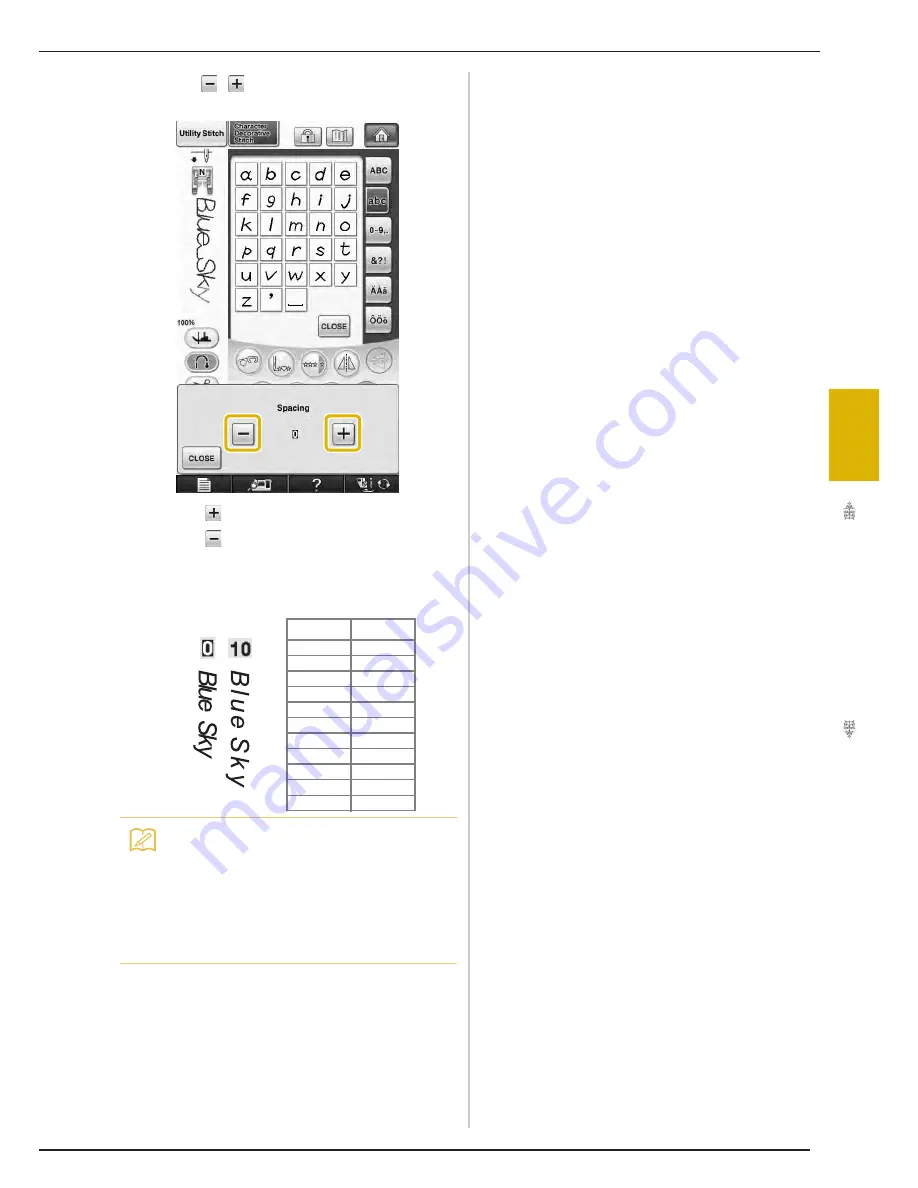
SELECTING STITCH PATTERNS
C
h
ar
ac
ter/D
ec
o
ra
tiv
e S
titc
he
s
151
4
b
Press
to adjust character spacing.
*
Press
to increase the character spacing and
press
to decrease the character spacing.
Example:
*
Each setting equals a specific distance between
characters.
Value
mm
0
0
1
0.18
2
0.36
3
0.54
4
0.72
5
0.9
6
1.08
7
1.26
8
1.44
9
1.62
10
1.8
Memo
• The default setting is “0”. No number less
than “0” can be set.
• Changing character spacing by this method,
pertains to all characters. Spacing changes
are valid not only while entering characters
but also before and after the entering of
characters.
Summary of Contents for Ellisimo BLSO
Page 1: ......
Page 7: ...IMPORTANT SAFETY INSTRUCTIONS v...
Page 14: ...CONTENTS xii...
Page 35: ...LCD SCREEN Getting Ready 21 1...
Page 90: ...USEFUL FUNCTIONS 76...
Page 194: ...USING THE MEMORY FUNCTION 180...
Page 267: ...USING THE MEMORY FUNCTION Embroidery 253 5 f Press o The sewing screen is displayed...
Page 300: ...EDITING PATTERNS 286...
Page 324: ...PRINT AND STITCH COMBINING EMBROIDERY PATTERNS AND PRINTED DESIGNS 310...
Page 348: ...UPGRADING YOUR MACHINE S SOFTWARE 334...
Page 361: ......
Page 362: ......
Page 363: ......
Page 364: ...X1_TaconeyE_OM_cover C M Y K...
















































