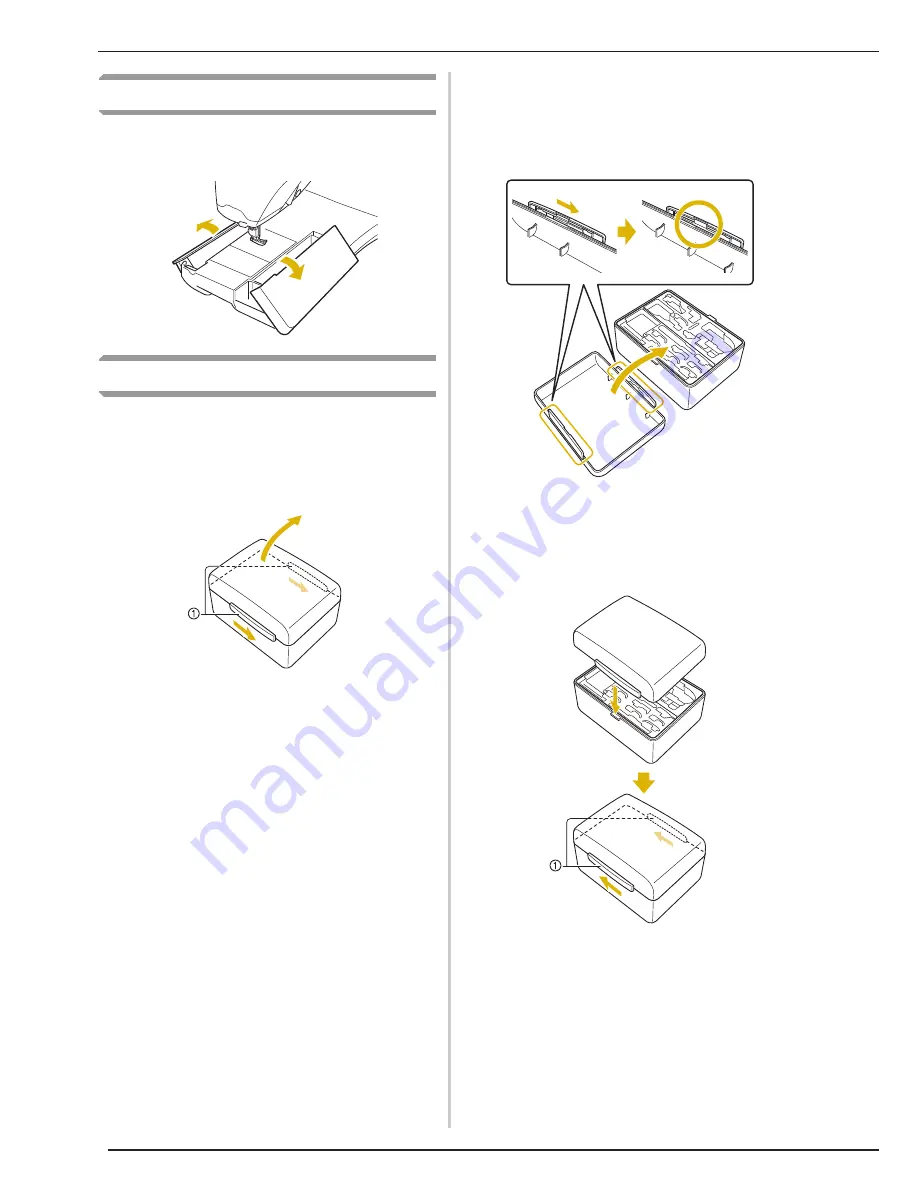
NAMES OF MACHINE PARTS AND THEIR FUNCTIONS
4
Using the Flat Bed Attachment
Pull the top of the flat bed attachment to open the
accessory compartment.
Using the Accessory Case
■
Opening the Accessory Case
Fully slide the bar on each side of the accessory
case, and then lift off the lid to open the case.
The case can only be opened or locked correctly if
both bars are slid in the same direction.
a
Bars
■
Closing the Accessory Case
a
Fully slide the bar on each side of the
accessory case lid to align the notches in
the lid with the notches in the bars.
b
Place the lid on top of the case so that the
notches in the lid align with the tabs on the
case, and then slide the bar on each side
back to the center of the accessory case.
a
Bars
Summary of Contents for Ellisimo BLSO
Page 1: ......
Page 7: ...IMPORTANT SAFETY INSTRUCTIONS v...
Page 14: ...CONTENTS xii...
Page 35: ...LCD SCREEN Getting Ready 21 1...
Page 90: ...USEFUL FUNCTIONS 76...
Page 194: ...USING THE MEMORY FUNCTION 180...
Page 267: ...USING THE MEMORY FUNCTION Embroidery 253 5 f Press o The sewing screen is displayed...
Page 300: ...EDITING PATTERNS 286...
Page 324: ...PRINT AND STITCH COMBINING EMBROIDERY PATTERNS AND PRINTED DESIGNS 310...
Page 348: ...UPGRADING YOUR MACHINE S SOFTWARE 334...
Page 361: ......
Page 362: ......
Page 363: ......
Page 364: ...X1_TaconeyE_OM_cover C M Y K...
















































