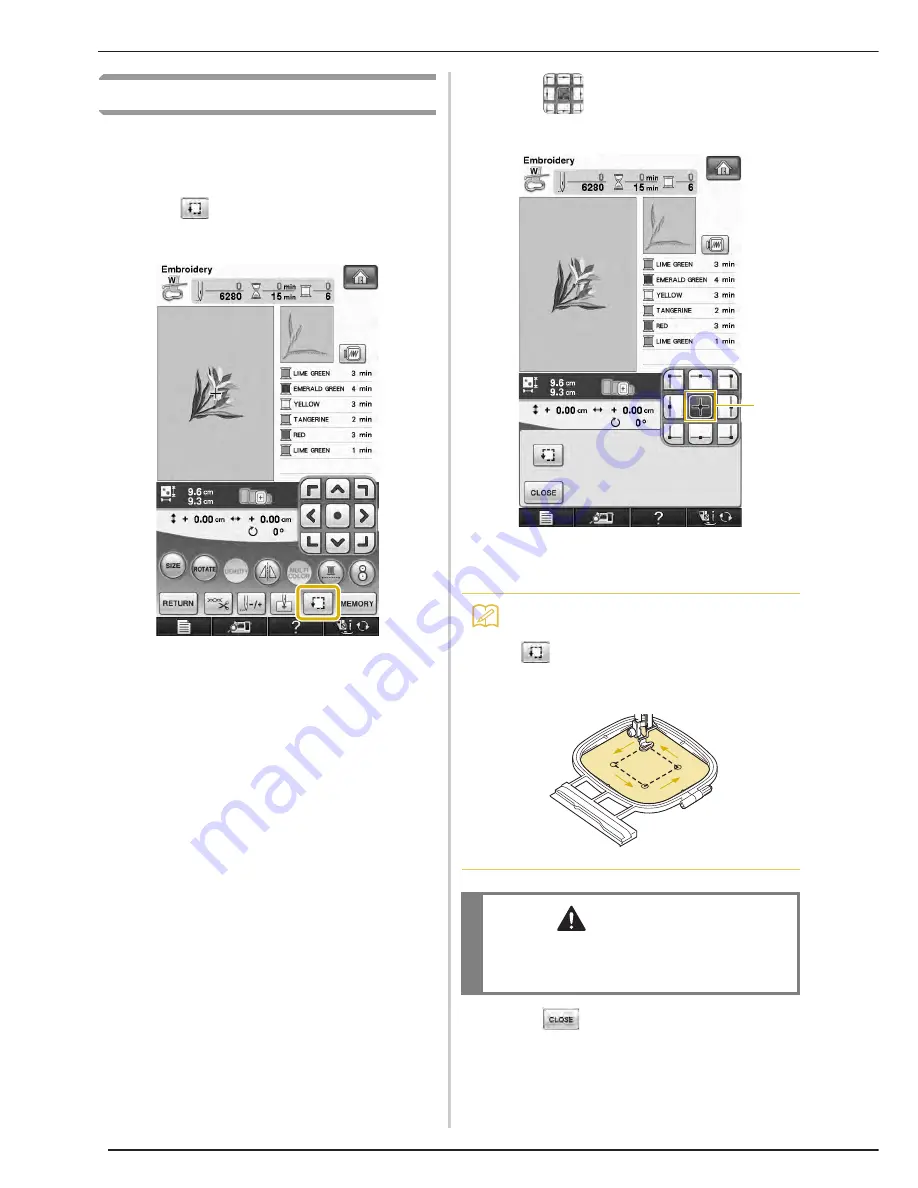
CONFIRMING THE PATTERN POSITION
208
Checking the Pattern Position
The embroidery frame moves and shows the
pattern position. Watch the frame closely to make
sure the pattern will be sewn in the right place.
a
Press .
→
The following screen is displayed.
b
From
, press the key for the position
that you want to check.
a
Selected position
→
The needle will move to the selected position on the
pattern.
c
Press .
Memo
• To see the entire embroidering area, press
. The embroidery frame moves and
shows the embroidery area.
CAUTION
• Make sure the needle is up when the
embroidery frame is moving. If the needle is
down, it could break and result in injury.
a
Summary of Contents for Ellisimo BLSO
Page 1: ......
Page 7: ...IMPORTANT SAFETY INSTRUCTIONS v...
Page 14: ...CONTENTS xii...
Page 35: ...LCD SCREEN Getting Ready 21 1...
Page 90: ...USEFUL FUNCTIONS 76...
Page 194: ...USING THE MEMORY FUNCTION 180...
Page 267: ...USING THE MEMORY FUNCTION Embroidery 253 5 f Press o The sewing screen is displayed...
Page 300: ...EDITING PATTERNS 286...
Page 324: ...PRINT AND STITCH COMBINING EMBROIDERY PATTERNS AND PRINTED DESIGNS 310...
Page 348: ...UPGRADING YOUR MACHINE S SOFTWARE 334...
Page 361: ......
Page 362: ......
Page 363: ......
Page 364: ...X1_TaconeyE_OM_cover C M Y K...
















































