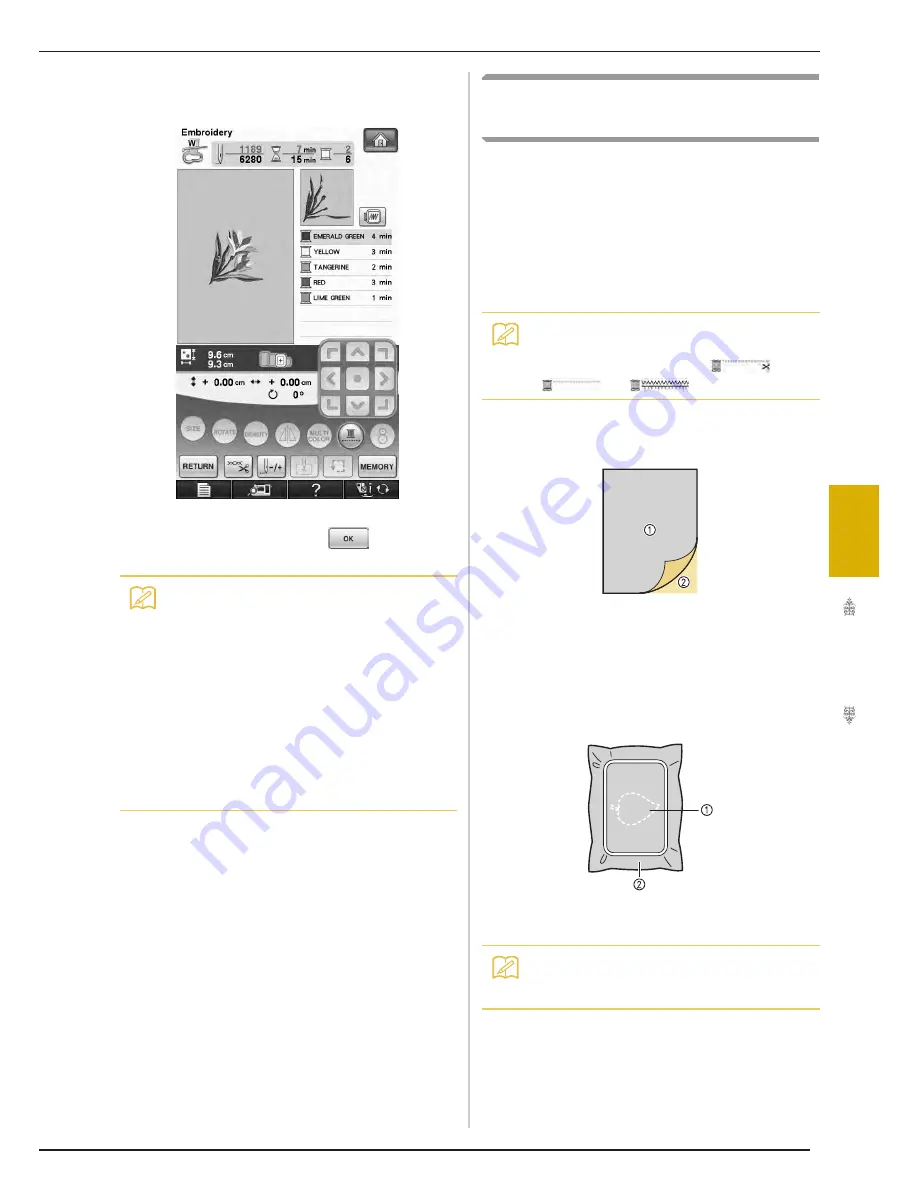
SEWING AN EMBROIDERY PATTERN
Embr
oi
de
ry
213
5
f
Repeat the same steps for embroidering the
remaining colors.
→
When the last color is sewn, “Finished sewing” will
appear on the display. Press
, and the
display will return to the original screen.
Sewing Embroidery Patterns
Which Use Appliqué
There are some patterns which call for an appliqué
inside the pattern. Prepare the base fabric and the
appliqué fabric (appliqué piece).
When sewing an embroidery pattern with an
appliqué, the color sewing order display shows
“APPLIQUE MATERIAL”, “APPLIQUE POSITION”,
“APPLIQUE”, and then the sewing order of the
colors around the appliqué.
a
Attach an iron-on stabilizer to the wrong
side of the appliqué material.
a
Appliqué material (cotton, felt, etc.)
b
Iron-on stabilizer
b
Place the appliqué material into the
embroidery frame, and then press the
“Start/Stop” button to sew the outline of
the appliqué.
a
Outline of appliqué
b
Appliqué material
→
The machine will sew around the outline of the
appliqué pieces and will then stop.
Memo
• The Thread Trimming Function is originally
set to trim excess thread jumps (threads
linking parts of the pattern, etc.). Depending
on the type of thread and fabric that are
used, an end of upper thread may remain on
the surface of the fabric at the beginning of
the stitching. After embroidering is finished,
cut off this excess thread.
*If the setting has been turned off, trim the
excess thread jumps using scissors after the
pattern is finished.
See page 228 for information on the thread
trimming function.
Memo
• Depending on the thread color display set-
ting, the display may show
,
, or
.
Memo
• The embroidery procedure is the same as
the basic procedure explained on page 212.
Summary of Contents for Ellisimo BLSO
Page 1: ......
Page 7: ...IMPORTANT SAFETY INSTRUCTIONS v...
Page 14: ...CONTENTS xii...
Page 35: ...LCD SCREEN Getting Ready 21 1...
Page 90: ...USEFUL FUNCTIONS 76...
Page 194: ...USING THE MEMORY FUNCTION 180...
Page 267: ...USING THE MEMORY FUNCTION Embroidery 253 5 f Press o The sewing screen is displayed...
Page 300: ...EDITING PATTERNS 286...
Page 324: ...PRINT AND STITCH COMBINING EMBROIDERY PATTERNS AND PRINTED DESIGNS 310...
Page 348: ...UPGRADING YOUR MACHINE S SOFTWARE 334...
Page 361: ......
Page 362: ......
Page 363: ......
Page 364: ...X1_TaconeyE_OM_cover C M Y K...
















































