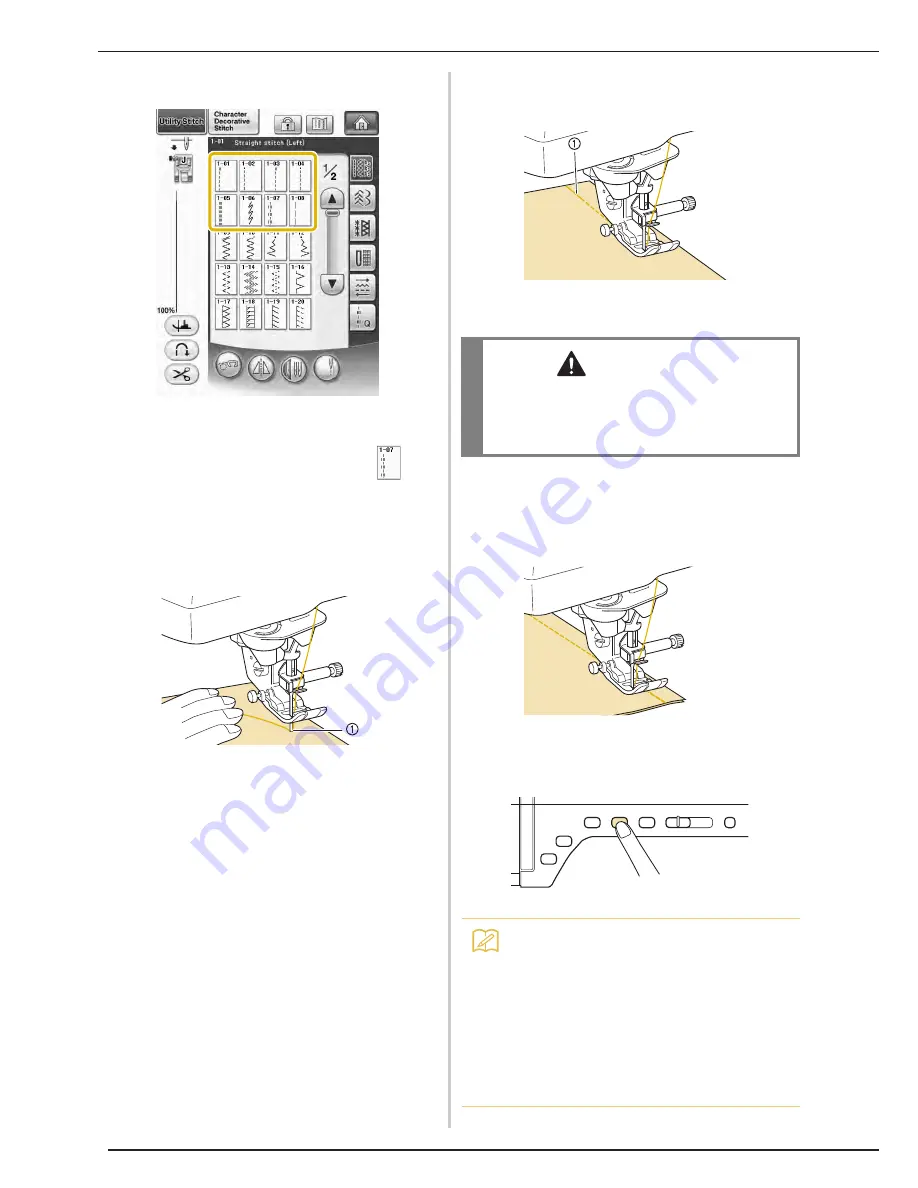
SEWING THE STITCHES
84
a
Select a stitch.
b
Attach presser foot “J”.
*
Attach presser foot “N” when you select
.
c
Hold the thread tail and fabric with your
left hand, and rotate the handwheel with
your right hand to insert the needle into the
fabric.
a
Sewing start position
d
Lower the presser foot, and hold the
“Reverse/Reinforcement Stitch” button to
sew 3-4 stitches.
o
The machine sews reverse stitches (or reinforcement
stitches).
e
Press the “Start/Stop” button to sew
forward.
a
Reverse stitches
o
The machine will begin sewing slowly.
f
When sewing is completed, hold the
“Reverse/Reinforcement Stitch” button to
sew 3-4 reverse stitches (or reinforcement
stitches) at the end of the seam.
g
After sewing, press the “Thread Cutter”
button to trim the threads.
CAUTION
• Be sure the needle does not strike a basting
pin, or any other objects, during sewing. The
thread could tangle or the needle could break,
causing injury.
Memo
• When the automatic thread cutting and auto-
matic reinforcement stitch keys on the
screen are selected, reverse stitches (or
reinforcement stitches) will be sewn auto-
matically at the beginning of sewing when
the “Start/Stop” button is pressed. Press the
“Reverse/Reinforcement Stitch” button to
sew reverse stitches (or reinforcement
stitches) and trim the thread automatically at
the end of sewing.
Summary of Contents for Ellisimo BLSO
Page 1: ......
Page 7: ...IMPORTANT SAFETY INSTRUCTIONS v...
Page 14: ...CONTENTS xii...
Page 35: ...LCD SCREEN Getting Ready 21 1...
Page 90: ...USEFUL FUNCTIONS 76...
Page 194: ...USING THE MEMORY FUNCTION 180...
Page 267: ...USING THE MEMORY FUNCTION Embroidery 253 5 f Press o The sewing screen is displayed...
Page 300: ...EDITING PATTERNS 286...
Page 324: ...PRINT AND STITCH COMBINING EMBROIDERY PATTERNS AND PRINTED DESIGNS 310...
Page 348: ...UPGRADING YOUR MACHINE S SOFTWARE 334...
Page 361: ......
Page 362: ......
Page 363: ......
Page 364: ...X1_TaconeyE_OM_cover C M Y K...
















































