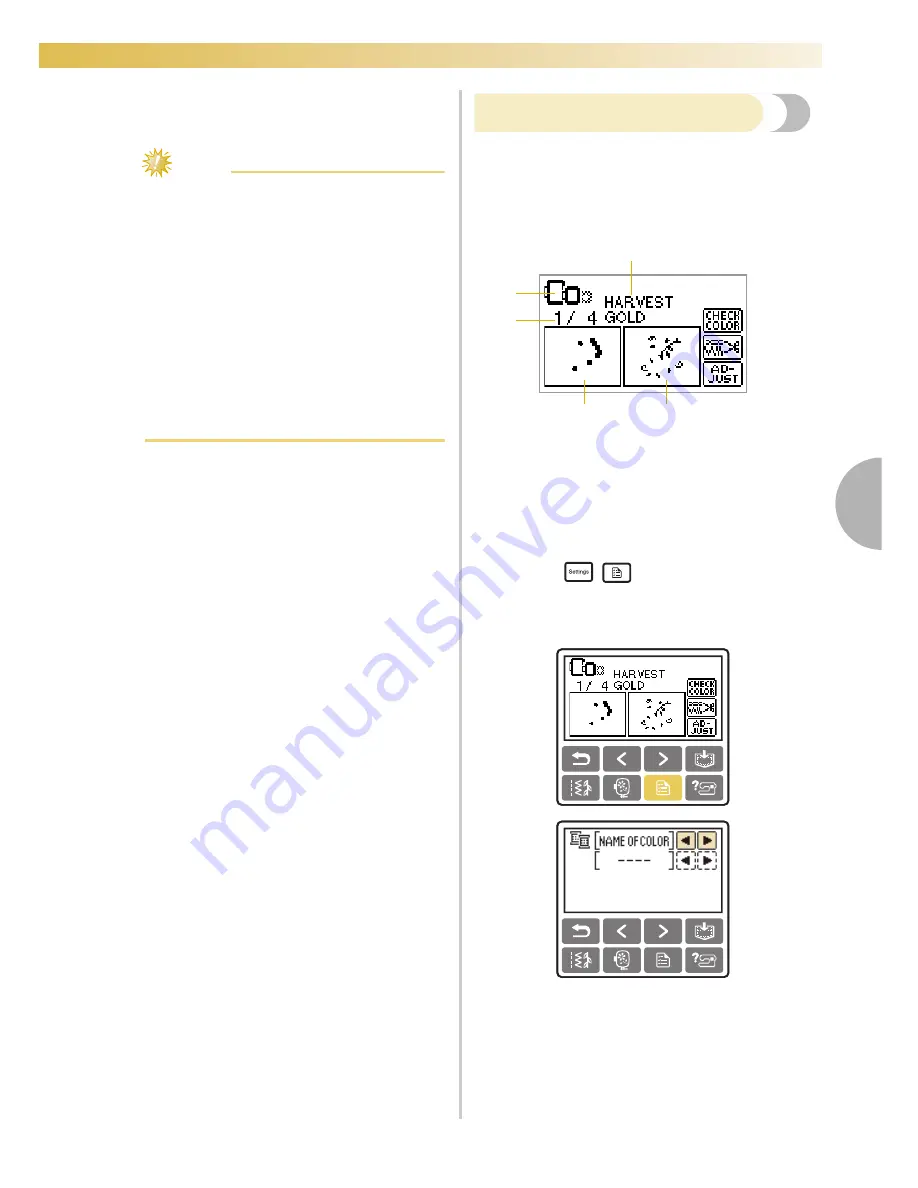
Embroidering
161
4
Follow steps
through
of “Installing the
bobbin” (page 27).
Note
z
Before embroidering, check that there is
enough thread in the bobbin. If you continue
sewing without enough thread in the
bobbin, the thread may tangle.
z
Do not leave objects in the range of motion
of the embroidery frame. The frame may
strike the object and cause a poor finish to
the embroidery pattern.
z
When embroidering on large garments
(especially jackets or other heavy fabrics), do
not let the fabric hang over the table.
Otherwise, the embroidery unit cannot
move freely, and the pattern may not turn
out as planned.
Embroidering a pattern
Embroidery patterns are embroidered with a change
of thread after each color.
Prepare embroidery thread of the color shown
on the screen.
a
Embroidery frames that can be used for
embroidering
b
Current color step/Number of colors in design
c
Current name of color
d
Current color part
e
Next color part
• The thread color number set displayed for the
thread colors can be changed.
Press
/
(Settings key), and then
change the setting in the settings screen. For
details, refer to “LCD (liquid crystal display)
operation” (page 154).
a
b
c
d
e
Summary of Contents for Ellure PLUS BLR3
Page 1: ......
Page 5: ...3...
Page 16: ...14...
Page 48: ...GETTING READY 46...
Page 180: ...178 EMBROIDERY...
Page 198: ......
Page 199: ......
















































