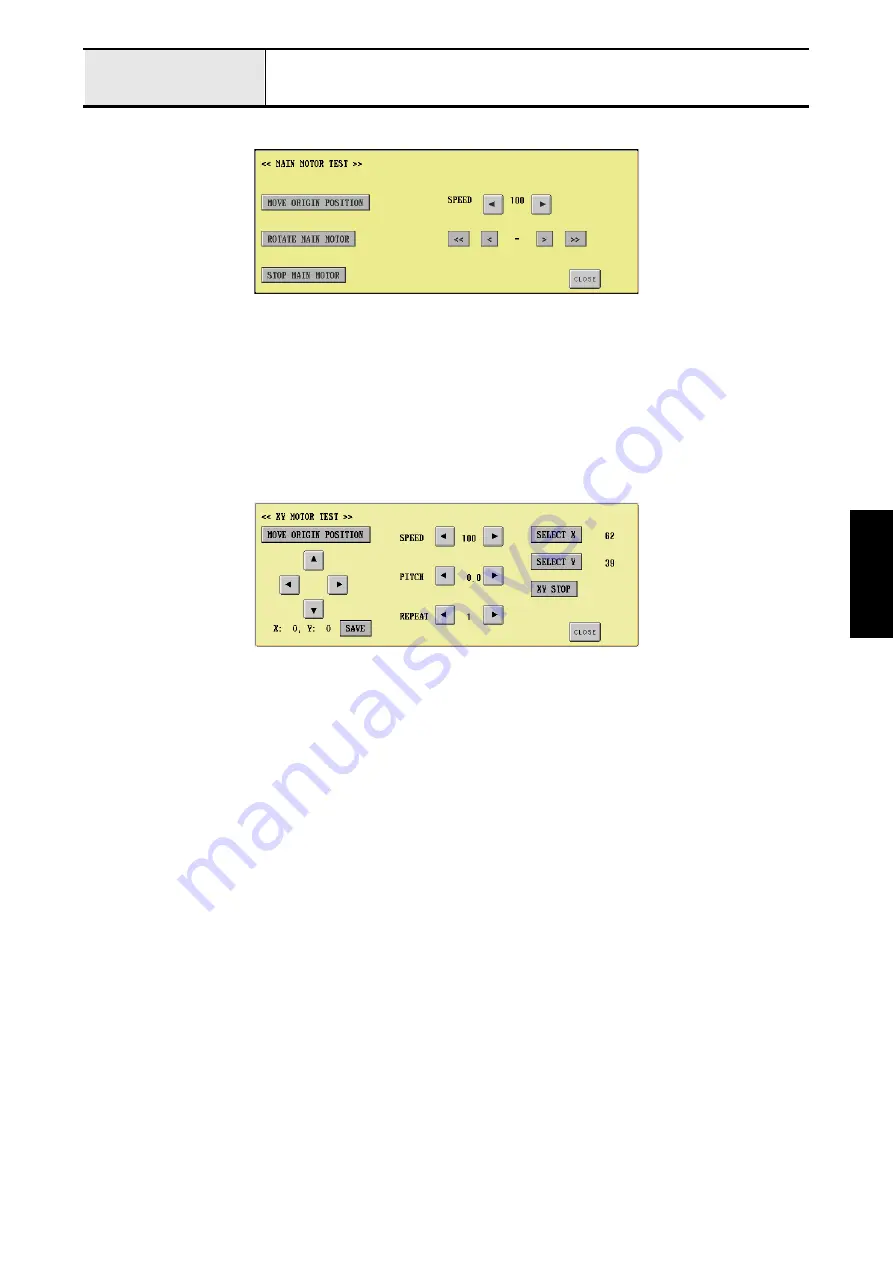
4 - 7
In
spection and
Adjustment
Test mode
4. [MAIN MOTOR TEST]
[MOVE ORIGIN POSITION] : Adjusts the angle of the main shaft to the needle top stop position.
[ROTATE MAIN MOTOR]
: Rotates the main shaft at the preset speed.
[STOP MAIN MOTOR]
: Stops the main shaft.
[<] [>]
: Sets the motor speed.
[<<] [<] - [>] [>>]
: Changes the main shaft warm-up time. (Continuous [-] to 100 min)
[CLOSE]
: Closes the <MAIN MOTOR TEST> screen.
5. [XY MOTOR TEST]
The X waveform table and Y waveform table numbers are displayed to the right of [SELECT x] and [SELECT Y], depending
on the settings for [SPEED] and [PITCH].
[MOVE ORIGIN POSITION] : After returns the X and Y carriages to their origins, moves the center of S hoop.
[
↑
][
←
][
→
][
↓
]
: Changes the X and Y carriage origins. (-10 ~ 10)
[SAVE]
: Saves changes to the X and Y carriage origins in the EEPROM.
[<][>] (SPEED)
: Sets the motor speed. (100 ~ 1200)
[<][>] (PITCH)
: Sets the pitch. (0.0 ~ 20.0)
[<][>] (REPEAT)
: Sets the number of repeats. (1 ~ 10)
[SELECT X]
: Moves the X carriage at the preset speed, pitch, and repeat. The carriage stops if
this button is pressed during movement.
[SELECT Y]
: Moves the Y carriage at the preset speed, pitch, and repeat. The carriage stops if
this button is pressed during movement.
[XY STOP]
: Stops the X and Y carriage movement.
[CLOSE]
:Closes the <CY MOTOR TEST> screen.
Also used for checking and
adjusting encoder. There
should not be beeping when
timing mark is to the top.
Use arrows on the left to fine tune needle position to
the center of the grid. When needle goes to the
center of the grid, select "SAVE".
22
Summary of Contents for EMP6
Page 1: ...EMP6 BMP8 Technical Training...
Page 16: ...2 55 Disassembly Power unit Main unit 15...
Page 18: ...2 73 Disassembly Operation panel Main unit 17...
Page 44: ......
















































