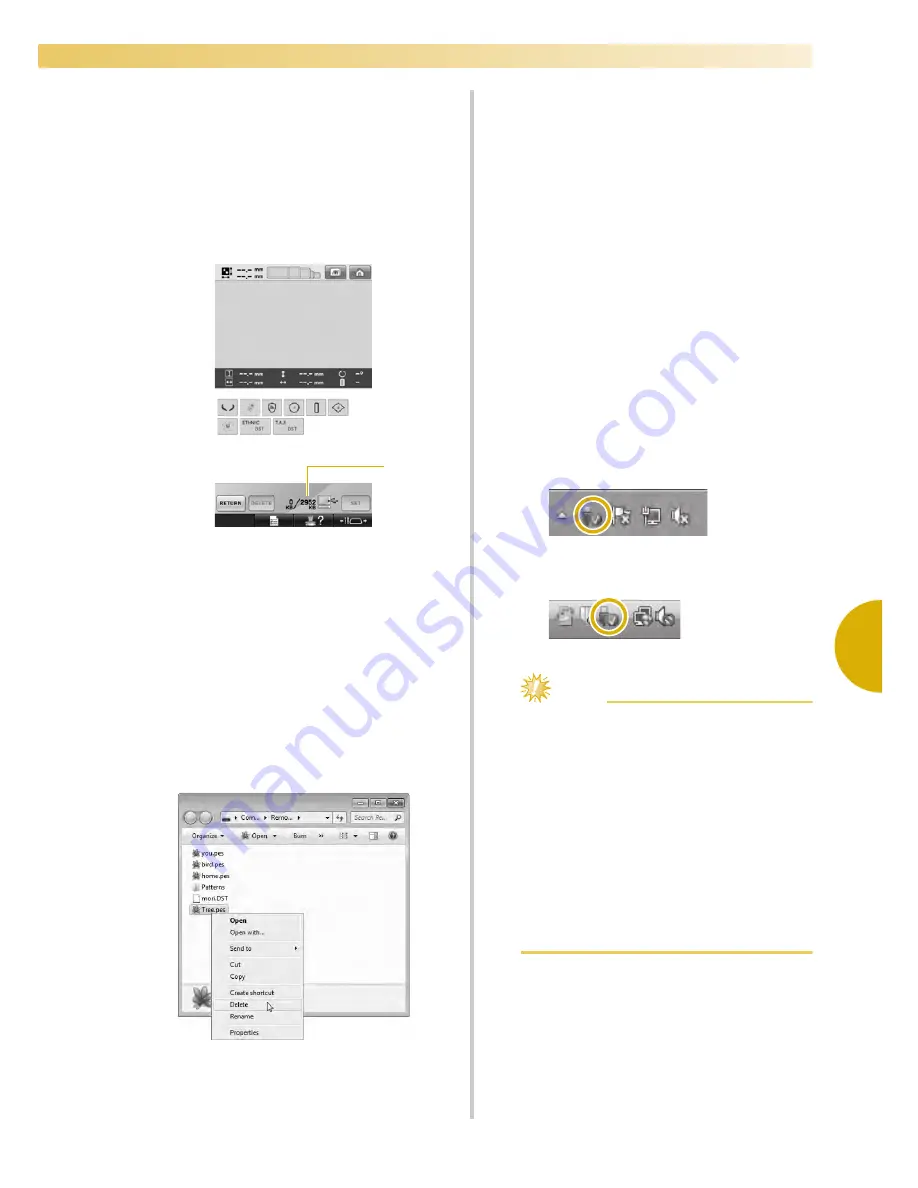
Selecting an Embroidery Pattern
169
—————————————————————————————————————————————————————————————————————————————————————
5
■
If the desired pattern cannot be recalled
When recalling pattern data from the computer,
the data is not taken directly from the computer.
Instead, the pattern data is temporarily written to
the machine, and that written pattern data is
recalled. A total of about 3 MB of embroidery
patterns can be saved in the “Removable Disk”.
Pattern data cannot be recalled if that data
amount is exceeded.
1
Shows the amount of free space in the USB area
of the machine. If pattern data with this size is
added, it can be recalled (temporarily written).
To recall a pattern larger than the amount of
space available, delete any currently written
patterns, and then place the pattern that you
wish to recall into the folder.
1
Remove all unnecessary patterns from the
“Removable Disk” folder on the computer.
Select the pattern data, and then move it to a
different folder, the Recycle Bin, or right-click
it and click “Delete”.
2
Place the pattern that you wish to recall into
the “Removable Disk” folder.
X
After writing the data to the embroidery
machine, the key for that pattern appears
in the screen.
3
If the desired pattern can still not be written,
repeat steps
1
and
2
.
■
Disconnecting the USB cable
Before disconnecting the USB cable, click the
“Unplug or Eject Hardware” icon in the taskbar
of Windows 2000, the “Safely Remove
Hardware” icon in the taskbar of Windows XP/
Windows Vista or the “Safely Remove Hardware
and Eject Media” icon in the taskbar of
Windows 7. Then, when the removable disk can
safely be removed, disconnect the USB cable
from the computer and the machine.
In case of Windows 7
In case of Windows Vista
Note
●
Be sure to perform the operation described
above before disconnecting the USB cable
from the computer and embroidery
machine, otherwise the computer may
malfunction, the data may not be written
correctly, or the data or data writing area
on the embroidery machine may be
damaged.
●
Do not unplug a USB device/media from
this machine immediately after it has been
plugged in. Be sure to wait at least 5
seconds before unplugging the USB
device/media.
1
Summary of Contents for Enterprise BNT10L
Page 1: ......
Page 150: ...EMBROIDERING SETTINGS 148...
Page 216: ...SELECTING EDITING SAVING PATTERNS 214...
Page 302: ...APPENDIX 300 If any of the following messages appear consult your nearest Baby Lock retailer...
Page 303: ...Troubleshooting 301 7...
Page 308: ...APPENDIX 306...
Page 312: ...English 884 T11 XF0036 001 Printed in Taiwan...
















































