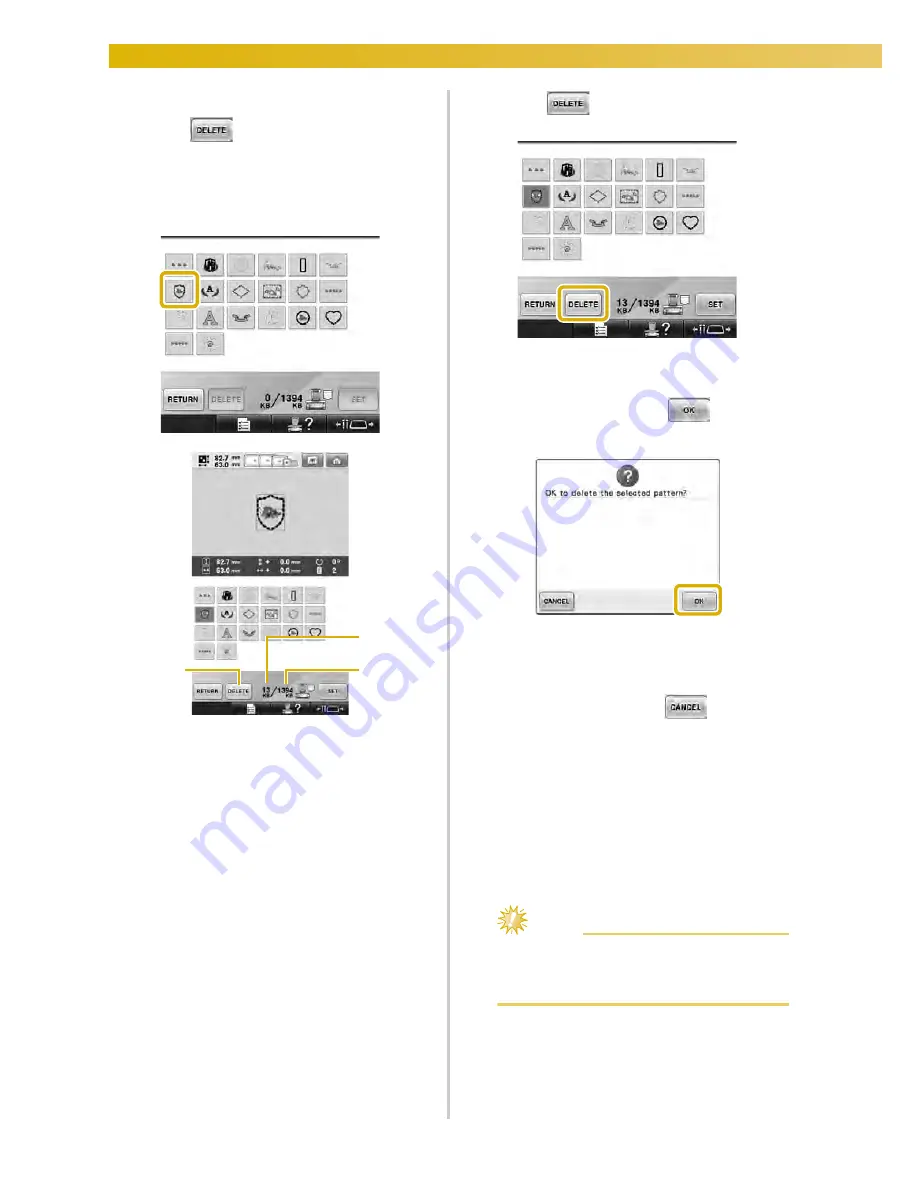
SELECTING/EDITING/SAVING PATTERNS
—————————————————————————————————————————————————————————
210
■
Deleting saved data
1
Touch .
X
The list of patterns appears.
2
Select the pattern to be deleted.
Touch the pattern.
1
Shows the amount of memory used by selected
pattern.
2
Shows the amount of free space in the
machine’s memory.
3
Touch this key to delete the selected pattern.
• If the wrong pattern was selected or you
wish to select a different pattern, touch the
desired pattern.
3
Touch .
X
The screen shown below appears.
4
To delete the data, touch
.
X
The pattern is deleted, and if there is
enough space, the previous screen
appears automatically.
• To quit deleting, touch
.
5
If there is not enough space, delete another
pattern.
X
If the embroidery data was saved
successfully, the previous screen
automatically appears.
• Saving the data takes approximately 10
seconds.
Note
●
Do not turn off the machine while the
“Saving” message is displayed, otherwise
the pattern data being saved may be lost.
3
2
1
Summary of Contents for Enterprise BNT10L
Page 1: ......
Page 150: ...EMBROIDERING SETTINGS 148...
Page 216: ...SELECTING EDITING SAVING PATTERNS 214...
Page 302: ...APPENDIX 300 If any of the following messages appear consult your nearest Baby Lock retailer...
Page 303: ...Troubleshooting 301 7...
Page 308: ...APPENDIX 306...
Page 312: ...English 884 T11 XF0036 001 Printed in Taiwan...
















































