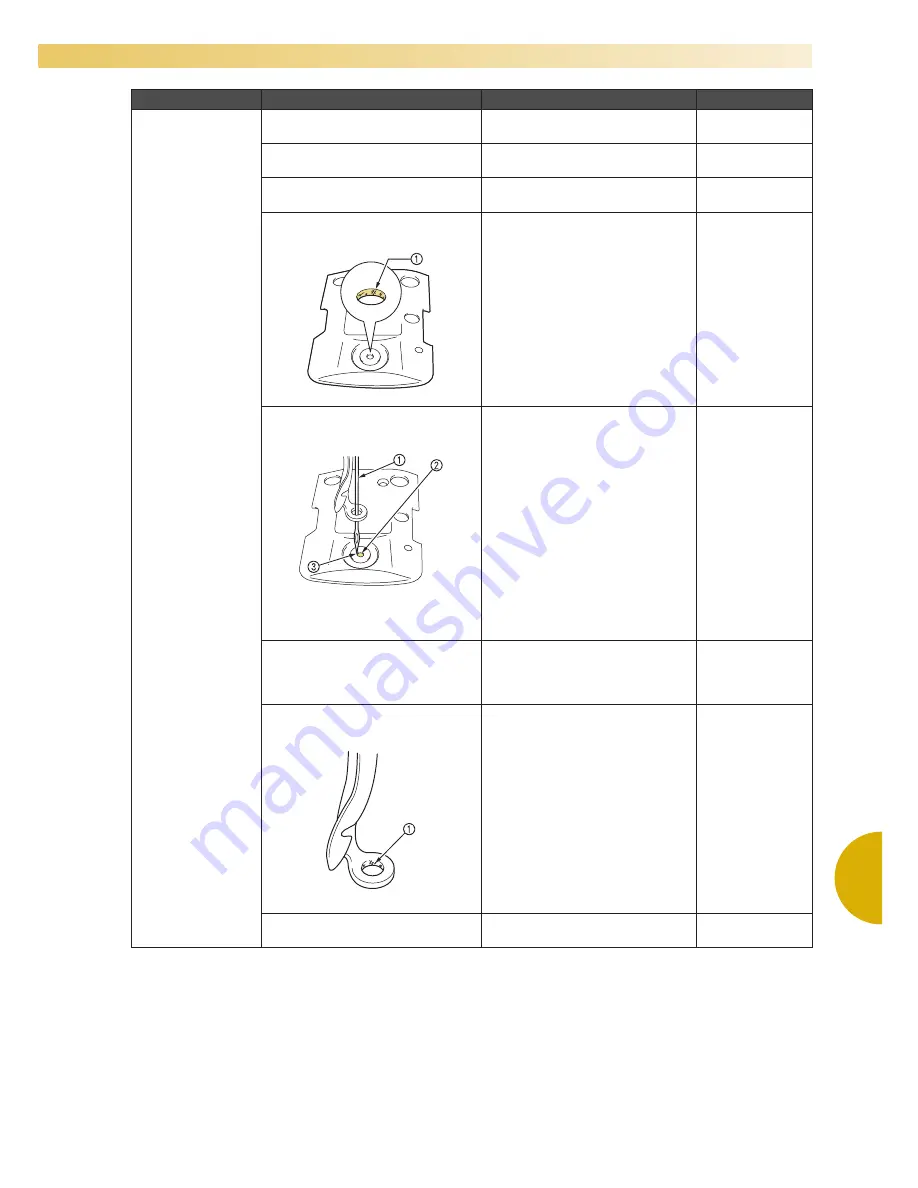
Troubleshooting
287
7
—————————————————————————————————————————————————————————————————————————————————————
The upper thread
breaks.
The needle is not correctly
installed.
Correctly install the needle.
p.88
The needle set screw is loose.
Use the Allen screw driver to
tighten the needle set screw.
p.88
The needle is bent or blunt.
Replace the needle with a new
one.
p.35, 88
The area around the hole in the
needle plate is damaged.
1
Scratches/Burrs
Replace the needle plate or
consult your nearest Baby Lock
retailer.
The needle is touching the
needle plate.
1
Needle
2
Needle plate hole
3
Needle touching hole
Consult your nearest Baby Lock
retailer.
The presser foot is set too high
and not correctly positioned.
The needle hits/touches the
presser foot.
Consult your nearest Baby Lock
retailer.
The area around the embroidery
foot hole is damaged.
1
Scratches/Burrs
Replace the presser foot.
Consult your nearest Baby Lock
retailer.
Using a specialty thread like a
metallic thread.
Slow down the machine
sewing speed.
p.139
Symptom
Probable Cause
Remedy
Reference Page
Summary of Contents for Enterprise BNT10L
Page 1: ......
Page 150: ...EMBROIDERING SETTINGS 148...
Page 216: ...SELECTING EDITING SAVING PATTERNS 214...
Page 302: ...APPENDIX 300 If any of the following messages appear consult your nearest Baby Lock retailer...
Page 303: ...Troubleshooting 301 7...
Page 308: ...APPENDIX 306...
Page 312: ...English 884 T11 XF0036 001 Printed in Taiwan...
















































