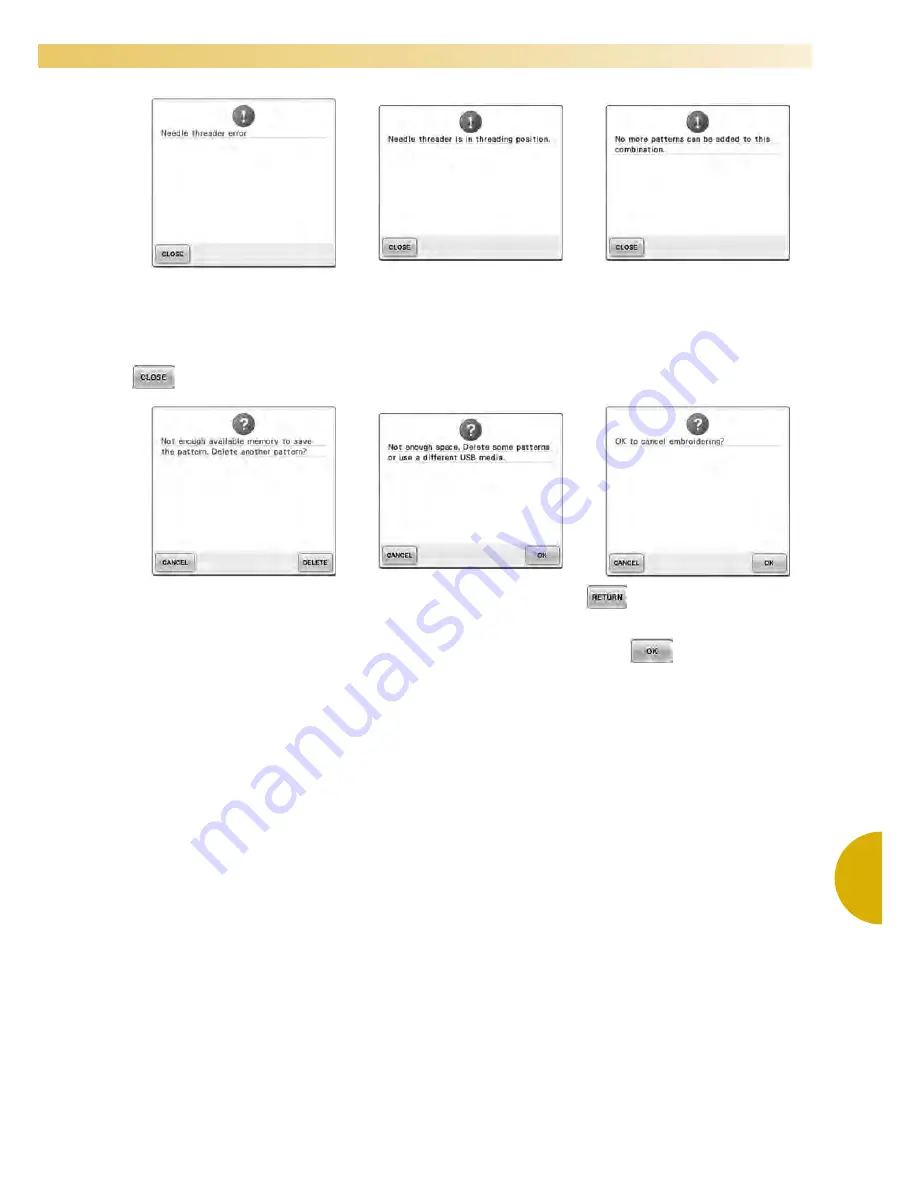
Troubleshooting
295
7
—————————————————————————————————————————————————————————————————————————————————————
The automatic needle-threading
mechanism did not operate
correctly.
Remove the thread entangled in the
automatic needle-threading
mechanism, and then touch
.
Another operation was performed
while the automatic needle-
threading mechanism was
threading the needle.
Press the automatic needle
threading button, and then perform
the other operation after the needle
is threaded. (Refer to page 60.)
Too many patterns are being
combined for the amount of
memory available.
Delete some patterns from the
combined pattern.
The pattern could not be saved
because the memory is full.
Delete some patterns.
The memory capacity of the USB
media has been exceeded.
There is too much data in either the
machine or the USB media.
was touched in the
embroidering screen.
Touch
to return to the
embroidering settings screen. The
previous embroidery in the
embroidering screen will be
canceled.
Summary of Contents for Enterprise BNT10L
Page 1: ......
Page 150: ...EMBROIDERING SETTINGS 148...
Page 216: ...SELECTING EDITING SAVING PATTERNS 214...
Page 302: ...APPENDIX 300 If any of the following messages appear consult your nearest Baby Lock retailer...
Page 303: ...Troubleshooting 301 7...
Page 308: ...APPENDIX 306...
Page 312: ...English 884 T11 XF0036 001 Printed in Taiwan...
















































