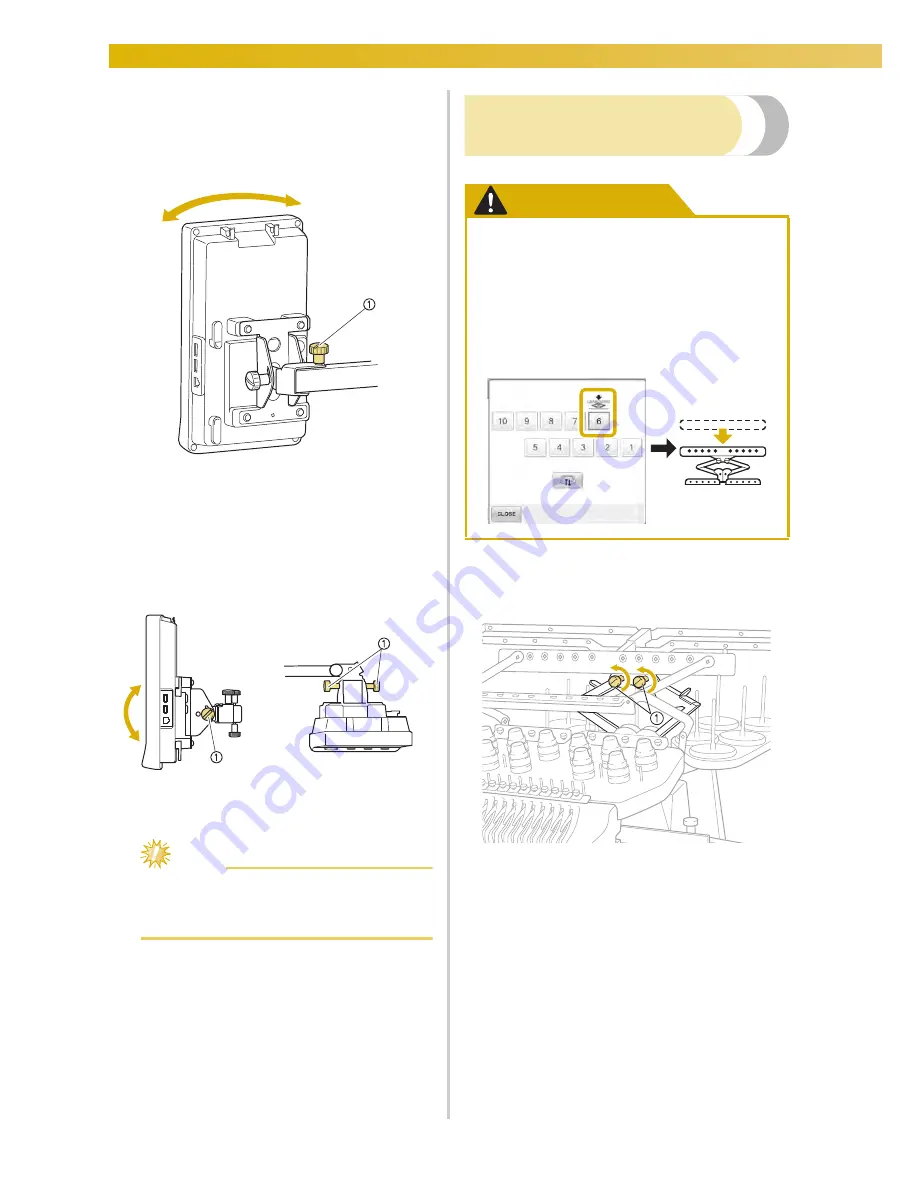
GETTING READY
————————————————————————————————————————————————————————————————————————
30
3
Adjust the orientation of the operation
panel.
Loosen the thumb screw, adjust the operation
panel to an easy-to-view orientation, and
then tighten the thumb screw.
1
Thumb screw
4
Adjust the angle of the operation panel.
Loosen the 2 thumb screws behind the
operation panel, adjust the operation panel to
an easy-to-view angle, and then tighten the
thumb screws.
1
Thumb screws
Note
●
Using the disc-shaped screwdriver
included, loosen and firmly tighten the
five thumb screws.
Preparing the thread guide
assembly
Raise the thread guide assembly.
CAUTION
1
Loosen the two thumb screws on top of the
thread guide assembly support.
1
Turn the screw counterclockwise three or four
times to loosen it.
(Side view)
(Top view)
●
When setting up the thread guide
assembly, set it up with the needle bar
6 position selected, otherwise the
machine may malfunction. (Refer to
“Moving and threading a selected
needle bar” on page 62 for moving the
needle bar.)
Summary of Contents for Enterprise BNT10L
Page 1: ......
Page 150: ...EMBROIDERING SETTINGS 148...
Page 216: ...SELECTING EDITING SAVING PATTERNS 214...
Page 302: ...APPENDIX 300 If any of the following messages appear consult your nearest Baby Lock retailer...
Page 303: ...Troubleshooting 301 7...
Page 308: ...APPENDIX 306...
Page 312: ...English 884 T11 XF0036 001 Printed in Taiwan...
















































