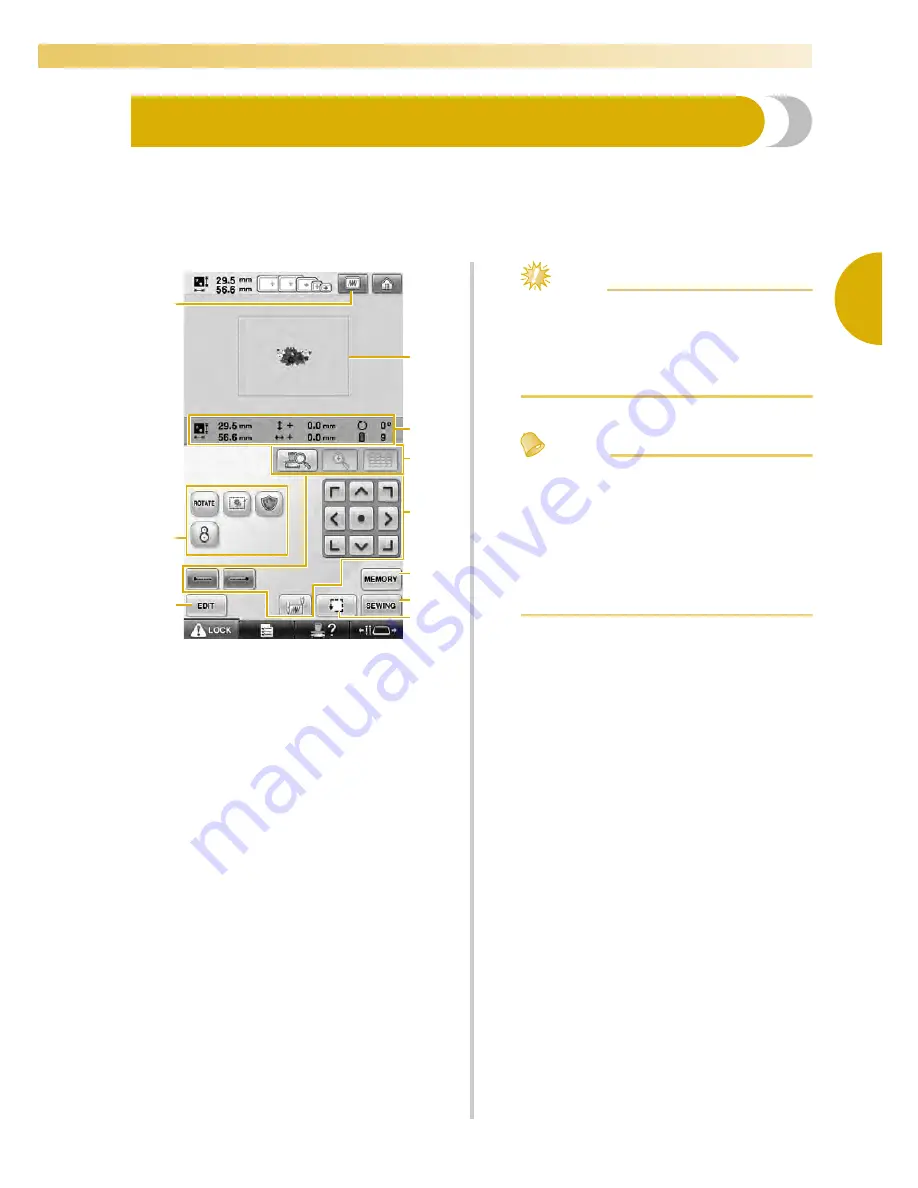
Specifying Embroidering Setting
47
2
—————————————————————————————————————————————————————————————————————————————————————
5. Specifying Embroidering Setting
From this screen, the entire pattern can be edited and embroidering settings can be specified. In addition,
the embroidering position can be checked and a pattern can be saved for later use.
Embroidering settings screen
(For details on the keys and other information on the screen, refer to page 76.)
1
Displays a preview image.
2
Touch for additional editing functions.
3
Returns to the pattern editing screen.
4
In the embroidering settings screen, the
embroidery frame guide in the pattern display
area indicates the size of the embroidery frame
selected in settings screen.
5
Image on the Design Page shows image size,
rotation, number of thread changes and
measured position of image within the
embroidery area.
6
Touch to check the needle drop point on the
LCD screen.
7
Touch these keys to specify how the pattern will
be embroidered.
8
Touch to store the pattern in memory.
9
Continues to the next screen
0
Touch to check the embroidering area.
In this example, we will not specify any of the
embroidering settings. Continue with the next
operation.
Note
●
Available keys are not the same if you set
“Manual Color Sequence” to “ON” in the
settings screen. For details on the keys and
other information on the screen, refer to
page 78.
Memo
●
If the embroidery frame is not positioned
correctly when continuing to the
embroidering settings screen, the
embroidery frame is moved to the correct
position at the same time that the
embroidering settings screen is displayed.
(Refer to “Moving to the correct position”
on page 98.)
1
2
9
4
7
8
0
3
6
5
Summary of Contents for Enterprise BNT10L
Page 1: ......
Page 150: ...EMBROIDERING SETTINGS 148...
Page 216: ...SELECTING EDITING SAVING PATTERNS 214...
Page 302: ...APPENDIX 300 If any of the following messages appear consult your nearest Baby Lock retailer...
Page 303: ...Troubleshooting 301 7...
Page 308: ...APPENDIX 306...
Page 312: ...English 884 T11 XF0036 001 Printed in Taiwan...
















































