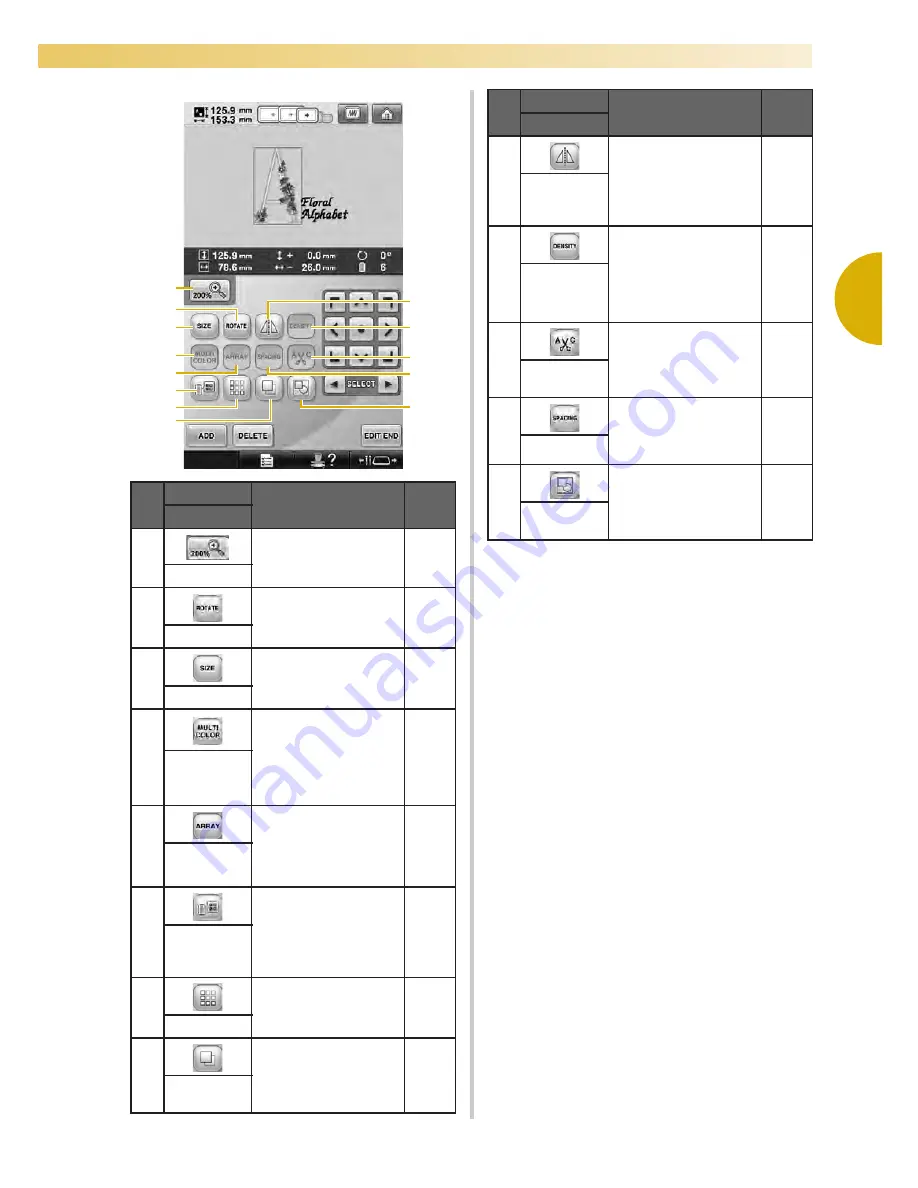
Screen Quick Reference Guide
75
2
—————————————————————————————————————————————————————————————————————————————————————
No.
Display
Function
Page
Key Name
1
Touch to enlarge the
image of editing
pattern twice the size.
p.179
Enlarge key
2
Rotates the pattern that
is being edited.
p.183
Rotate key
3
Changes the size of the
pattern that is being
edited.
p.182
Size key
4
Enables the thread
color of each character
in an alphabet pattern
to be changed; can
only be used when an
alphabet is selected.
p.188
Multi Color
key
5
Changes the
orientation of the
characters in the
alphabet pattern that is
being edited.
p.184
Array key
6
Changes the color of
the pattern.
p.188
Change
thread color
key
7
Makes and edits a
repeating pattern.
p.190
Border key
8
Duplicates the pattern. p.201
Duplicate
key
7
3
6
4
2
9
8
5
B
0
A
1
C
9
Flips the pattern being
edited horizontally.
p.182
Horizontal
mirror image
key
0
Changes the density of
the pattern that is
being edited; can only
be used if an alphabet
or frame pattern is
selected.
p.187
Density key
A
Automatically trim any
excess thread jumps
within the letters of
alphabet pattern.
p.187
Thread trim
setting key
B
Changes the spacing
between the characters
in the alphabet pattern
that is being edited.
p.185
Spacing key
C
Touch to edit all the
separated patterns as a
group.
p.202
Grouping
key
No.
Display
Function
Page
Key Name
Summary of Contents for Enterprise BNT10L
Page 1: ......
Page 150: ...EMBROIDERING SETTINGS 148...
Page 216: ...SELECTING EDITING SAVING PATTERNS 214...
Page 302: ...APPENDIX 300 If any of the following messages appear consult your nearest Baby Lock retailer...
Page 303: ...Troubleshooting 301 7...
Page 308: ...APPENDIX 306...
Page 312: ...English 884 T11 XF0036 001 Printed in Taiwan...
















































