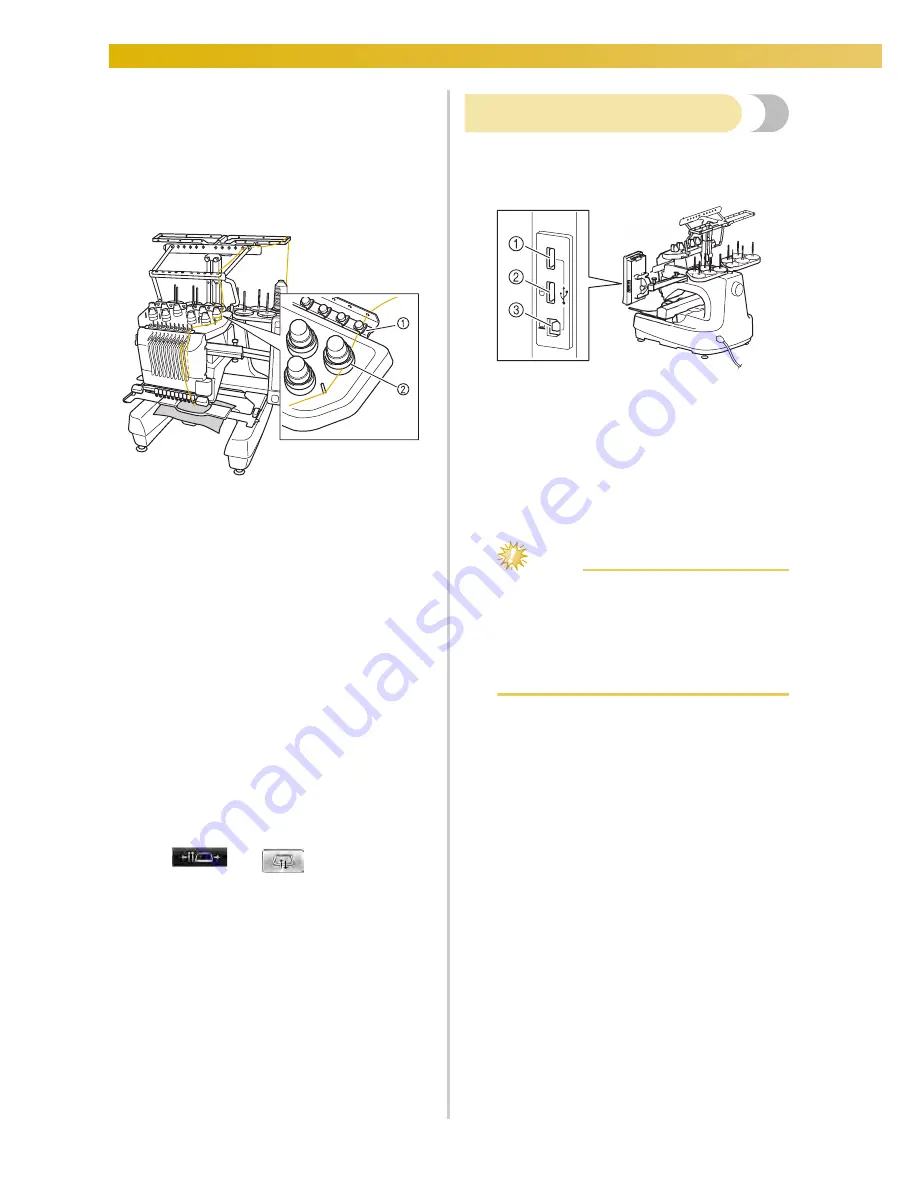
EMBROIDERING TUTORIAL
—————————————————————————————————————————————————————————————————
82
■
Getting false thread breakage error
- Check that the position of the upper thread is
under the upper thread guide plates. (Refer to
page 56.)
- Check that the position of the upper thread is
around the thread tension disc. (Refer to
page 58.)
1
Upper thread guide plates
2
Thread tension disc
■
Thread tension changed suddenly
- Thread is caught on a rough edge of the spool
of upper thread.
- Upper thread is caught under the spool of
thread.
- The thread dust or lint is gathered under the
bobbin’s tension spring.
■
The embroidery frame becomes separated from
the carriage
Make sure that the positioning pins are placed
into the frame’s positioning slot and hole. (Refer
to page 51.)
To insure proper registration of pattern for
embroidery, turning off the machine and turning
it back on will allow the embroidery arm to reset
it’s registration points.
■
Unable to detach the frame from the machine
Touch
and
to move the
carriage, then the frame will be detachable.
(Refer to page 90.)
■
Cancel the current design and start again
Select the “Home” key on the upper right of the
screen. The pattern and all information will be
deleted. (Refer to page 71.)
USB connectivity
You can perform many functions using the USB
ports on the machine. Connect the appropriate
devices according to the feature of each ports.
1
Primary (top) USB port for media or card
Reader/USB card writer module* (USB2.0)
* If you have purchased the Palette Ver5 or later,
Palette petite or Palette PTS, you can plug the
included USB card writer module into the
machine as an embroidery card reader, and
recall patterns.
2
USB port for mouse (USB1.1)
3
USB port for computer
Note
●
The processing speed may vary by port
selection and quantity of data.
●
Do not insert anything other than USB
media into the USB media port.
Otherwise, the USB media drive may be
damaged.
■
Using USB media or embroidery card Reader/
USB card writer module*
When sending or reading patterns using the USB
media or the embroidery card Reader/USB card
writer module*, connect the device to the
primary (top) USB port.
The primary (top) USB port processes the data
faster than the other ports.
* If you have purchased the Palette Ver5 or later,
Palette petite or Palette PTS, you can plug the
included USB card writer module into the
machine as an embroidery card reader, and
recall patterns.
Summary of Contents for Enterprise BNT10L
Page 1: ......
Page 150: ...EMBROIDERING SETTINGS 148...
Page 216: ...SELECTING EDITING SAVING PATTERNS 214...
Page 302: ...APPENDIX 300 If any of the following messages appear consult your nearest Baby Lock retailer...
Page 303: ...Troubleshooting 301 7...
Page 308: ...APPENDIX 306...
Page 312: ...English 884 T11 XF0036 001 Printed in Taiwan...
















































