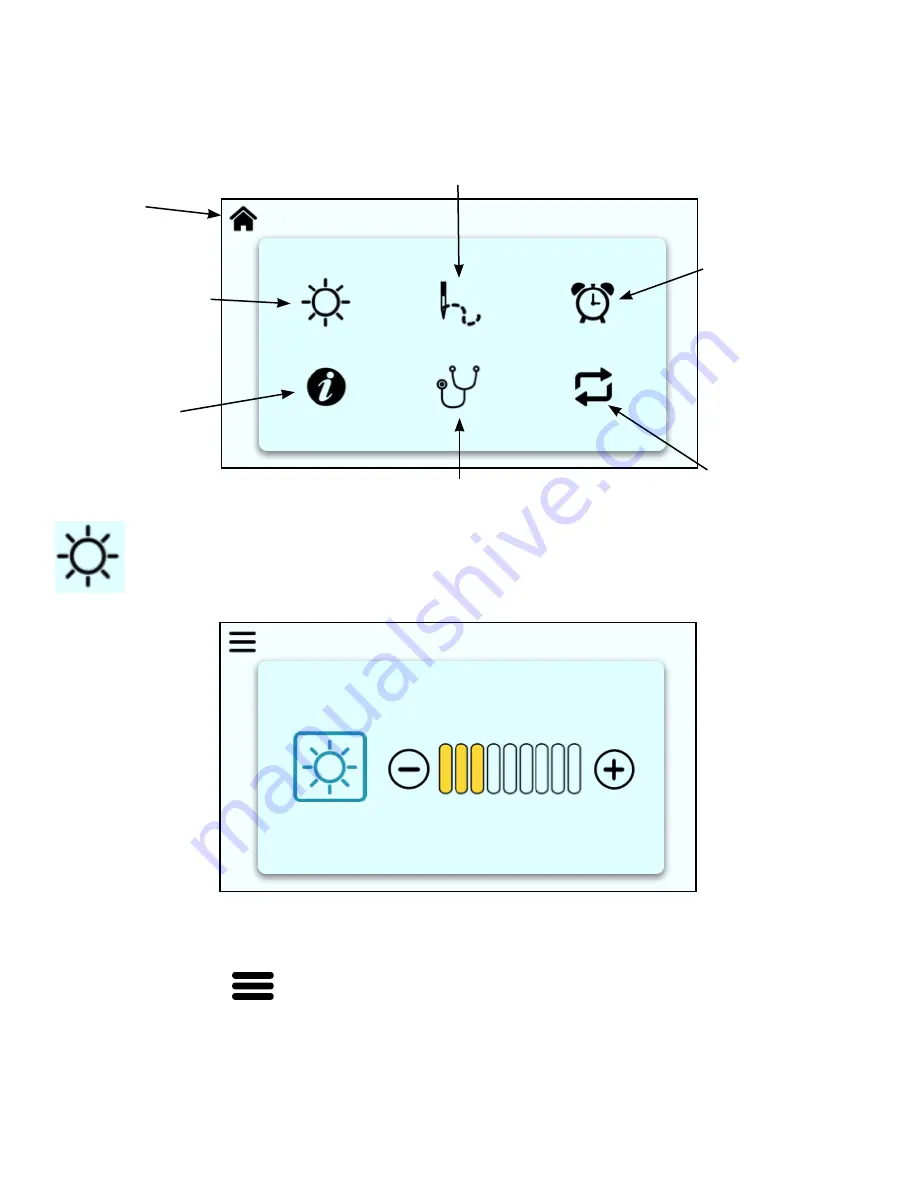
34 |
www.babylock.com
Main Menu
This the the main menu that you will use to go to the machine settings that are listed. When you click on
one of the icons, you will be sent to that icon's submenu. Press the Home button to go back to the stitching
screen.
Lights
When you click on the Lights icon on the main menu, you will be taken to this screen. This will
allow you to adjust the brightness of the light under the nose of the machine.
Press the Plus icon (+) to increase the brightness of the light. Press the Minus icon (–) to decrease the
brightness of the light. The level of brightness is indicated by the yellow fill lines in the progress bar.
Press the Menu symbol
to go back to the Main Menu (the screen shown at the top of this page).
Go to
Home
(stitching
screen)
Lights
Gallant XL
Information
Diagnostics
Updates
Overspeed
Alarm
Stitching
















































