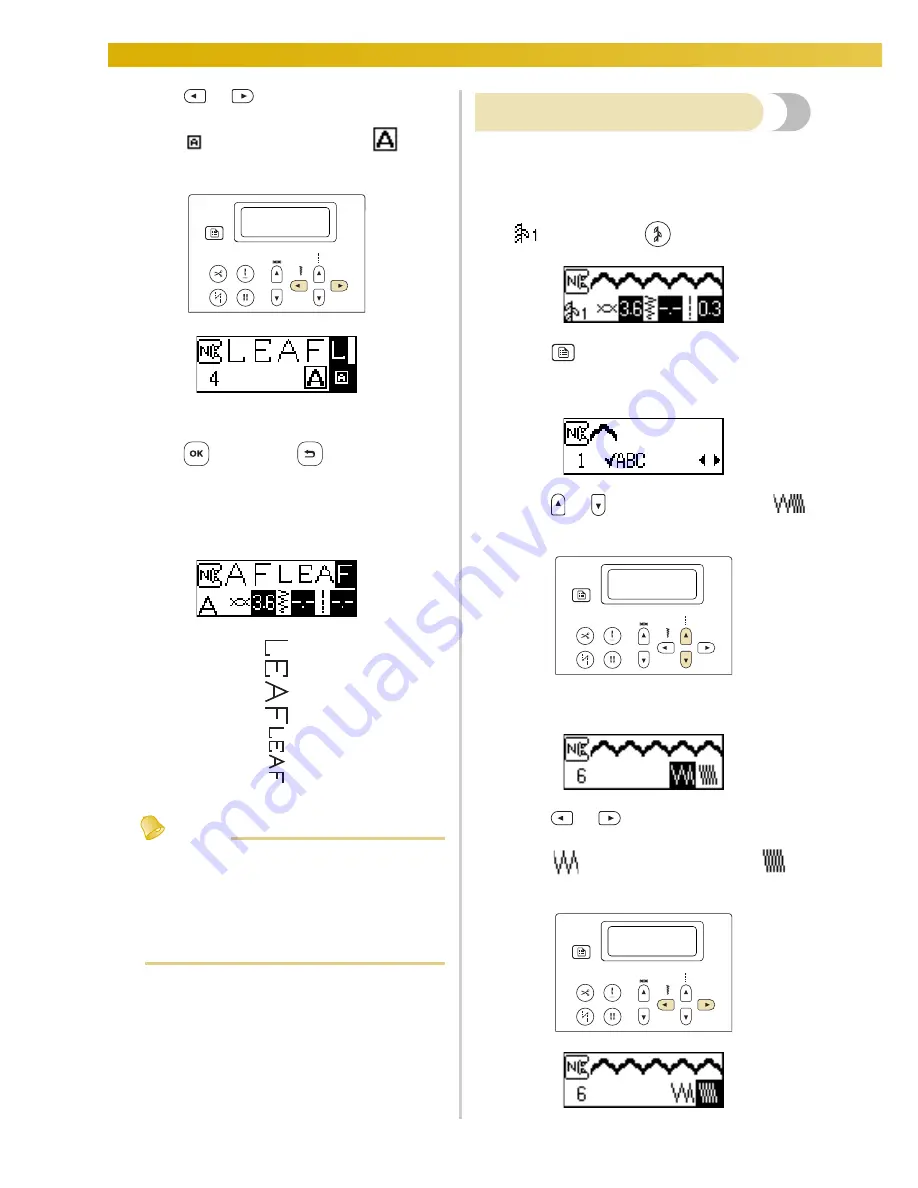
UTILITY STITCHES
— — — — — — — — — — — — — — — — — — — — — — — — — — — — — — — — — — — — — — — — — — —
124
d
Press
or
(Stitch width keys) until the
desired size is selected.
Select
for the small size or select
for the
large size.
X
The pattern size is changed.
e
Press
(OK key) or
(Cancel/clear
key).
X
The initial stitch screen appears again.
f
Repeat steps
a
through
e
.
Memo
z
The large pattern size is the default. If the
small pattern size is selected, small patterns
can be combined and connected.
z
If multiple patterns have been combined, the
size of each selected pattern can be
specified.
Changing the stitch density
If a decorative satin stitch has been selected, the
stitch density can be changed.
a
Select a decorative satin stitch (No. 69–79 of
, selected with
).
b
Press
(Settings key) in the operation
panel.
X
The settings screen appears.
c
Press
or
(Stitch length keys) until
is displayed.
X
The screen for specifying the stitching
density of the decorative satin stitch appears.
d
Press
or
(Stitch width keys) until the
desired density is selected.
Select
for sparse stitching or select
for
compact stitching.
Summary of Contents for Melody BLMY
Page 1: ......
Page 48: ...GETTING READY 46...
Page 157: ...Index 155 4...
Page 158: ...NewF3_dash_TaconyEng_coverH1 H4...
















































