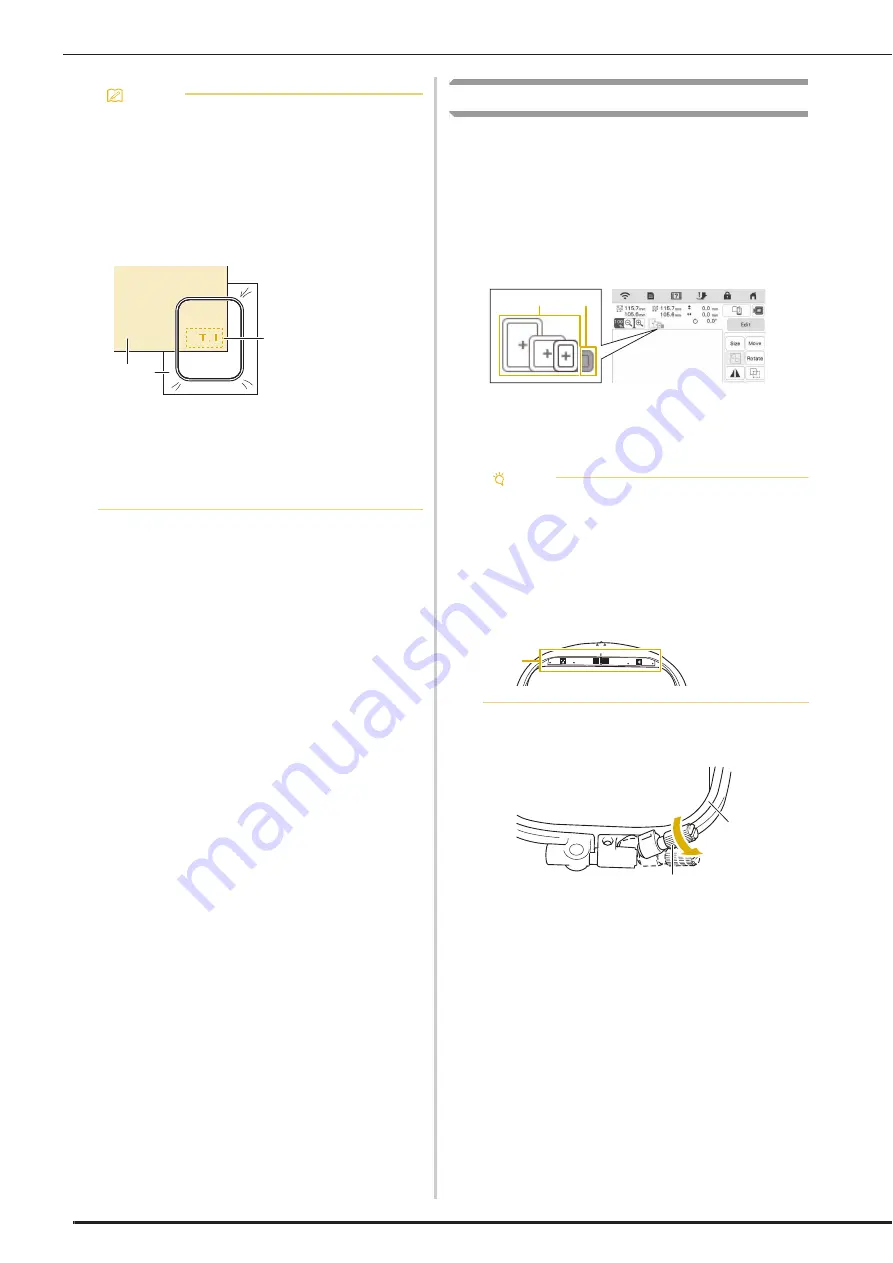
PREPARING THE FABRIC
56
Hooping the Fabric in the Embroidery Frame
Types of Embroidery Frames
Optional embroidery frames can be used. When choosing
frames that do not appear on the screen, be sure to check
the design size of the embroidery field of the optional
frame. Check with your authorized Baby Lock retailer for
frame compatibility.
Select a frame that matches the pattern size. Available
frame options are displayed on the LCD.
1
Highlighted: Can be used
2
Shaded: Cannot be used
Inserting the Fabric
a
Lift-up and loosen the frame adjustment screw and
remove the inner frame.
1
Frame adjustment screw
2
Inner frame
b
Lay the fabric right side up on top of the outer frame.
Memo
• When embroidering small pieces of fabric that
cannot be hooped in an embroidery frame, use
stabilizer material as a base. After lightly ironing the
fabric to the stabilizer material, hoop it in the
embroidery frame. If stabilizer material cannot be
ironed onto the fabric, attach it with a basting
stitch. After completing the embroidery, remove the
stabilizer material carefully.
• When embroidering on thin fabrics such as
organdy or lawn, or on napped fabrics such as
towel or corduroy, use water soluble stabilizer (sold
separately) for best results. The water soluble
stabilizer material will dissolve completely in water,
giving the project a more attractive finish.
1
Fabric
2
Stabilizer
3
Basting
a b
c
Note
• If the fabric is not securely held in the embroidery
frame, the pattern will embroider out poorly. Insert
the fabric on a level surface, and gently stretch the
fabric taut in the frame.
• Only embroidery frames with factory-coded
stickers can be used with the application (IQ
Intuition- Positioning). (page 109)
a
b
1
Factory-
coded
stickers
1
a
b
Summary of Contents for Meridian 2
Page 1: ......
Page 2: ......
Page 10: ...CONTENTS 8...
Page 74: ...ADJUSTMENTS DURING THE EMBROIDERY PROCESS 72...
Page 112: ...IQ INTUITION POSITIONING APP 110...
Page 129: ......
Page 130: ......
Page 131: ......
Page 132: ...D02M4U 001 English 882 W84...
















































