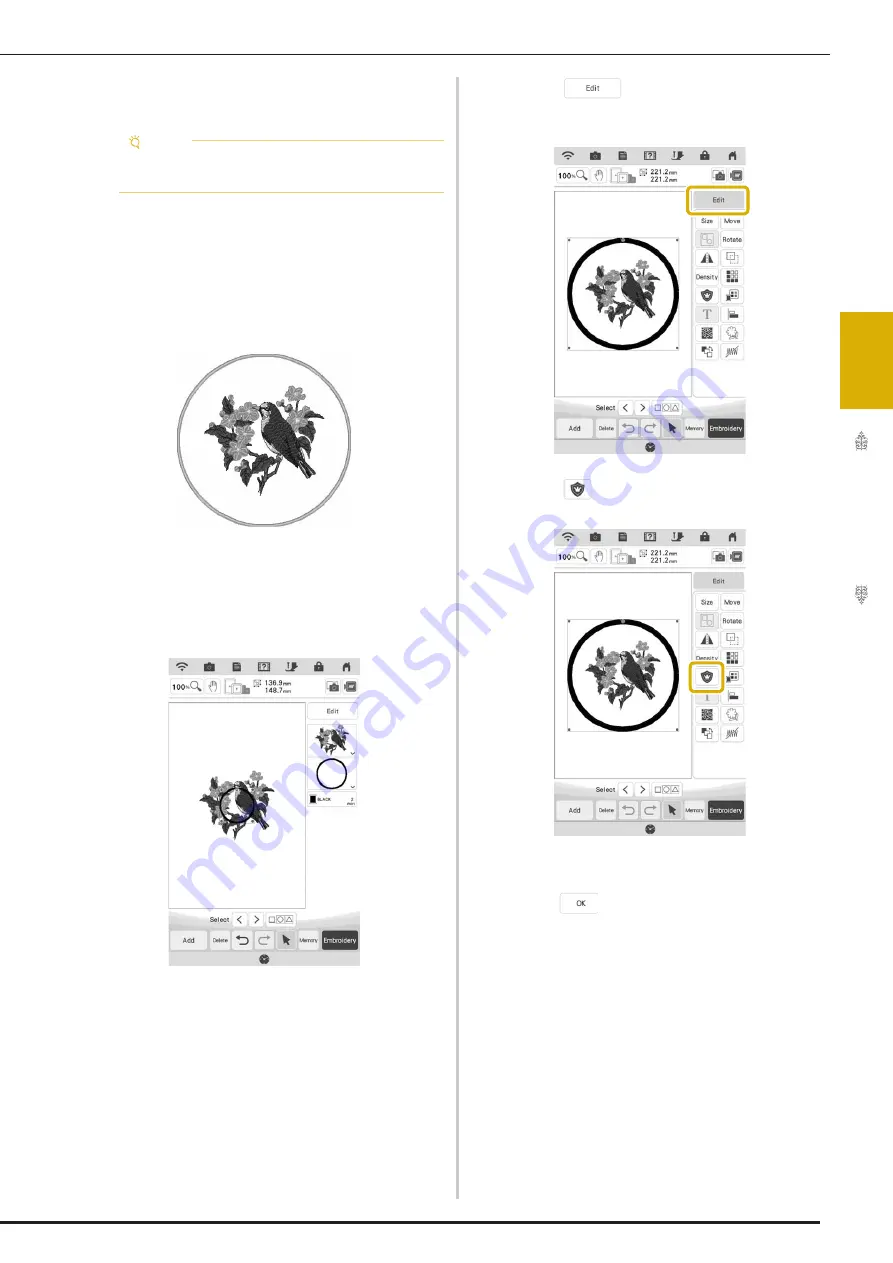
EMBROIDERY APPLICATIONS
107
Ad
va
nc
ed
Ed
iti
n
g
3
p
Dry the appliqué piece, and then iron it if
necessary.
■
Using a Frame Pattern for the
Outline
Using a frame pattern, the desired shape can be
added as the outline of the appliqué. To select the
desired frame, refer to “Selecting Frame Patterns” on
page 41.
a
Select the pattern and edit, if necessary.
b
Select the desired frame shape and pattern,
and add it to the appliqué pattern.
c
Touch
to edit the frame pattern to
fit the size of the appliqué pattern.
d
Touch .
e
Specify the distance between the frame
pattern and the appliqué outline, and then
touch .
Note
• Do not apply a strong force when ironing,
otherwise the stitching may be damaged.
Summary of Contents for Solaris VISION BLSA3
Page 1: ......
Page 2: ......
Page 6: ...CONTENTS 4 ...
Page 7: ...Chapter 1 Embroidery Step by Step ...
Page 59: ...Chapter 2 Basic Editing ...
Page 87: ...Chapter 3 Advanced Editing ...
Page 150: ...USING THE CAMERA TO CONNECT PATTERNS 148 ...
Page 151: ...Chapter 4 IQ Designer ...
Page 192: ...IQ INTUITION POSITIONING APP 190 ...
Page 193: ...Chapter 5 Appendix ...
Page 204: ...English 882 W34 Version 0 ...
















































