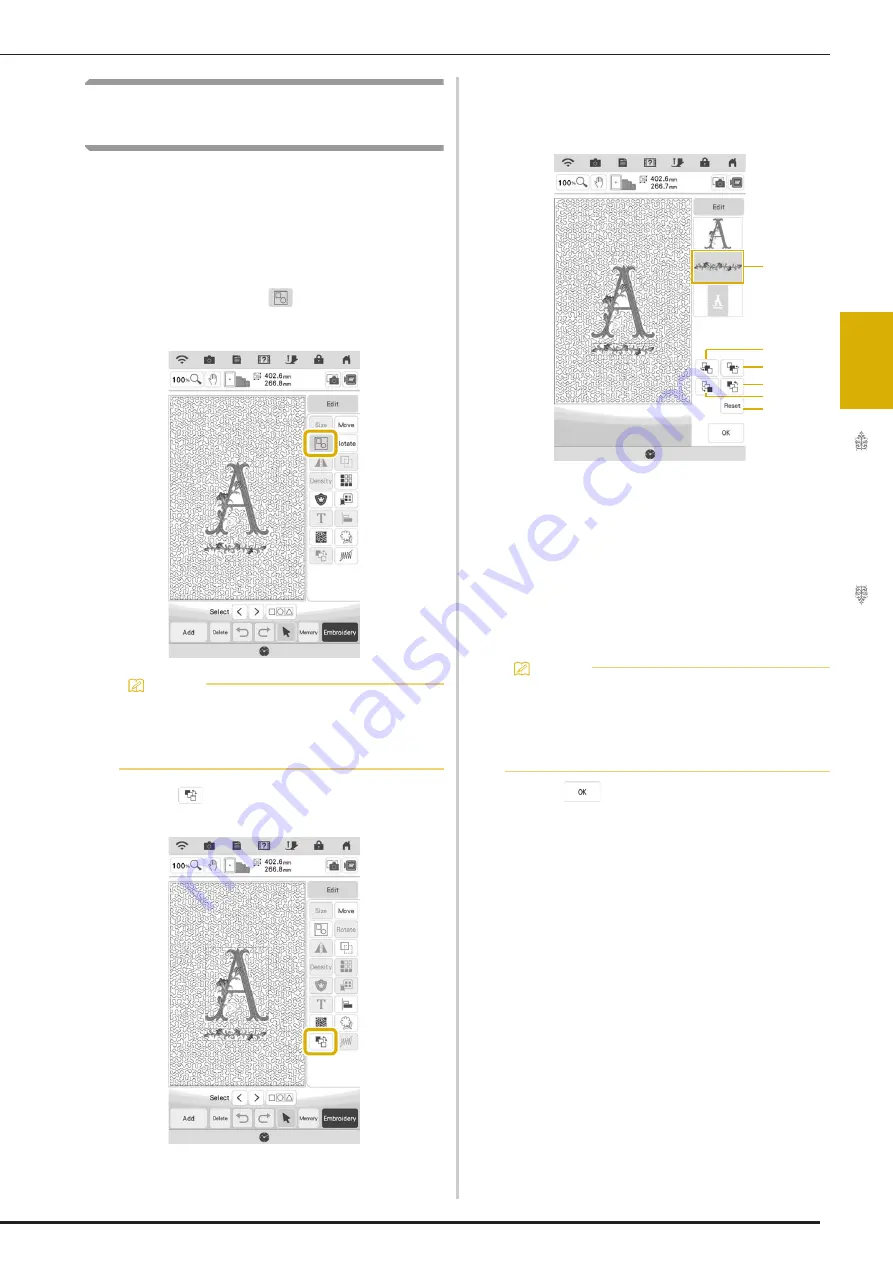
VARIOUS EMBROIDERING FUNCTIONS
91
Ad
va
nc
ed
Ed
iti
n
g
3
Changing the Embroidering
Order of Combined Patterns
The embroidering order of combined patterns can
be changed.
a
Select a pattern, add additional pattern(s),
adjust the layout of the patterns, and then
display the editing window.
b
If necessary, touch
to ungroup the
pattern.
c
Touch .
The embroidering order change screen appears.
d
Select the pattern whose order is to be
changed, and then touch a key to change its
position in the embroidering order.
a
Selected pattern
b
Move the selected pattern ahead one position in
the embroidery order.
c
Move the selected pattern back one position in the
embroidery order.
d
Move the selected pattern to the beginning of the
embroidery order.
e
Move the selected pattern to the end of the
embroidery order.
f
Revert to the original embroidering order.
e
Touch .
Memo
• The embroidering order for grouped patterns
is changed group by group. To change the
embroidering order of a pattern within a
group, ungroup the pattern first.
Memo
• To cancel the selection of the pattern, select
another pattern.
• The positions of overlapping patterns can be
checked in the preview on the left side of the
screen.
a
c
d
e
f
b
Summary of Contents for Solaris VISION BLSA3
Page 1: ......
Page 2: ......
Page 6: ...CONTENTS 4 ...
Page 7: ...Chapter 1 Embroidery Step by Step ...
Page 59: ...Chapter 2 Basic Editing ...
Page 87: ...Chapter 3 Advanced Editing ...
Page 150: ...USING THE CAMERA TO CONNECT PATTERNS 148 ...
Page 151: ...Chapter 4 IQ Designer ...
Page 192: ...IQ INTUITION POSITIONING APP 190 ...
Page 193: ...Chapter 5 Appendix ...
Page 204: ...English 882 W34 Version 0 ...
















































