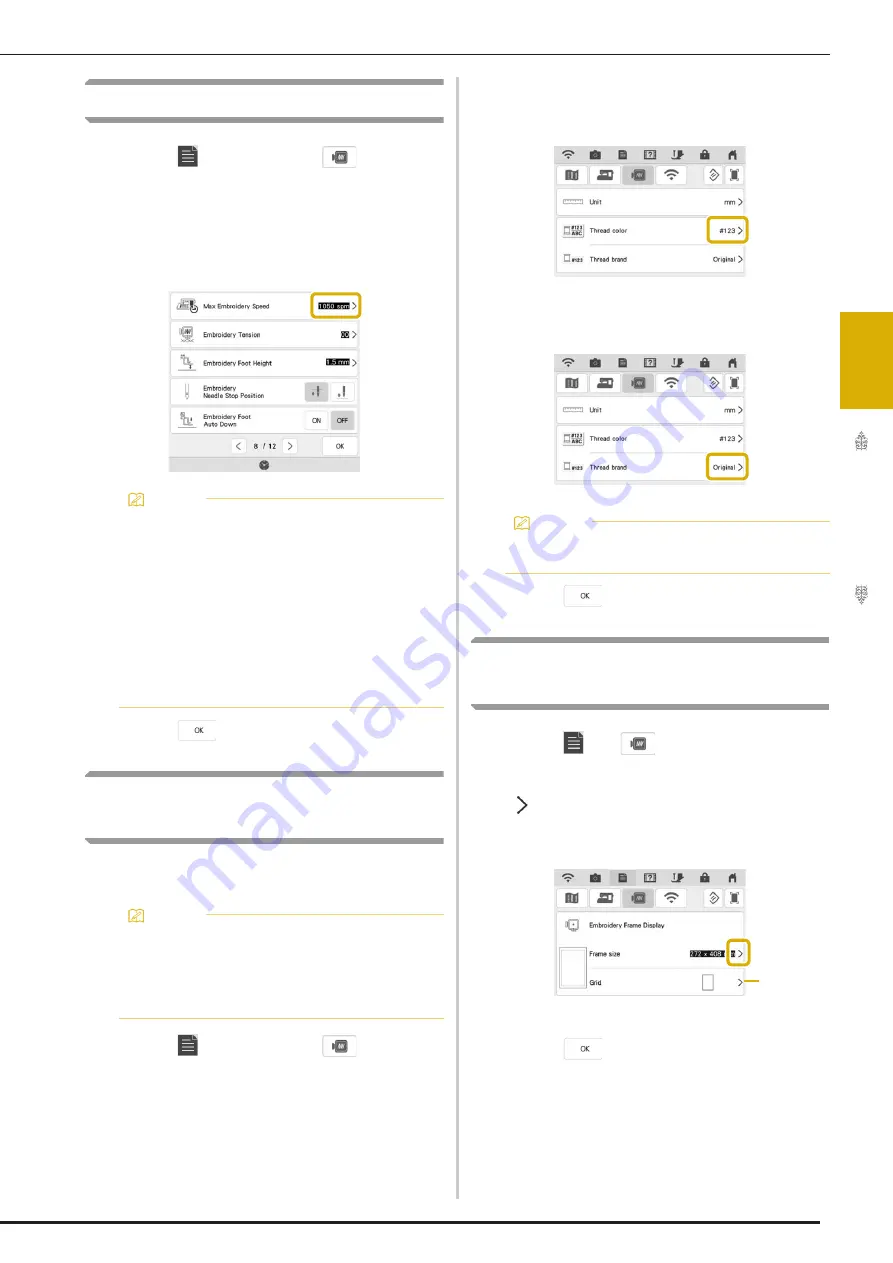
MAKING EMBROIDERY ADJUSTMENTS
97
Ad
va
nc
ed
Ed
iti
n
g
3
Adjusting the Embroidery Speed
a
Touch
, and then touch
.
b
In the [Max Embroidery Speed], touch the
number to change the maximum
embroidery speed.
c
Touch .
Changing the Thread Color
Display
You can display the name of the thread colors or
embroidery thread number.
a
Touch
, and then touch
.
b
In the [Thread color], select [Name of
Color] or [#123] (thread number).
c
Select a thread brand.
d
Touch .
Changing the Embroidery Frame
Display
a
Touch
and .
b
In the [Embroidery Frame Display], touch
to change the embroidery frame display
mode.
a
Change the center point marker or grid lines.
c
Touch .
Memo
• SPM is the number of stitches embroidered in
one minute.
• Decrease the embroidery speed when
embroidering on thin, thick, or heavy fabrics
and when using a specialty thread like a
metallic thread.
• The embroidery speed can be changed while
embroidery is being done.
• The setting specified before the main power is
set to OFF remains selected the next time that
the machine is turned ON.
Memo
• Colors on the screen may vary slightly from
actual spool colors.
• [Original] is set as a default and will retain the
brand thread used by the designer who
created the pattern.
Memo
• The thread brand setting is reflected the next
time a pattern is imported.
a
Summary of Contents for Solaris VISION BLSA3
Page 1: ......
Page 2: ......
Page 6: ...CONTENTS 4 ...
Page 7: ...Chapter 1 Embroidery Step by Step ...
Page 59: ...Chapter 2 Basic Editing ...
Page 87: ...Chapter 3 Advanced Editing ...
Page 150: ...USING THE CAMERA TO CONNECT PATTERNS 148 ...
Page 151: ...Chapter 4 IQ Designer ...
Page 192: ...IQ INTUITION POSITIONING APP 190 ...
Page 193: ...Chapter 5 Appendix ...
Page 204: ...English 882 W34 Version 0 ...
















































