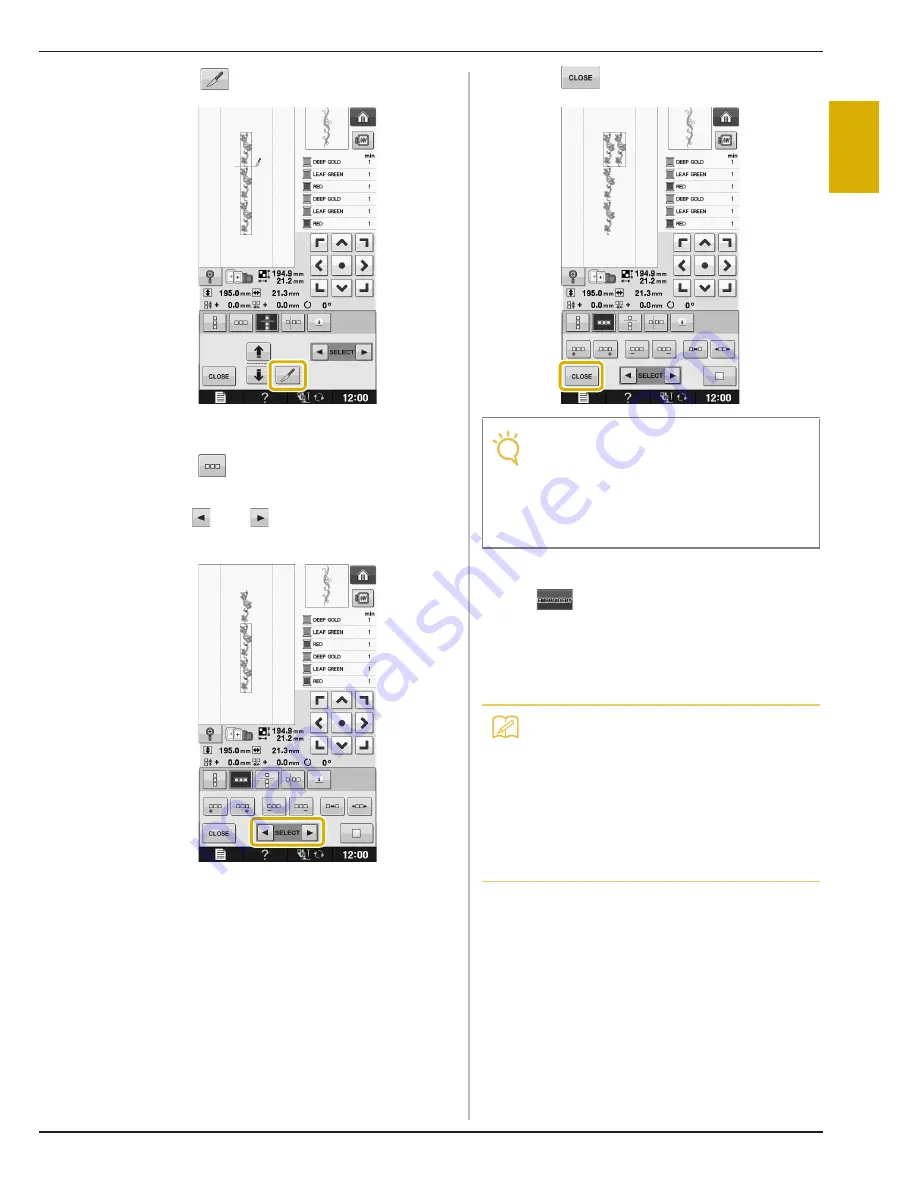
EDITING PATTERNS
Em
br
oide
ry
Ed
it
Embroidering
E-75
E
2
c
Press .
→
The repeated pattern will be divided into separate
elements.
d
Press .
e
Use
and
to select the element to
repeat.
f
Repeat the selected element.
g
Press
to finish repeating.
■
Color Sorting Repeated Patterns
Press
to automatically change the sewing
order of colors in combined border embroidery
patterns so that the same color can be continuously
sewn. This allows you to continue sewing without
repeatedly changing the upper thread or changing
the sewing order manually.
Note
• Once you have cut a repeated pattern into
separate elements, you cannot return to the
original repeated pattern.
• Each element can be edited separately in
the edit screen. See “Selecting combined
embroidery patterns” on page E-82.
Memo
• In combined stitch patterns that contain two
or more border patterns or other patterns
combined with border patterns, the sewing
order of only the border patterns is
changed.
• When a group of two or more patterns using
border patterns is repeated, the sewing
order is changed so that the same color can
be sewn continuously in each pattern.
Summary of Contents for Urity BLTY
Page 1: ......
Page 109: ...USEFUL FUNCTIONS Sewing Basics Sewing S 19 S 1...
Page 193: ...USING THE MEMORY FUNCTION Character Decorative Stitches Sewing S 103 S 3...
Page 206: ...TROUBLESHOOTING S 116...
Page 224: ...ATTACHING THE EMBROIDERY FRAME E 18 b Pull the embroidery frame toward you...
Page 304: ...TROUBLESHOOTING E 98...
Page 331: ......
Page 332: ...English 882 C41 Printed in Taiwan XF3648 001...
















































