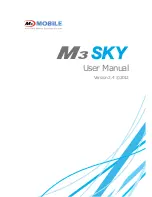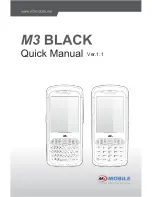SELECTING/EDITING/SAVING PATTERNS
197
5
f
Repeat the previous steps until all desired
thread colors are specified.
• To delete a specified thread color from the palette,
touch .
• To delete all specified thread colors from the palette,
touch .
g
Touch
to return to the original
screen.
■
Adding a color to the custom thread
table from the list
a
Repeat the previous step
a
on page 195.
b
Touch
to display the thread list.
c
Use
to select a thread color.
1
Thread list
2
Thread brand
d
Touch .
e
Repeat the previous steps until all desired
thread colors are specified.
• To delete a specified color from the palette, touch
.
f
Touch
to return to the original
screen.
Choosing a color from the
custom thread table
You can select a color from the up to 300 thread
colors you have set in the custom thread table.
a
Touch .
→
The 64 embroidery threads table screen displays.
b
Touch .
1
Custom thread change key
→
The custom thread (300 embroidery threads) table
screen will appear.
Note
• When setting up custom thread table, touch
,
,
or
or touch the next
square directly to set the next color after
each selection. Machine will not advance to
the next square automatically.
2
1
Note
• When setting up custom thread table, touch
,
,
or
or touch the next
square directly to set the next color after
each selection. Machine will not advance to
the next square automatically.
1