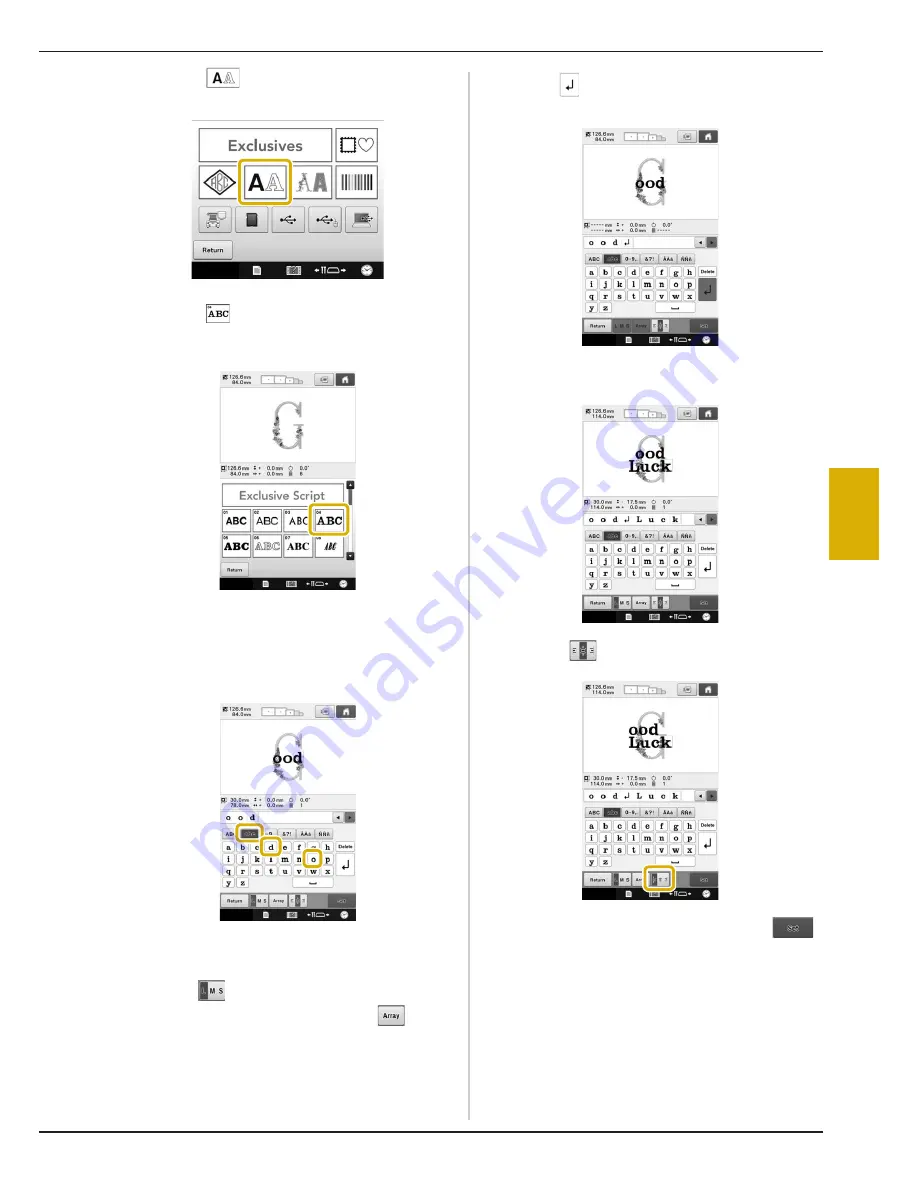
SELECTING/EDITING/SAVING PATTERNS
203
5
f
Touch .
g
Touch .
h
Type “ood”.
Touch the tab for lowercase letters to display the
lowercase letters input screen, and then touch “o”,
“o”, then “d”.
→
The selected letters appear at the center of the
embroidery area.
• To change the size of the pattern, select “o”, and then
touch
to select the desired size.
• To change the text arrangement, touch
, and
then select the desired text arrangement.
i
Type
to enter a line feed.
j
Type “Luck”.
k
Touch
to align the text to the left.
l
After selecting the characters, touch
.
→
The pattern editing screen appears.


































