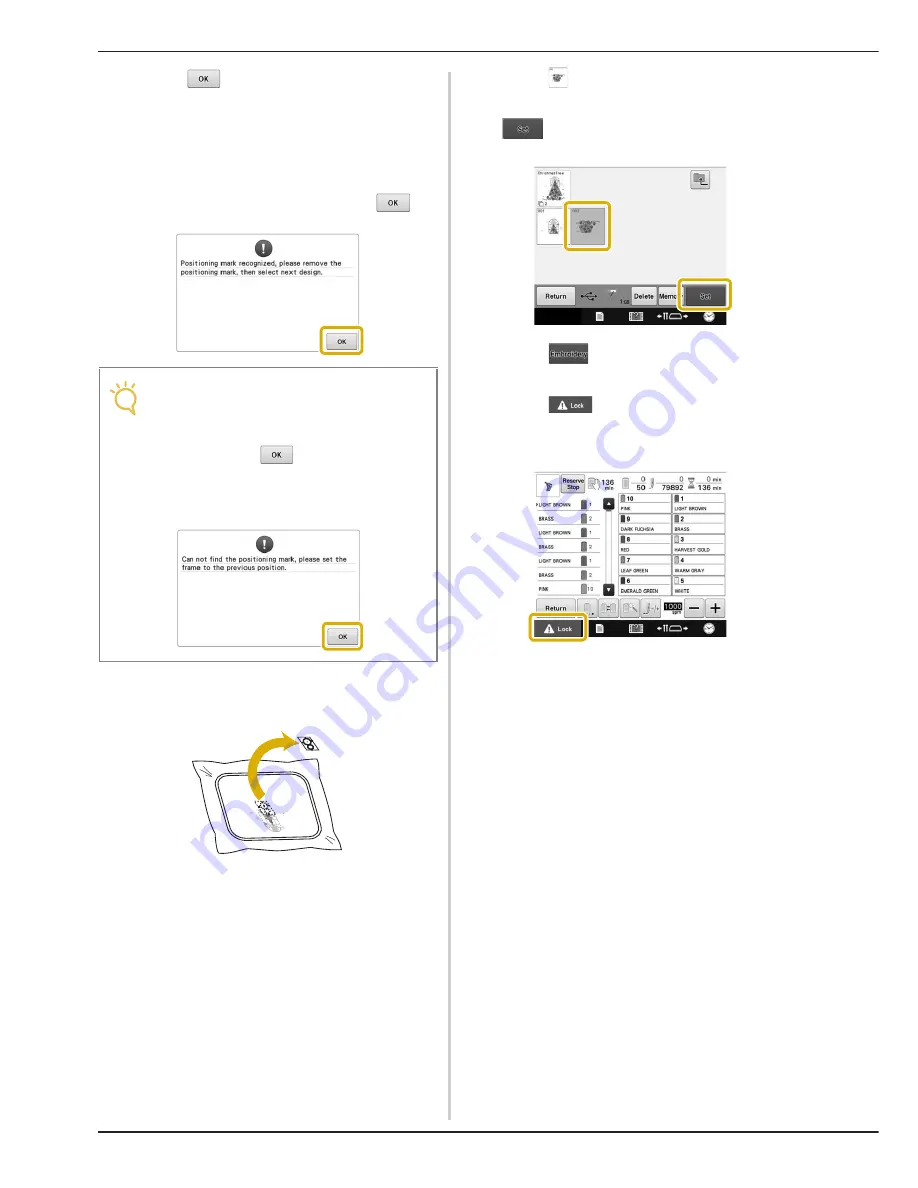
258
k
Touch
, then the machine starts to
detect the location of the embroidery
positioning sticker.
l
When the machine's built-in camera has
finished detecting the location of the
embroidery positioning sticker, the
following message appears. Touch
.
m
Remove the embroidery positioning sticker
from the fabric.
n
Touch
to select the next section of the
pattern to be embroidered, and then touch
.
o
Touch .
p
Touch
, and then press the start/stop
button to start embroidering the next
section of the pattern.
Note
• If the built-in camera cannot detect the
location of the embroidery positioning
sticker, the following error message
appears. Touch
, return the jumbo
frame to its previous orientation, and then
perform the procedure again starting from
step
h
.






































