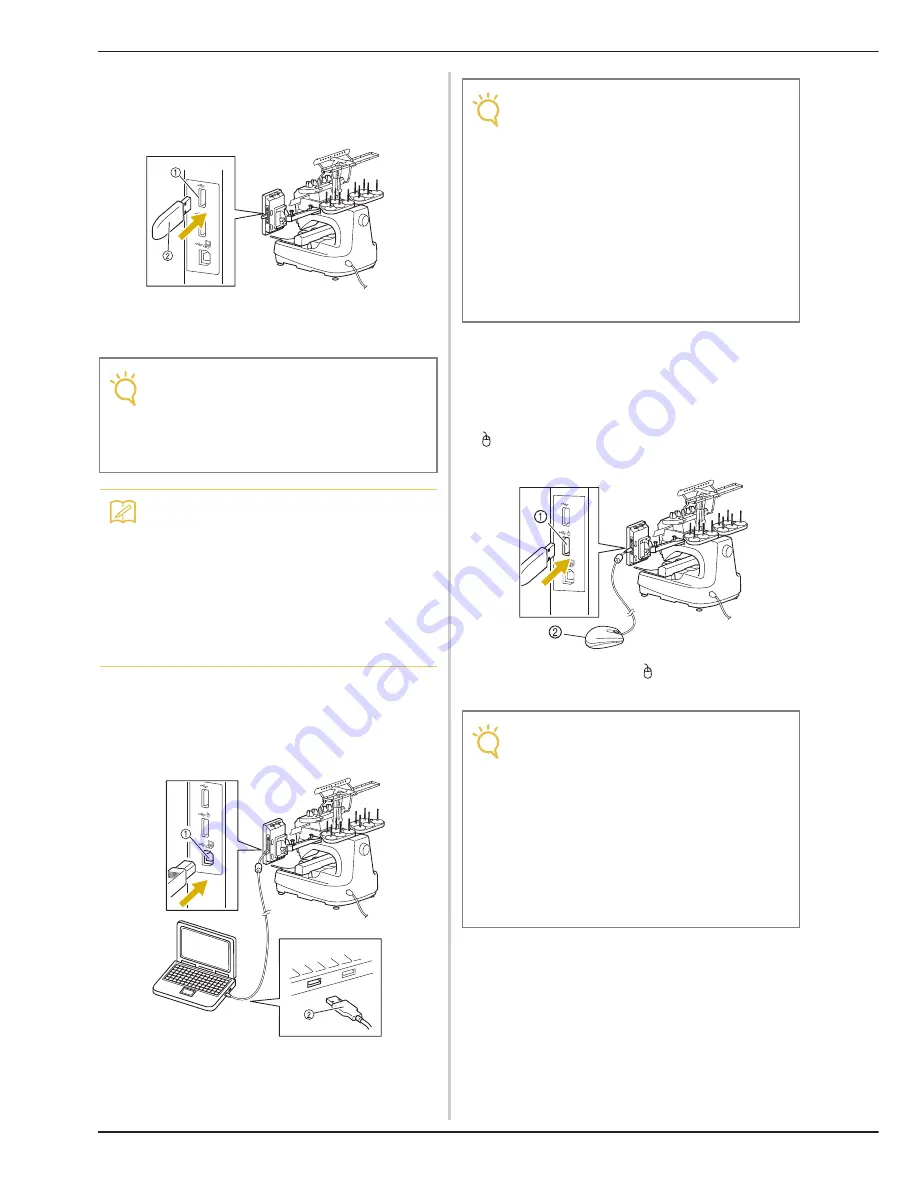
82
■
Using USB media
When sending or reading patterns using the USB
media, connect the device to the USB port.
1
USB port for media
2
USB media
■
Connecting the machine to the
computer
Using the included USB cable, the sewing machine
can be connected to your computer.
1
USB port for computer
2
USB cable connector
■
Using a USB mouse
The USB mouse, connected to the sewing machine,
can be used to perform a variety of operations in the
screens.
Connect a USB mouse to the USB port marked with
. You can also connect a USB mouse to the other
USB port.
1
USB port marked with
2
USB mouse
Note
• The processing speed may vary by quantity
of data.
• Do not insert anything other than USB
media into the USB media port. Otherwise,
the USB media drive may be damaged.
Memo
• USB media is widely used, however some
USB media may not be usable with this
machine. Please visit our website
( www.babylock.com ) for more details.
• Depending on the type of USB media being
used, either directly plug the USB device
into the machine's USB port or plug the
USB media Reader/Writer into the
machine's USB port.
Note
• The connectors on the USB cable can only
be inserted into a port in one direction. If it
is difficult to insert the connector, do not
insert it with force. Check the orientation of
the connector.
• For details on the position of the USB port
on the computer (or USB hub), refer to the
instruction manual for the corresponding
equipment.
• You can arrange the USB cable using the
included USB clamp. (Refer to “Connecting
the USB using the included USB cord
clamps” on page 162.)
Note
• Do not perform operations with the mouse
at the same time that you are touching the
screen with your finger or the included
touch pen.
• A USB mouse can be connected or
disconnected at any time.
• Only the left mouse button and its wheel
can be used to perform operations. No
other buttons can be used.
• The mouse pointer does not appear in the
screen saver.






































