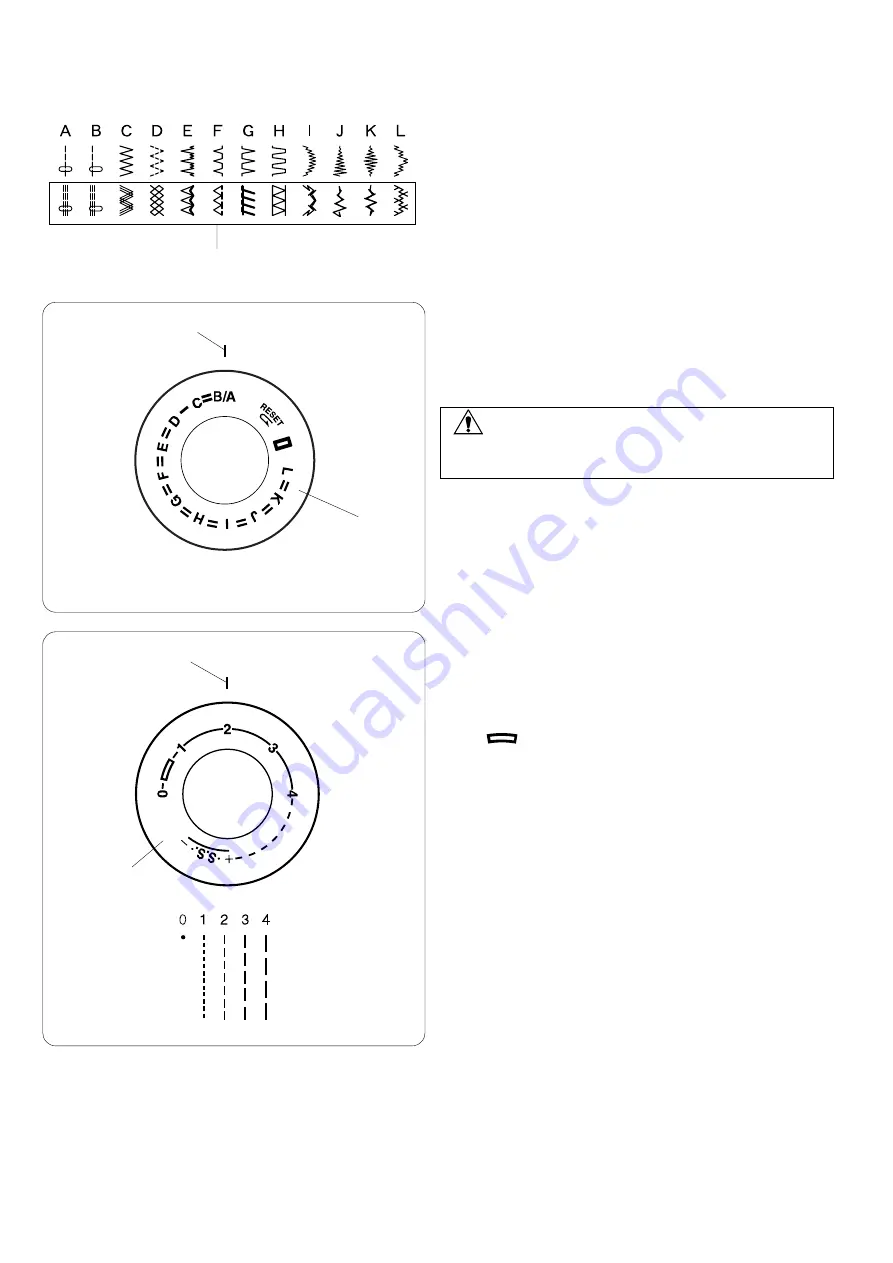
The “ ” mark shows the adjustment range when
32
Selecting the Stitch Pattern
Raise the needle to its highest position.
Pattern selector dial
Turn the pattern selector dial to set the symbol of the
desired stitch pattern at the setting mark.
q
Pattern selector dial
w
Setting mark
CAUTION:
Do not turn the pattern selector dial while the needle is in
the fabric, otherwise the needle may bend or break.
To select the stretch stitch patterns, turn the stitch length
dial counterclockwise pass the 4 to the S.S. setting.
e
Stretch stitch patterns
q
w
e
r
t
Stitch Length Dial
Turn the stitch length dial to set the desired stitch length
number at the setting mark.
The higher the number, the longer the stitch
sewing the buttonhole.
r
Setting mark
t
Stitch length dial
Summary of Contents for zeal BL35B
Page 1: ......
Page 6: ...blank page p gina blanca page blanche...
Page 25: ...19 blank page p gina blanca page blanche...
Page 91: ......
Page 92: ...E S F 507 851 332...
















































