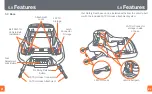29
30
5.0
Features
5.0
Features
5.8 Adjustment of the Shoulder Straps
The Safety Seat features three height
adjustments for the harness shoulder
straps.
The harness straps must be used
in the slots that position the straps to
be even with or just below your child’s
shoulders
(Fig. 29-1). The harness straps
are adjusted as follows:
1. Remove the Safety Seat from the Base
and rotate the Carry Handle to the back
position. Place your child in the Safety
Seat such that your child’s bottom is all
the way to the rear and bottom of the
seat.
2. Determine which pair of slots will
position the harness straps even with
or just below your child’s shoulders.
DO
NOT
use harness slots that will position
the harness straps above your child’s
shoulders as the harness straps in this
position will not restrain a small child in a
sharp turn, sudden stop or crash.
3. If the Harness Straps require
adjustment, remove your child from the
Safety Seat. Rotate the handle to the
upright carry position.
Fig. 29-1
Fig. 29-2
4. Loosen the harness straps by
depressing the Harness Adjuster Button
located below the flap just ahead of
the Harness Buckle and pulling on the
harness straps.
5. Turn the seat over. Locate the Belt
Adjuster Plate near the bottom of the seat
(Fig. 29-2). Remove both Harness Straps
from the Belt Adjuster Plate. From the
front of the seat, pull the Harness Straps
through the shoulder area slots and seat
pad. Never remove adjuster from Belt
Adjuster Plate (Fig. 30-1).
6. Using the included Belt Threading Tool,
insert the Harness Straps through the Slots
selected in step 2 above, in the seat pad
and the seat shell, respectively
(Fig. 30-2).
7. From the rear of the Safety Seat, pull the
Harness Straps through the Slots until
you have enough strap to reach the Belt
Adjuster Plate.
8. Reassemble the Harness Straps to the Belt
Adjuster Plate. Do the left Harness Strap
first, followed by the right Harness Strap.
Check that Harness Straps are completely
within the Belt Adjuster Plate loop
(Fig. 30-3).
Fig. 30-1
Fig. 30-2
Fig. 30-3
Summary of Contents for CS79C59A
Page 34: ...65 66...