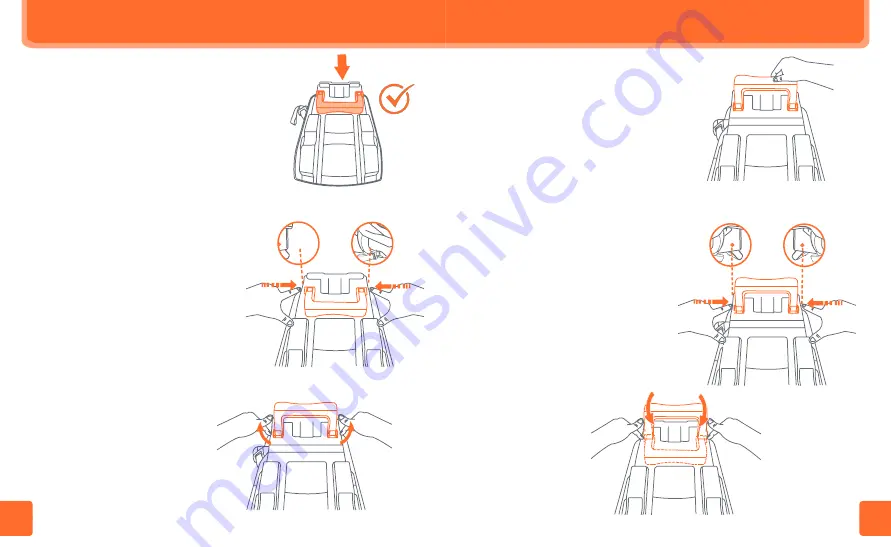
53
54
7.0
INSTALLATION
7.0
INSTALLATION
4- Gently Move elevation foot,
back and forth to confirm the
elevation foot is in the locked
position (Fig. 54-1).
7.5 To Deploy Elevation Foot
1- Turn Base over with elevation
foot away (Fig. 53-1).
2- Press elevation foot release
buttons located on the side of the
base (Fig. 53-2).
3- While holding buttons in rotate
elevation foot up into the locked
position (Fig. 53-3).
7.5 .1 To Lower Elevation Foot
1- Press elevation foot release buttons
located on the side of the base
(Fig. 54-2).
2- While holding buttons in rotate
elevation foot up into the locked
position (Fig. 54-3).
Fig. 54-1
Fig. 54-2
Fig. 54-3
Fig. 53-2
Fig. 53-1
Fig. 53-3
Summary of Contents for EZ-Lift 35 PLUS
Page 34: ...65 66...







































