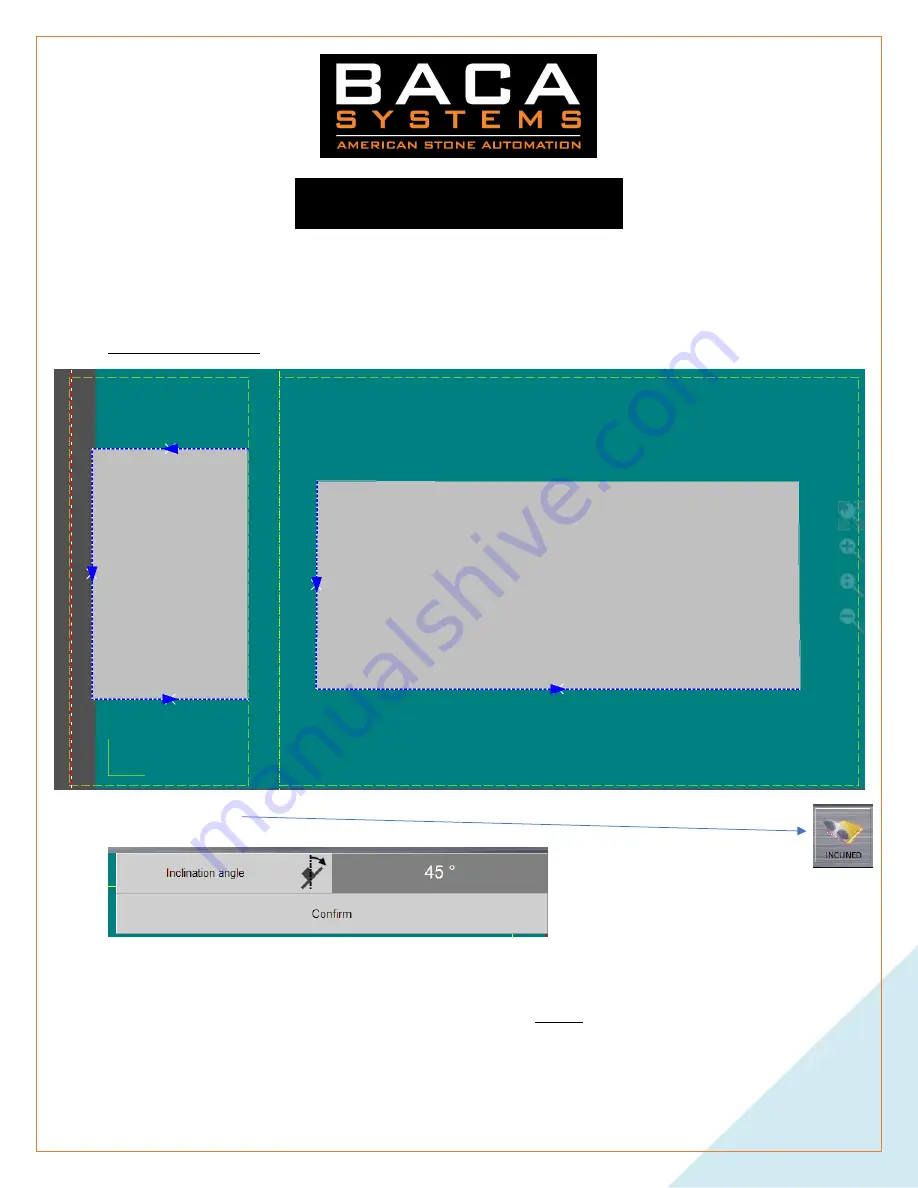
BOSS Saw User Manual V1.0
5/9/2019
21
5.
OK
6.
MITERS
a.
If you have miters to cut, they should be processed first.
b.
Select the line you want to miter by clicking on the right side of center of that line. The arrow should point
COUNTERCLOCKWISE.
You can select all the lines you plan to miter before moving on.
c.
Press
Inclined
d.
In the top right corner will appear a dimension box. Input your desired angle.
e.
Confirm
f.
There is a 12” limit on the left and right side of the machine. If you are to close to a machine limit, it will
give you an alarm. And will NOT try to process it (most of the time).
g.
Be sure that the yellow dashed line that appeared is on the INSIDE of the piece. If not, the arrow for that line
was pointed on the wrong direction.
Summary of Contents for BOSS
Page 1: ...BOSS Saw User Manual V1 0 5 9 2019 1 BOSS Saw User Manual Version 1 0...
Page 2: ...BOSS Saw User Manual V1 0 5 9 2019 2...
Page 12: ...BOSS Saw User Manual V1 0 5 9 2019 12...
Page 33: ...BOSS Saw User Manual V1 0 5 9 2019 33 Smart Compensation Saw Wear Detector Feature Smart Probe...
Page 36: ...BOSS Saw User Manual V1 0 5 9 2019 36 Preventative Maintenance...
















































