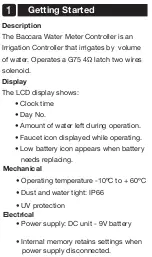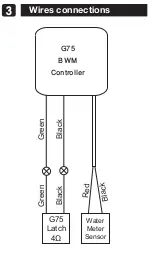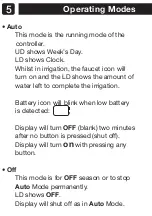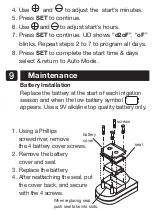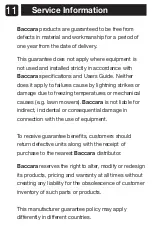Battery Installation
Replace the battery at the start of each irrigation
season and when the low battery symbol
appears. Use a 9V alkaline top quality battery only
.
1. Using a Phillips
scr
ewdriver
, r
emove
the 4 battery cover scr
ews.
2. Remove the battery
cover and seal.
3. Replace the battery
.
4. After r
eattaching the seal, put
the cover back, and secur
e
with the 4 scr
ews.
scr
ews
seal
battery
cover
When r
eplacing seal,
push seal tabs into slots.
T
roubleshooting
PROBLEM
CAUSE
SOLUTION
Service Information
Baccara
pr
oducts ar
e guaranteed to be fr
ee fr
om
defects in material and workmanship for a period of
one year fr
om the date of delivery
.
This guarantee does not apply wher
e equipment is
not used and installed strictly in accor
dance with
Baccara
specifications and Users Guide. Neither
does it apply to failur
es cause by lightning strikes or
damage due to fr
eezing temperatur
es or mechanical
causes (e.g. lawn mowers).
Baccara
is not liable for
indir
ect, incidental or consequential damage in
connection with the use of equipment.
To r
eceive guarantee benefits, customers should
retur
n defective units along with the r
eceipt of
pur
chase to the near
est
Baccara
distributor
.
Baccara
reserves the right to alter
, modify or r
edesign
its pr
oducts, pricing and warranty at all times without
cr
eating any liability for the obsolescence of customer
inventory of such parts or pr
oducts.
This manufactur
er guarantee policy may apply
dif
fer
ently in dif
fer
ent countries.
FLOW CHART for G75 - BWM Controller
8
4257200301 (
6
/
20
)
G75 -BWM
B
accara
W
ater
M
eter
Contr
oller
Baccara Geva Ltd. Kvutzat Geva, 1891500, Israel
T. +972 4 6535 960 | F
. +972 4 6531 445
info@baccara-geva.com | www
.baccara-geva.com
10
11
The UD shows the water meter’
s sensor
(volume per pulse).
100L: for 100 liter / pulse
1_M: for 1 cubic meter / pulse.
10M: for 10 cubic / pulse
100G: for 100 gallon / pulse
1MG: for 1000 gallon / pulse
Volume of water for irrigation
1. T
wo pr
esses on
MODE
(Each pr
ess
2 secs). The below display appears:
The 2 right side digits blink (LD).
7
2. Use and to adjust the 2 right digits.
3. Pr
ess
SET
to continue.
4. Use and to adjust the 2 left digits.
5. Pr
ess
SET
to complete the water irrigation
volume and r
etur
n to Auto Mode.
Irrigation Start Time & Days Select
1. Thr
ee pr
esses on
MODE
(2 secs. each
pr
ess) the below display appears:
2. Use to change to “
d1on
”, or to
change to “
d1oF
” (day 1 of
f).
“oF”
blinks
3. Pr
ess
SET
to continue. If “
oF
” is selected,
the pr
ogram continues to the next day
.
If “
on
” is selected, the below display appears:
4. Use and to adjust the start’
s minutes.
5. Pr
ess
SET
to continue.
6. Use and to adjust start’
s hours.
7. Pr
ess
SET
to continue. UD shows “
d2oF
”, “
oF
”
blinks. Repeat steps 2 to 7 to pr
ogram all days.
8. Pr
ess
SET
to complete the start time & days
select & r
etur
n to Auto Mode.
Users Guide
Maintenance
9
Faulty sensor
Replace sensor
Controller in
Save energy mode
Press any key
to activate screen
Mode
Mode
Mode
Auto Mode
Sleep - No display
2sec
Clock & Day
Min
Hour
Mode
Water amount
Mode
Irrigation days
and start time
PROGRAMMING
2sec
2sec
Day select
Hour
Min
Day deselect
Start Time
2 right digits
2 left digits
Day
Repeat 7 days
valve
valve
®