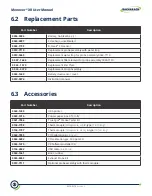0019-9376
Revision 0
46
Monoxor
®
XR User Manual
The Monoxor
®
XR provides three lines of 20 characters for user information. This information
will appear with test records when they are printed. User name and optional information are
entered via software menu selections in the SETUP MENU or via the Fyrite
®
User Software
(FUS)
.
In addition to the three lines of text, the Monoxor
®
XR can be setup to include a custom logo
on printouts. Logos are loaded into the instrument using the Fyrite
®
User Software
(FUS)
. Logo
size is limited to 192 × 384 pixels
(height × width)
and must be in one of the following formats:
.BMP, .JPG, .PNG, or .TIFF. For best results, the logo should be saved in black and white.
Figure 4-10:
Custom Logo Printout Example
4.10
Turning Off the Analyzer
Turn OFF the analyzer by pressing the power button and holding for approximately 2
seconds. The analyzer will count down from 5 seconds before turning OFF. Pressing ENTER,
however, will abort the count down and keep the analyzer ON.
Figure 4-11:
Shut-down Screen