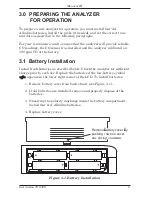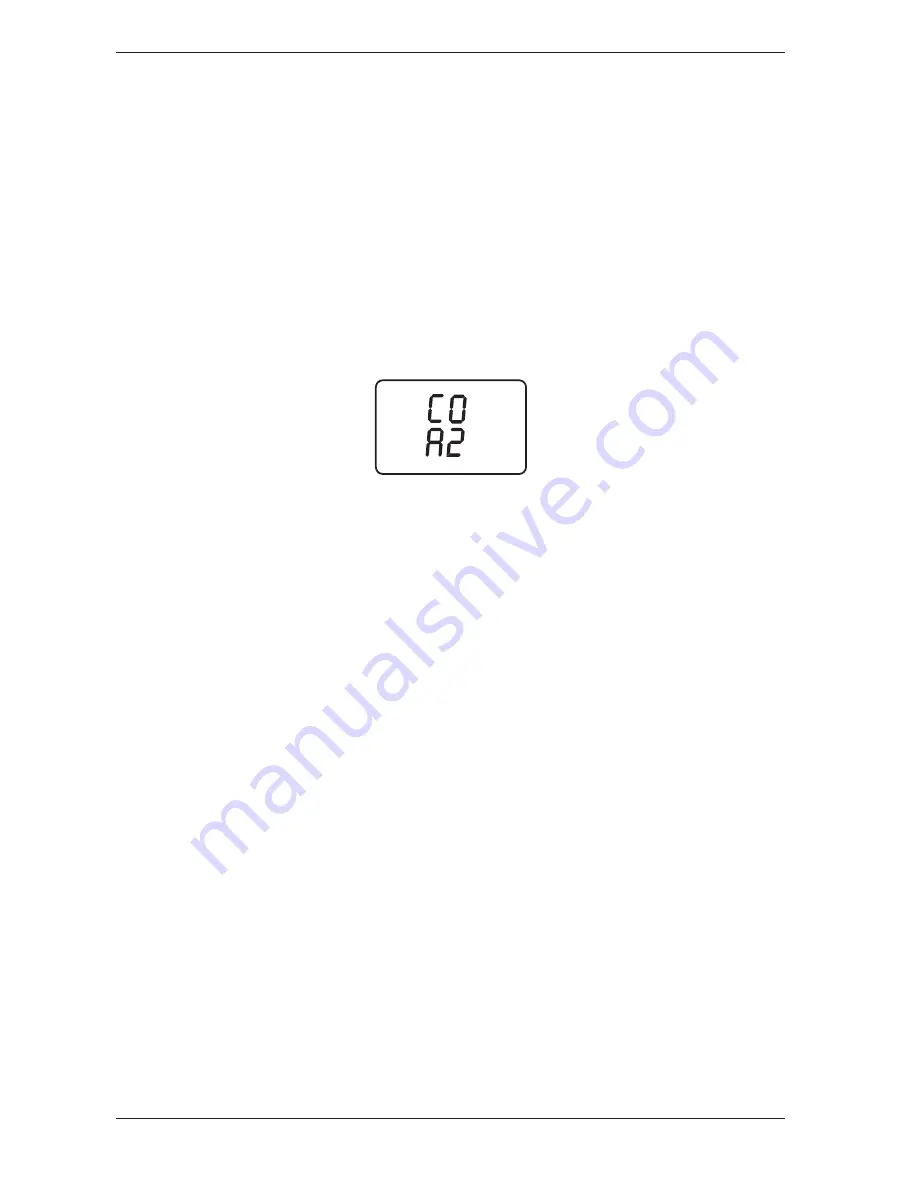
Instruction 19-9326
9
Monoxor III
1. Enter the Setup Mode per Secton 3.4.1. If necessary, repeatedly
press
ENTER
untl the Temperature Unts Setup Screen s dsplayed.
2. Press the
or
button untl the desred temperature unt
(°F or °C) s dsplayed.
3. Press
ENTER
to move to the next Setup Screen, or
I/O
to ext setup.
3.4.3 CO Channel Zero Setup
The CO Channel Setup Screen s labeled “CO”.
1. Enter the Setup Mode per Secton 3.4.1. If necessary, repeatedly
press
ENTER
untl the CO Channel Setup Screen s dsplayed.
2. Press the
or
button untl the desred parameter s dsplayed.
- no
Sensor disabled.
Note that when the CO sensor s ds
-
abled the CO measurement screen wll dsplay “Err” n
-
stead of the current CO level.
- 2Ero
Manual Zero
– Warm-up time is 10 seconds, and the
analyzer
does no
t zero the CO sensor to ambent condtons
durng ths perod. For example, f the atmosphere con
-
tans 25 ppm CO at start up, the analyzer wll mmedately
dsplay 25 ppm. The zero pont, however, can be manually
adjusted by performng Steps 1–4 of Secton 5.3.
- A2
Auto Zero
– Warm-up time is 60 seconds, and the CO sen-
sor s zeroed to the ambent CO level durng ths perod. For
example, f the atmosphere contans 25 ppm CO at start up,
the analyzer wll dsplay 0 ppm.
It’s very important that
when in this mode the analyzer be turned ON in fresh
air; otherwise, incorrect CO readings will occur.
3. Press
ENTER
to move to the next Setup Screen, or
I/O
to ext setup.
Summary of Contents for 19-8104
Page 4: ...Monoxor III Instruction 19 9326 ii Notes ...
Page 6: ...Instruction 19 9326 Monoxor III Notes ...
Page 8: ...Instruction 19 9326 Monoxor III Notes ...
Page 16: ...Instruction 19 9326 12 Monoxor III Notes ...
Page 22: ...Instruction 19 9326 18 Monoxor III Notes ...
Page 30: ...Instruction 19 9326 26 Monoxor III Figure 5 4 Back Case Component Locations ...
Page 34: ...Monoxor III Instruction 19 9326 30 Notes ...