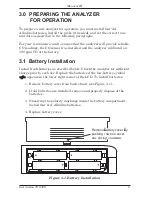Instruction 19-9326
17
Monoxor III
4.10 Printing Test Results
Turn ON the prnter.
Refer to the printer’s
instruction manual for detailed operation and
maintenance information.
If not already done, set the prnter param
-
eters as follows:
• Data – 8 bts
• Baud – 9600
• Party – None
• Handshaking – X-on/X-off
Algn the prnter wth the top of the analyzer
as shown in Figure 4-1.
Begn prntng by dong one of the followng:
- If the pump is running, press the
HOLD
button
twice
.
- If the display has been previously frozen,
press the
HOLD
button only
once
.
Tip:
If the printer does not operate correctly,
ensure that the correct printer protocol has
been selected per Section 3.4.7.
Figure 4-1. Printer Alignment & Sample Printout
� � � � � � � � � � � � � � � � � � � �
� � � � � � � � � � � � � � � � � �
� � � � � � � � � � � � � � � � � � � � � � �
� � � � � � � � � � � � � � � � � �
� � � � � � � � � � � � � � � �
� � � � � � � � � � � � � � � � � � � � � � �
� � � � � � � � � �
� � �
� � � �
� � � � �
� � � � � � � �
� � � �
Summary of Contents for 19-8104
Page 4: ...Monoxor III Instruction 19 9326 ii Notes ...
Page 6: ...Instruction 19 9326 Monoxor III Notes ...
Page 8: ...Instruction 19 9326 Monoxor III Notes ...
Page 16: ...Instruction 19 9326 12 Monoxor III Notes ...
Page 22: ...Instruction 19 9326 18 Monoxor III Notes ...
Page 30: ...Instruction 19 9326 26 Monoxor III Figure 5 4 Back Case Component Locations ...
Page 34: ...Monoxor III Instruction 19 9326 30 Notes ...