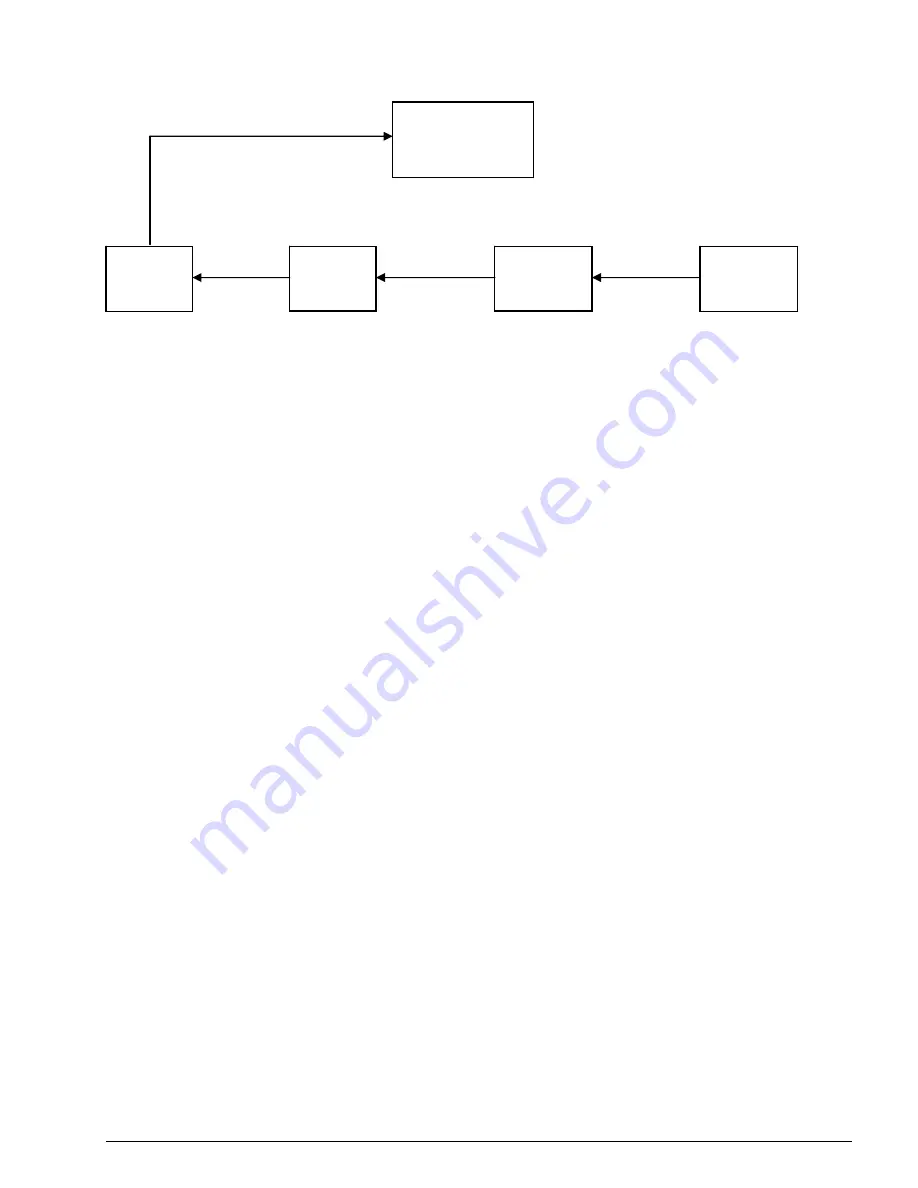
Instruction 3015-4275
13
MULTIPLE AGM300’s CONNECTED TO A BUILDING MANAGEMENT SYSTEM
DAISY CHAIN FASHION
RS-485
TERMINATOR
“IN”
TERMINATOR TERMINATOR
TERMINATOR
TERMINATOR
“OUT”
“OUT”
“OUT”
“IN”
AGM300 - PC Software
Programming the AGM300 Using PC Software
NOTE 1:
There are two versions of PC software. Use Version 1.0 with AGM300 units with v1.0 Unit Firmware,
which were built June 2001 or before (as indicated by a serial number that starts with AF01 or lower). Use
Version 1.52 or higher with v1.21 Unit Firmware or above, which were built August 2001 or later (as indicated
by a serial number that starts with AH01 or above). The Firmware version is indicated on the label on the ROM
module inside the AGM300.
NOTE 2:
The PC software uses COM1 by default. Therefore, the interface cable should be connected to the
port configured as COM1 on the PC. Also, no other software drivers or devices in the PC may control COM1
when the AGM300 software is in use.
The connection is made through a standard “straight through” serial port connection. A three-wire connection is
used (RXD, TXD, and GND). No hardware flow control is used. The AGM300 software automatically
configures COM1 to match the AGM300 RS-232 communications parameters.
NOTE 3:
Occasionally the laptop connection will not connect properly and only two beeps are heard and the
program times out. The cure for this is to disconnect the RS-232 cable and cycle power on both the AGM300
and the laptop. After both the AGM300 and the laptop are up and running connect the RS-232 cable and start
the software program.
1. Turn on power to AGM300 and allow it to warm up.
2. Connect RS-232 interface cable to PC and RS-232 port on the AGM300.
3. Insert software disk into PC.
4. Open the AGM300 software using Windows Explorer.
5. Upon start up, the program will immediately attempt to download data from the AGM300. Several beeps
can be heard as the program communicates with the AGM300.
NOTE:
To move through the screen use the
ARROW
keys to move up, down, left and right.
6. Use
the
ENTER
key to select options and the
ESC
key to back out of a selection.
AGM300
UNIT 1
NODE 1
AGM300
UNIT 2
NODE 2
AGM300
UNIT 3
NODE 3
AGM300
UNIT 4
NODE 4
BUILDING
MANAGEMENT
SYSTEM
Summary of Contents for ADM800
Page 17: ...Instruction 3015 4275 9 AGM300 AC Input Power and Ground Connections...
Page 33: ...Instruction 3015 4275 25 ADM800 AC Input Power and Ground Connections...
Page 70: ...62 Instruction 3015 4275 Notes...
Page 71: ...Instruction 3015 4275 63 Appendix...
Page 74: ...66 Instruction 3015 4275 ADM800 Logic Diagram...
Page 93: ...Instruction 3015 4256 85 Notes...
















































