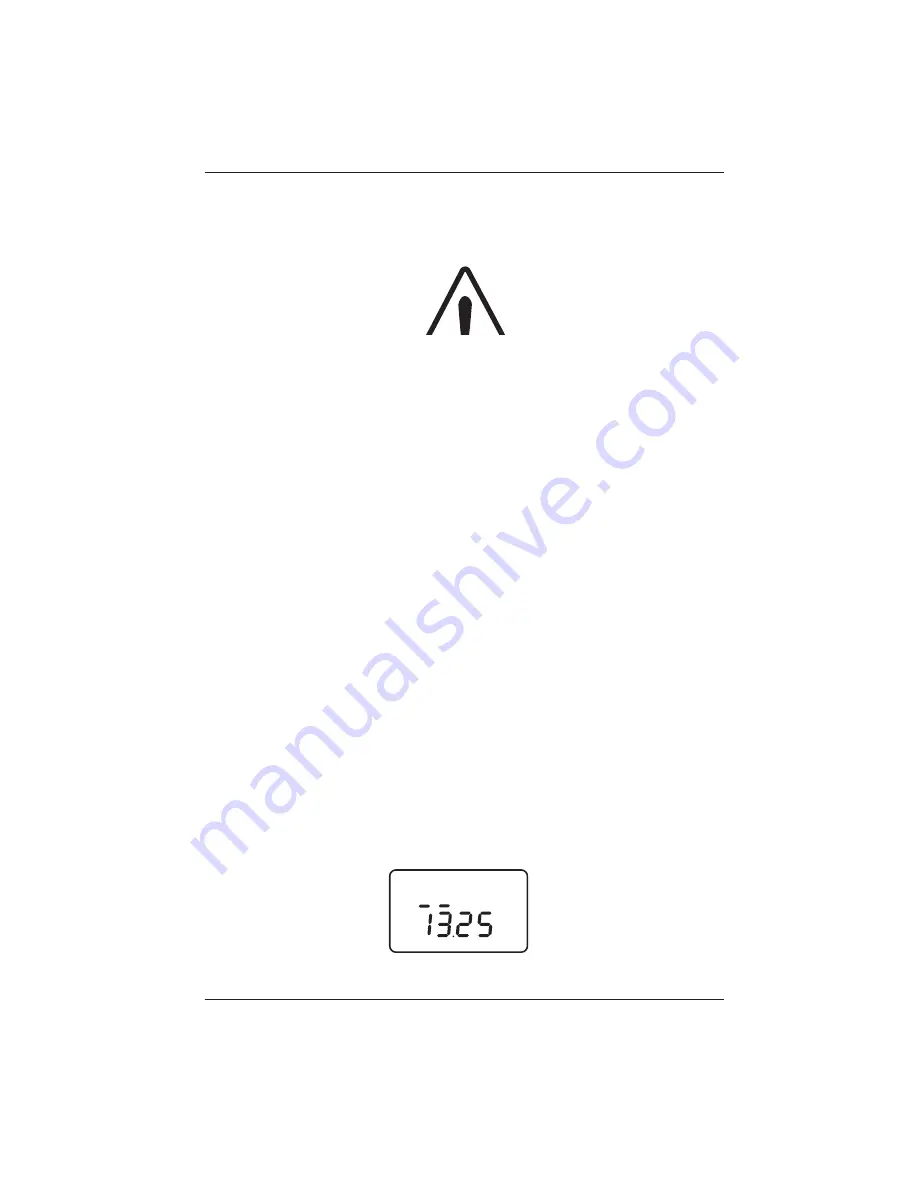
Instruction 0024-9435
10
Fyrite Tech
3.5.3 CO Channel
Setup
(Model 60 only)
The CO Channel Setup Screen is labeled “CO.”
1. If not already done, enter Setup per Section 3.5.1. Repeatedly press
ENTER
until CO Channel Setup Screen is displayed.
2. Press the
or button until the desired parameter is dis played.
- no
Sensor disabled. Use this function to turn off the CO chan-
nel if the sensor is missing or known to be bad to avoid
inaccurate CO readings from appearing.
- 2Ero Manual Zero. When the CO channel is set to man u al zero,
the analyzer does not zero the CO sensor to ambient condi-
tions during start up.
- A2
Auto Zero. With the CO channel set to auto zero, the CO
sensor is zeroed to the ambient CO level during start up.
Important:
When using this mode the analyzer must be
turned ON in fresh air; otherwise, in cor rect CO read-
ings will occur.
3. Press
ENTER
to move to the next Setup Screen, or press
I/O
to exit
setup.
3.5.4 Time Setup
(Model 60 only)
There are two Time Setup Screens, one for hours and the other for min-
utes. Two bars appear above the segments being changed. The clock value
is displayed in a 24 hour format for setup purposes, but will appear as
AM/PM on the printout.
















































