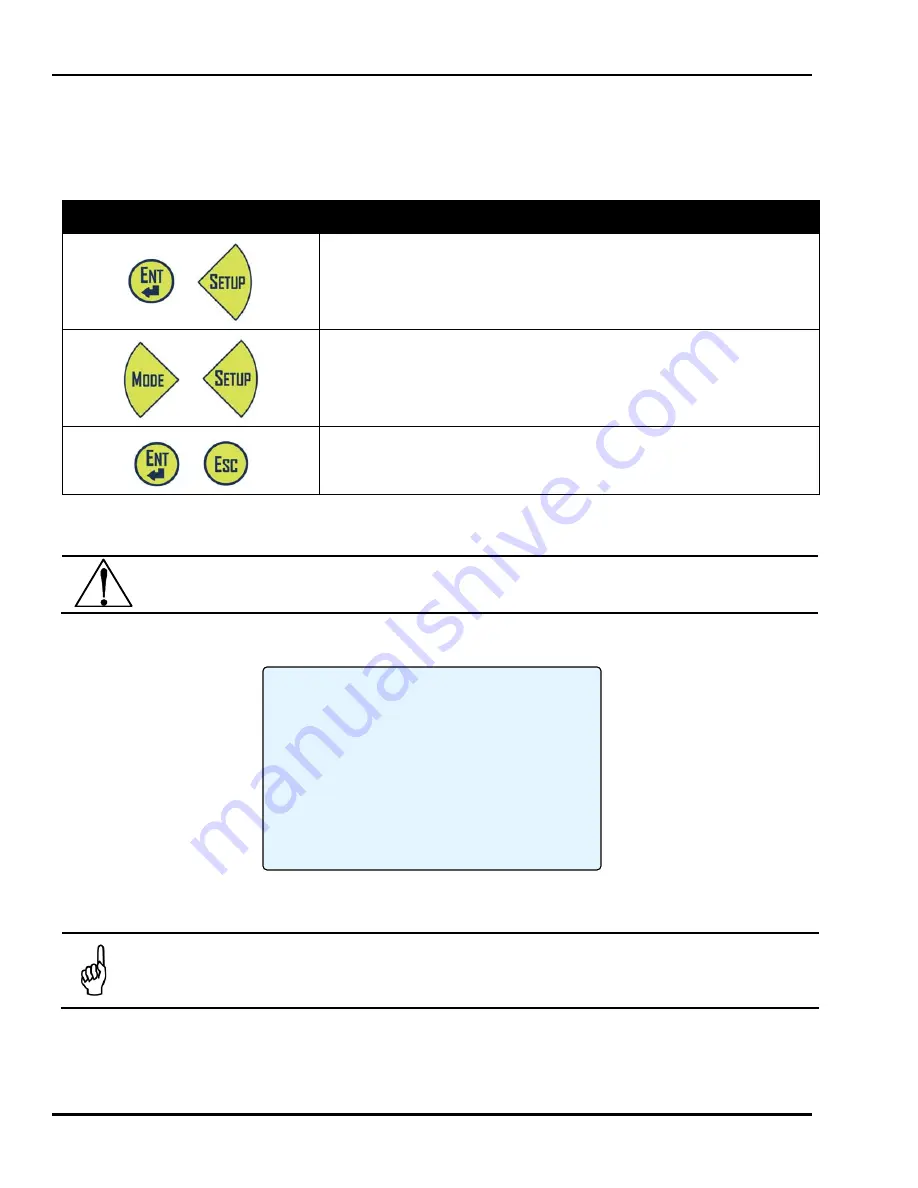
Menu System Overview
H25-IR PRO Instruction Manual
24
P/N: 3015-5678 Rev 6
3.2.5. Special Key Combinations
Buttons on the front panel have unique associated functions as explained earlier. Additional functions are available through
the use of key combinations. Such functions are enabled by simultaneously pressing two or more of the front panel buttons.
A summary is shown in Table 3-2.
Table 3-2. Common Key Combinations
Key Combination
Description
+
User Setup Selection (1-4)
+
Locks the Smart Probe keys (from Smart Probe)
Also used to clear the measurement log (from Measurement Log)
Also used to Lock/Unlock access to External Reference menu
+
Show Setup Summary screen (from Startup)
3.3. Version Screen (at Power Up)
WARNING:
Explosion Hazard. Do not operate this instrument in the presence of flammable liquids, vapors or
aerosols. Operation of this instrument in such an environment constitutes a safety hazard.
After the H25-IR PRO is turned on, the FIRMWARE VERSION screen is displayed for approximately 15 seconds. Afterwards,
the SETUP SUMMARY screen is automatically displayed. A sample FIRMWARE VERSION screen is shown in Figure 3-7
Figure 3-7. Version Screen at Power Up
NOTE:
If your H25-IR PRO has the Smart Probe option, its LCD will also show a version number after startup.
Note that the version shown on the Smart Probe is the version of the Smart Probe firmware, while the version
displayed on the main LCD (Figure 3-7) refers to the firmware version of the H25-IR PRO unit.
FIRMWARE
VERSION V1.20
Summary of Contents for H25-IR PRO
Page 6: ...H25 IR PRO Instruction Manual vi P N 3015 5678 Rev 6 ...
Page 8: ...H25 IR PRO Instruction Manual viii P N 3015 5678 Rev 6 ...
Page 39: ...H25 IR PRO Instruction Manual Menu System Overview P N 3015 5678 Rev 6 29 ...
Page 109: ...H25 IR PRO Instruction Manual Maintenance P N 3015 5678 Rev 6 99 ...
Page 120: ...H25 IR PRO Instruction Manual Declaration of Conformity P N 3015 5678 Rev 6 110 ...
















































