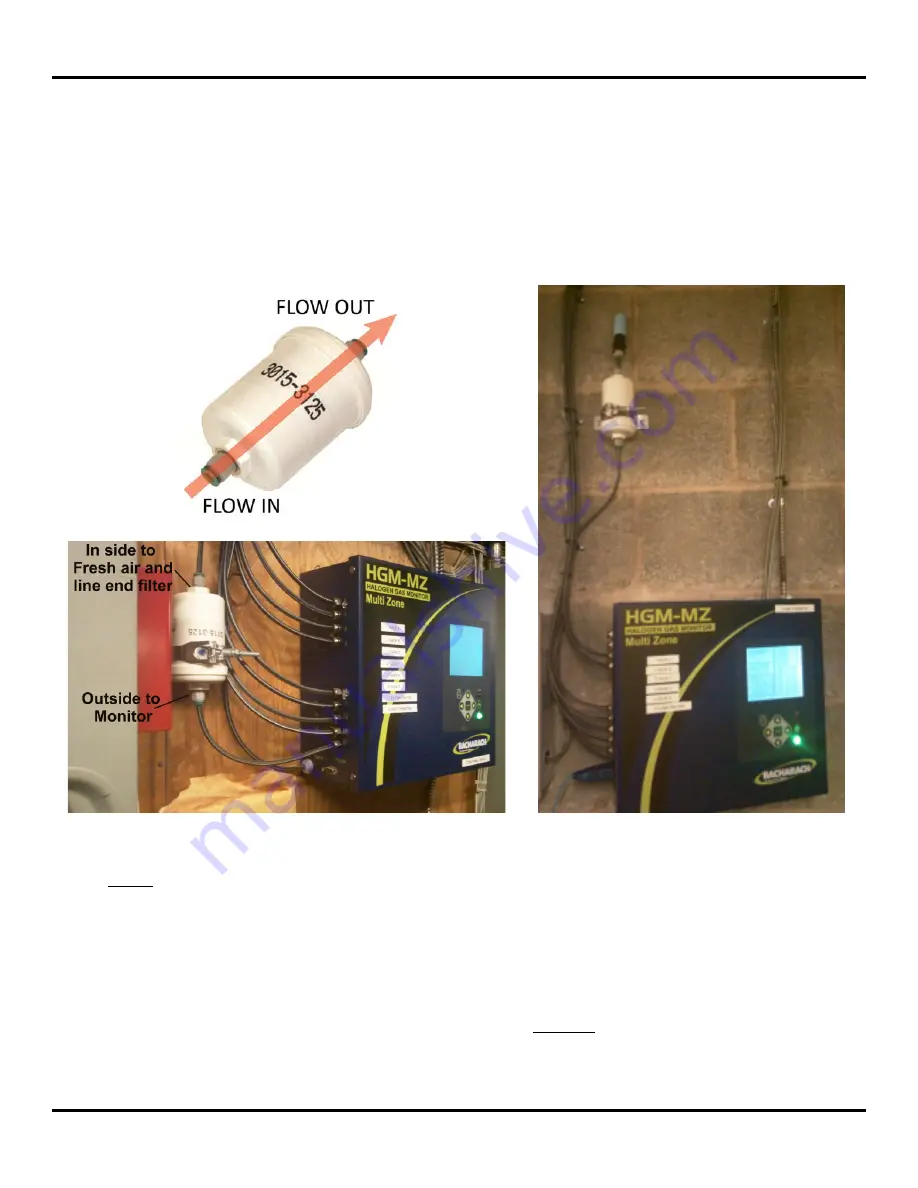
HGM-MZ Refrigerant Monitor
Quick Start Installation Instructions
Revision
2
- 3 -
P/N: 3015-9003
11. CONNECT FILTER’S “FLOW IN” SIDE: Run tubing from the “IN side” of the charcoal filter to a location that is
outside of the structure (machinery room). Locate it in an area where the line end filter (a) can be easily
accessed for replacement, and (b) where it will remain dry and free from direct rain or excessive moisture.
This is the optimum installation scenario. See Figure 6.
If this cannot be accomplished, the end of line filter can be mounted
inside
(near the monitor and charcoal
filter) in an accessible area to allow easy replacement. NOTE: In the case of indoor filter installation, the
monitor
must be put in service mode
when refrigerant is released (e.g., during maintenance) to prevent
premature purge filter contamination. See Figure 7.
Figure 6. Outdoor Filter Mounting Example (Optimum)
Figure 7. Indoor Filter Mounting Example
NOTE:
a. If you are mounting the purge pickup
outside
the structure, you must place the tubing in an area
away from the elements in a “secure area that is out of the reach of rain and snow” and is
accessible for filter changes.
b.
In the case of the CO
2
monitor
, you must mount the pickup
away from
CO
2
sources (i.e., gas-fired
appliance stacks, rack room, store ventilation, truck bays, etc.) which can skew the purge baseline.
c. If mounting a purge pick up
inside
the structure, you
must not
have prolonged background ambient
refrigerant contamination as this will cause the charcoal purge filter to fail prematurely (refer to
fault code 0100).


























