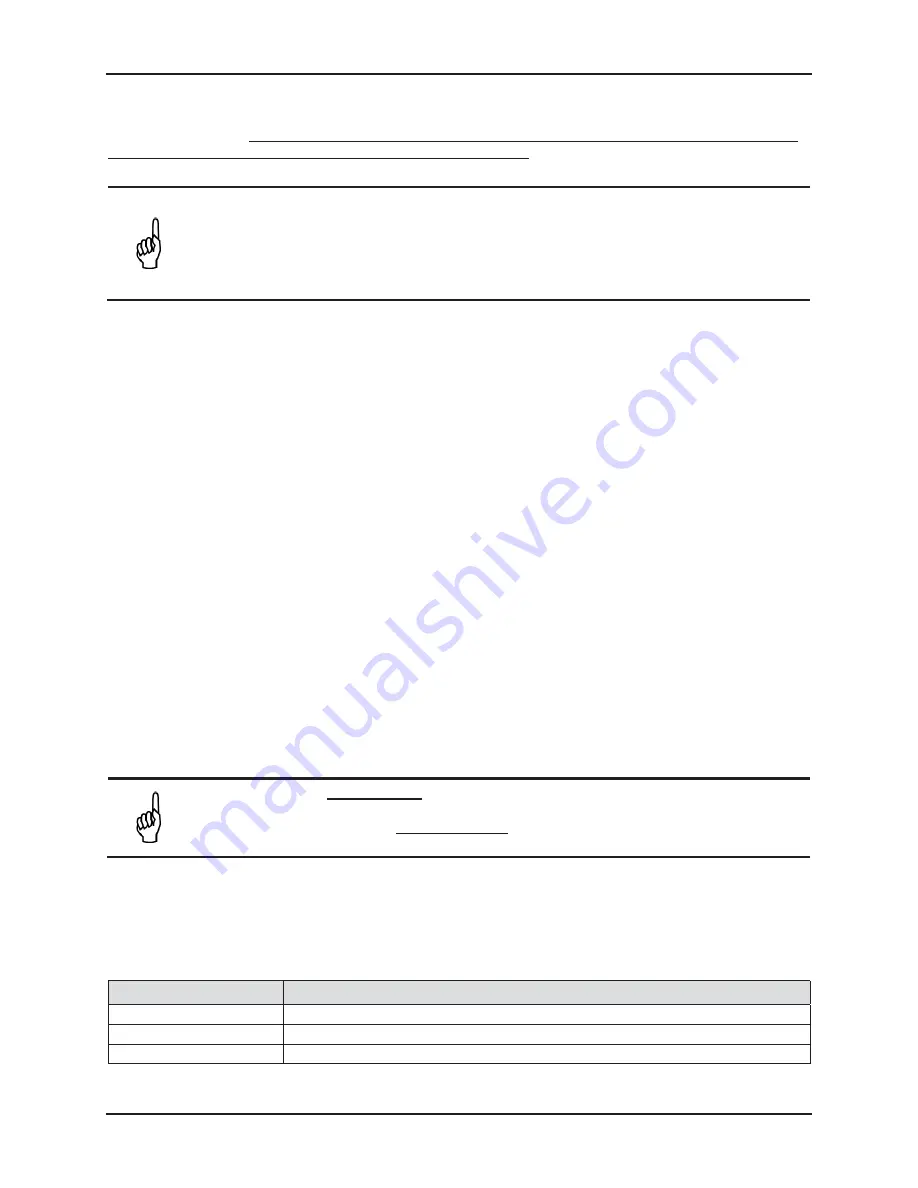
Multi-Zone Gas Monitors
56
P/N:
3015-5074
" #. # # MZ " sends the appropriate
J)F@ . # " , ! "[ "#, to insure that
" # are within 















































